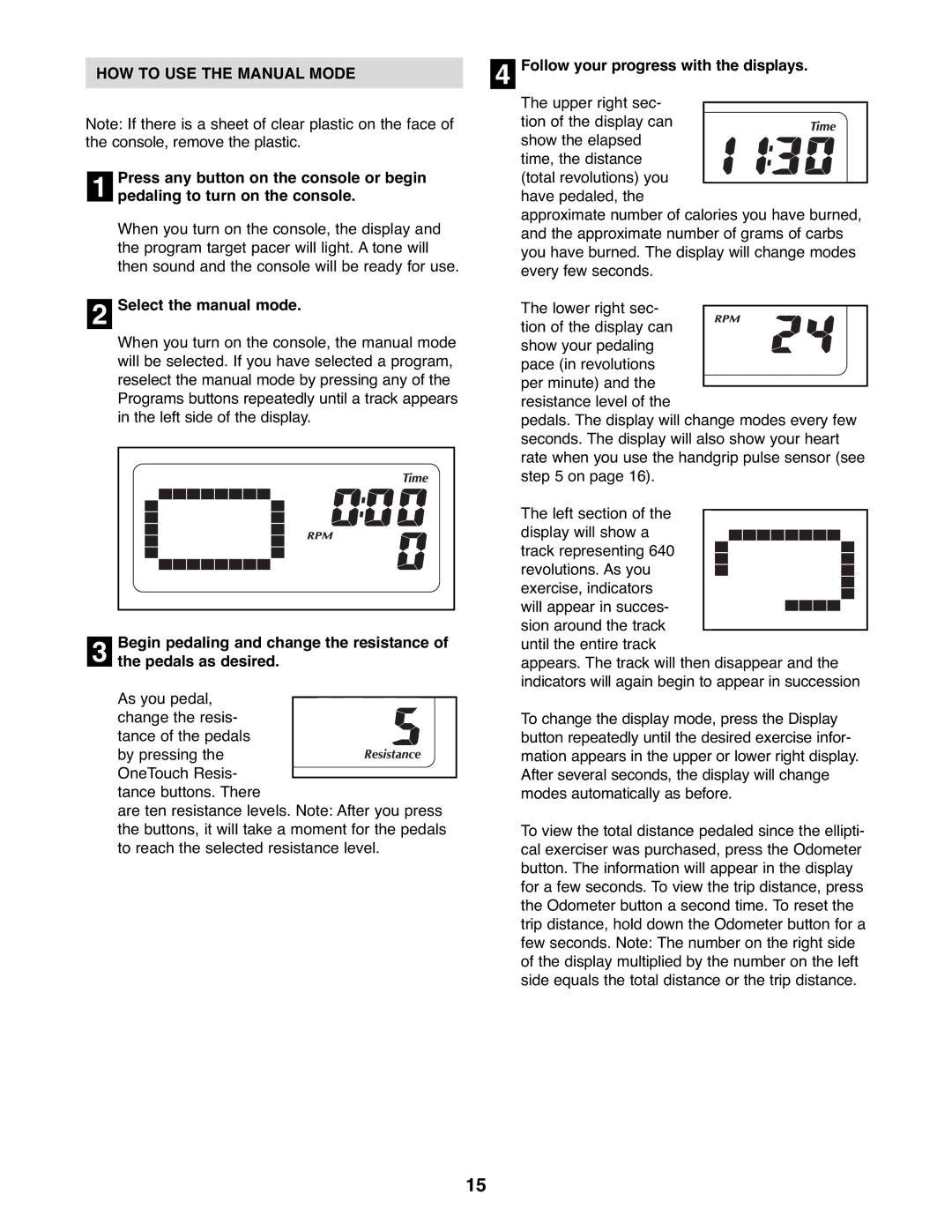NTEL7506.2 specifications
The NordicTrack NTEL7506.2 is a state-of-the-art treadmill designed to cater to fitness enthusiasts seeking an effective, versatile, and technologically advanced workout experience. Recognized for its robust construction and cutting-edge features, this model stands out as a reliable choice for both beginners and seasoned athletes alike.One of the primary highlights of the NordicTrack NTEL7506.2 is its 3.5 CHP motor. This powerful motor ensures smooth and consistent performance, capable of supporting intense workout sessions without compromising on durability or efficiency. The treadmill also features an impressive speed range of 0 to 12 mph, allowing users to customize their workouts according to their fitness levels and goals.
The machine boasts a spacious 20 x 60-inch running surface, which provides ample room for stride length and comfort during exercise. Additionally, the FlexSelect cushioning system allows users to choose between a rigid surface for the feel of outdoor running or softer cushioning to reduce impact on joints. This feature is particularly beneficial for those prone to injuries or those recovering from them.
The NTEL7506.2 incorporates advanced technology to enhance the user experience. Equipped with a 10-inch HD touchscreen display, users can easily navigate through various workout programs and real-time stats such as speed, distance, and calories burned. The treadmill also comes with the iFit membership, offering access to a plethora of interactive training programs guided by professional trainers. These workouts include scenic routes and personalized training regimens, making each session engaging and unique.
With built-in Bluetooth speakers, users can easily connect their devices to enjoy music or follow along with guided workouts. The adjustable incline feature, ranging from 0 to 12%, simulates outdoor terrains, adding variety and challenge to the workouts. Users can engage their muscles differently with incline training, helping them achieve better results in less time.
Ergonomically designed, the NTEL7506.2 includes conveniences such as integrated tablet holder and quick touch controls for speed and incline adjustments, further streamlining the workout experience. Its sleek design and transport wheels make it easy to move and store, ensuring that it fits into various home gym setups.
Overall, the NordicTrack NTEL7506.2 combines advanced technology and thoughtful design, making it an excellent addition to any fitness regime. With its solid performance, diverse features, and user-friendly interface, this treadmill is poised to help users achieve their fitness goals effectively and enjoyably.