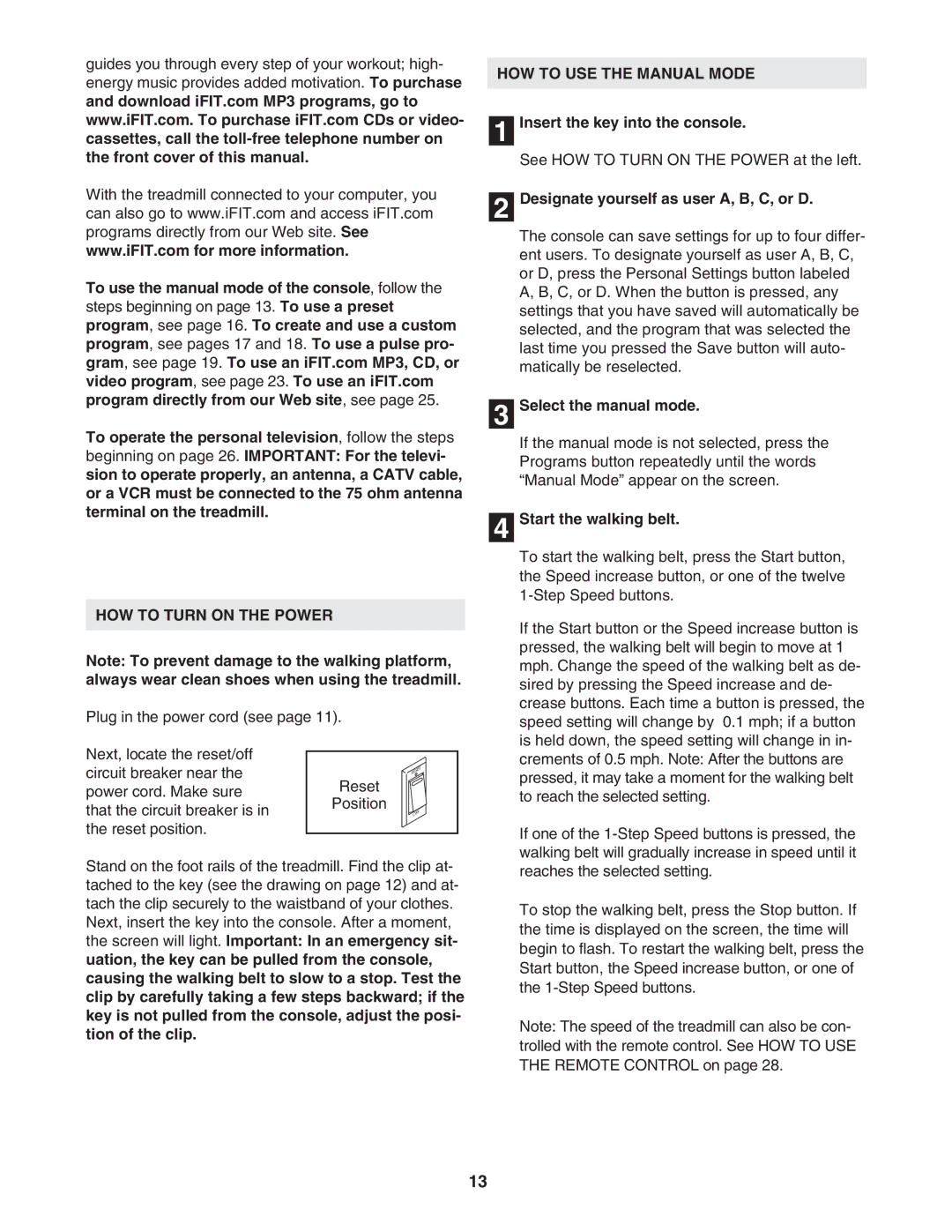NTL2495.3 specifications
The NordicTrack NTL2495.3 is a state-of-the-art treadmill designed to enhance your fitness regimen while providing a seamless and enjoyable workout experience. This model combines innovative technology with user-friendly features, making it suitable for fitness enthusiasts at all levels.A standout feature of the NTL2495.3 is its powerful motor, offering a peak performance of 3.8 CHP. This ensures that the treadmill runs smoothly even during intense workouts, allowing for speeds of up to 12 mph and a steep incline of 15%. The incline capability enables users to simulate hill climbs, adding variety and intensity to workouts while targeting different muscle groups.
The large, interactive touchscreen display is another significant feature of the NTL2495.3. This 10-inch screen provides a clear view of workout statistics, including speed, distance, calories burned, and heart rate. One major advantage is the integration with iFit, a subscription-based fitness platform that offers a diverse range of workouts, personal training sessions, and scenic routes. Users can travel the world through their treadmill with interactive coaching led by professional trainers, providing an engaging alternative to traditional running.
In terms of cushioning technology, the NTL2495.3 boasts the FlexSelect cushioning system, which allows users to customize their running surface. The option to switch between a more rigid surface that mimics outdoor running and a softer one that reduces joint impact enhances comfort and reduces the risk of injury during workouts.
Safety features have also been thoughtfully incorporated into the design. The NTL2495.3 is equipped with a safety key that ensures the machine stops promptly if needed, minimizing the risk of accidents. Additionally, it has a space-saving design that folds up easily, making it ideal for home use where space might be limited.
Furthermore, the NordicTrack NTL2495.3 includes built-in speakers and Bluetooth connectivity, allowing users to enjoy their favorite music or podcasts while they exercise. The machine also supports a variety of workouts, including intervals, calorie burns, and strength training, making it versatile for all fitness routines.
With its robust build, advanced features, and emphasis on user experience, the NordicTrack NTL2495.3 is truly a top-tier treadmill, perfect for anyone looking to elevate their home workout regimen.