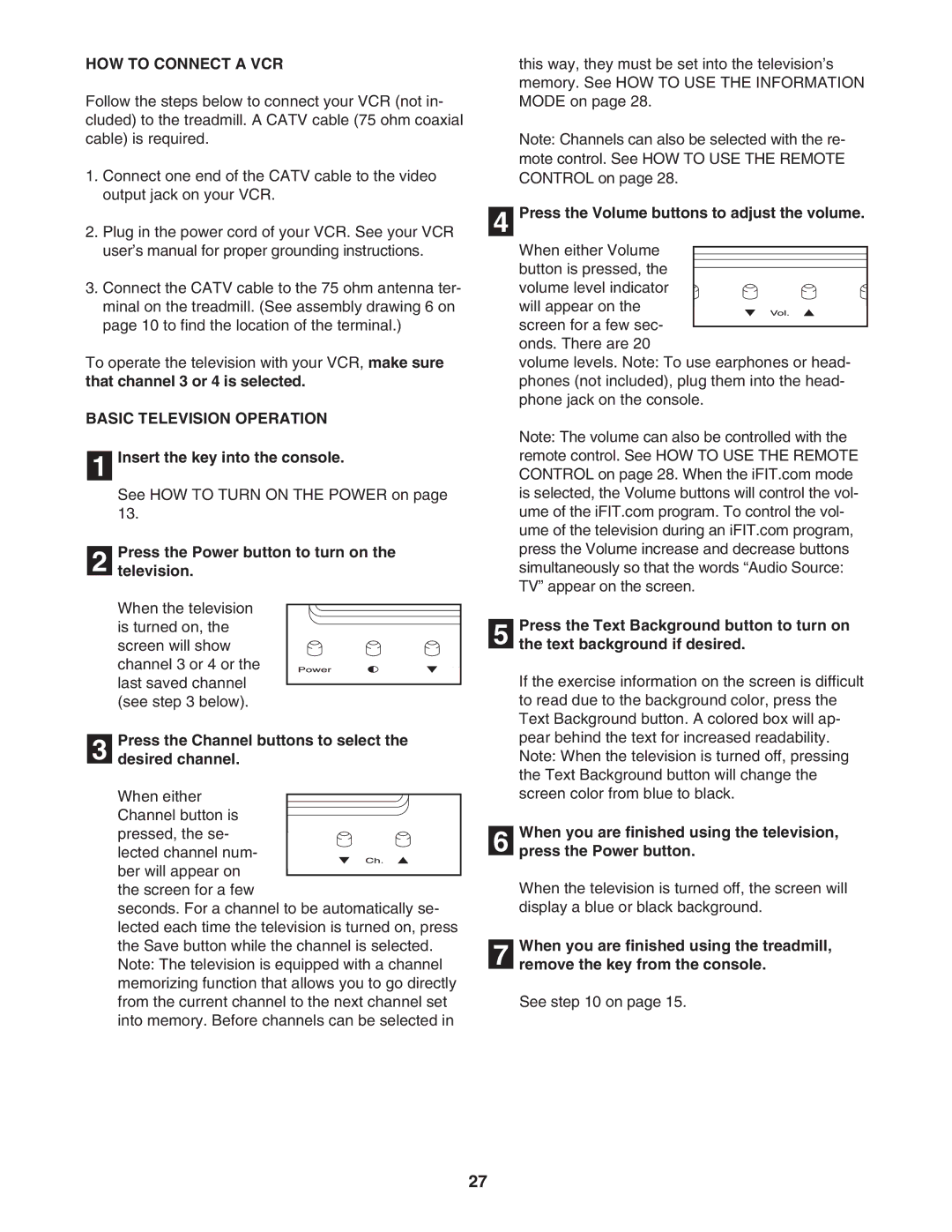NTL24950 specifications
The NordicTrack NTL24950, popularly known as the Commercial Series Treadmill, represents a blend of advanced technology, robust design, and user-friendly features, making it a favorite among fitness enthusiasts. Known for its durability and performance, this treadmill is tailored for both personal and commercial use.One of the standout features of the NTL24950 is its powerful 3.6 CHP engine. This high-performance motor allows users to run or walk at various speeds, accommodating different fitness levels and goals. It ensures a smooth and consistent workout, making it suitable for both intense training sessions and leisurely walks.
The treadmill's 22-inch Smart HD touchscreen is another highlight, providing an immersive experience for users. With interactive live workout sessions and the ability to access a plethora of on-demand workouts via the iFit platform, users can engage in diverse training routines led by professional trainers. The touchscreen is responsive and easy to navigate, allowing users to adjust settings and access features with ease.
Another key technology integrated into the NordicTrack NTL24950 is its AutoAdjust feature, which automatically adjusts the incline and speed based on the workout program, providing a more personalized and effective training experience. The incline ranges up to 15%, simulating real-world terrain and offering users additional resistance for enhanced calorie burning.
Durability and comfort are also paramount in the design of this treadmill. The NTL24950 incorporates a substantial running surface of 60 inches by 22 inches, providing ample space for users of varying heights and stride lengths. Furthermore, the FlexSelect cushioning system allows users to choose between a firm or softer surface, reducing impact on joints during workouts.
Gym-style features such as a built-in sound system, Bluetooth connectivity, and USB charging ports offer convenience and entertainment options while exercising. The integrated heart rate monitor provides real-time feedback, helping users stay within their desired heart rate zones for effective training.
The NordicTrack NTL24950 is designed with space-saving in mind, featuring a folding design that allows users to store the treadmill when not in use. With a sleek and modern aesthetic, it fits seamlessly into various home gym environments.
Overall, the NordicTrack NTL24950 Commercial Treadmill combines power, technology, and user-focused features to deliver an exceptional running experience. Whether for serious athletes or casual walkers, this treadmill promises to elevate fitness journeys and facilitate a healthier lifestyle.