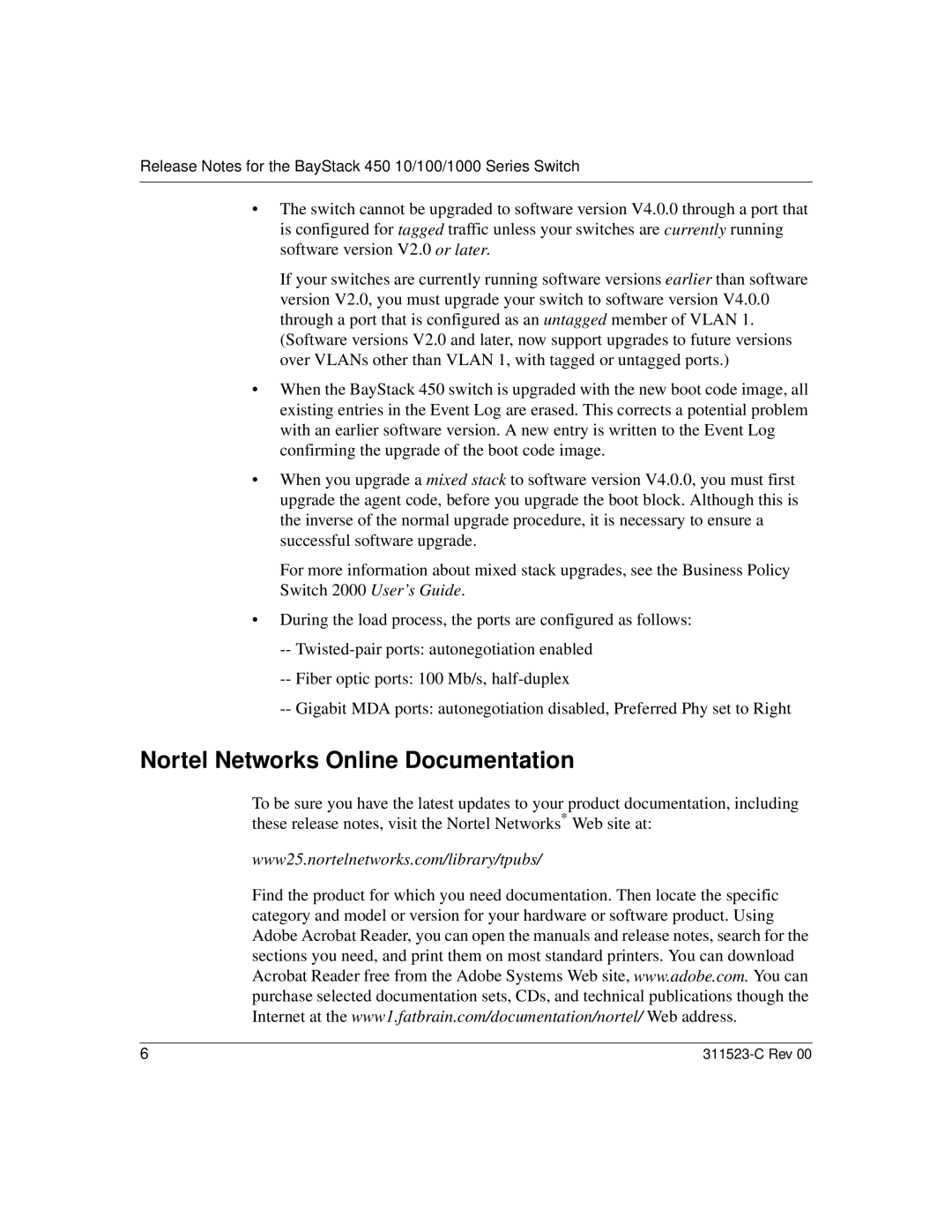Release Notes for the BayStack 450 10/100/1000 Series Switch
•The switch cannot be upgraded to software version V4.0.0 through a port that is configured for tagged traffic unless your switches are currently running software version V2.0 or later.
If your switches are currently running software versions earlier than software version V2.0, you must upgrade your switch to software version V4.0.0 through a port that is configured as an untagged member of VLAN 1. (Software versions V2.0 and later, now support upgrades to future versions over VLANs other than VLAN 1, with tagged or untagged ports.)
•When the BayStack 450 switch is upgraded with the new boot code image, all existing entries in the Event Log are erased. This corrects a potential problem with an earlier software version. A new entry is written to the Event Log confirming the upgrade of the boot code image.
•When you upgrade a mixed stack to software version V4.0.0, you must first upgrade the agent code, before you upgrade the boot block. Although this is the inverse of the normal upgrade procedure, it is necessary to ensure a successful software upgrade.
For more information about mixed stack upgrades, see the Business Policy Switch 2000 User’s Guide .
•During the load process, the ports are configured as follows:
--
--Fiber optic ports: 100 Mb/s,
--Gigabit MDA ports: autonegotiation disabled, Preferred Phy set to Right
Nortel Networks Online Documentation
To be sure you have the latest updates to your product documentation, including these release notes, visit the Nortel Networks* Web site at:
www25.nortelnetworks.com/library/tpubs/
Find the product for which you need documentation. Then locate the specific category and model or version for your hardware or software product. Using Adobe Acrobat Reader, you can open the manuals and release notes, search for the sections you need, and print them on most standard printers. You can download Acrobat Reader free from the Adobe Systems Web site, www.adobe.com. You can purchase selected documentation sets, CDs, and technical publications though the Internet at the www1.fatbrain.com/documentation/nortel/ Web address.
6 |
|