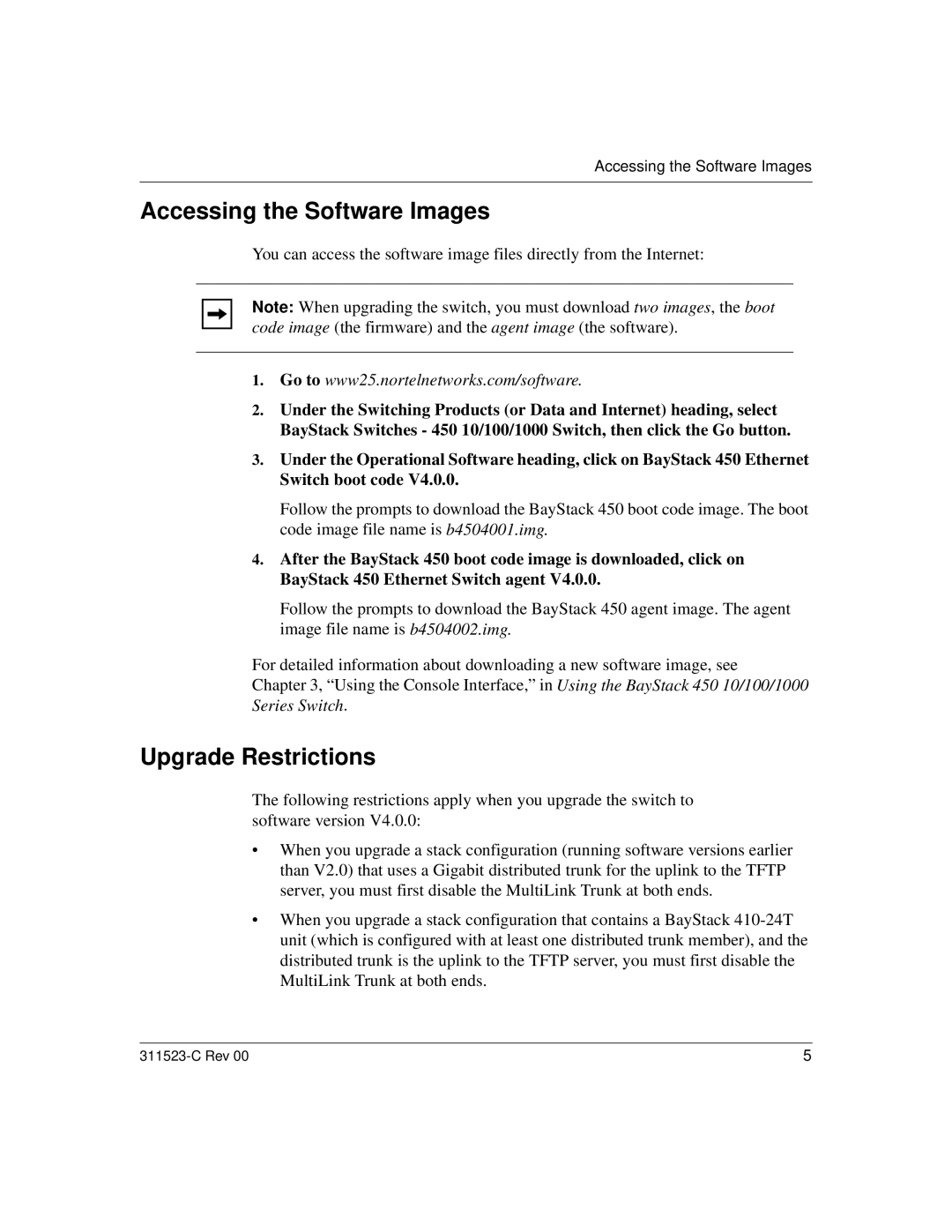Accessing the Software Images
Accessing the Software Images
You can access the software image files directly from the Internet:
Note: When upgrading the switch, you must download two images, the boot code image (the firmware) and the agent image (the software).
1.Go to www25.nortelnetworks.com/software.
2.Under the Switching Products (or Data and Internet) heading, select BayStack Switches - 450 10/100/1000 Switch, then click the Go button.
3.Under the Operational Software heading, click on BayStack 450 Ethernet Switch boot code V4.0.0.
Follow the prompts to download the BayStack 450 boot code image. The boot code image file name is b4504001.img.
4.After the BayStack 450 boot code image is downloaded, click on BayStack 450 Ethernet Switch agent V4.0.0.
Follow the prompts to download the BayStack 450 agent image. The agent image file name is b4504002.img.
For detailed information about downloading a new software image, see
Chapter 3, “Using the Console Interface,” in Using the BayStack 450 10/100/1000 Series Switch.
Upgrade Restrictions
The following restrictions apply when you upgrade the switch to software version V4.0.0:
•When you upgrade a stack configuration (running software versions earlier than V2.0) that uses a Gigabit distributed trunk for the uplink to the TFTP server, you must first disable the MultiLink Trunk at both ends.
•When you upgrade a stack configuration that contains a BayStack
5 |