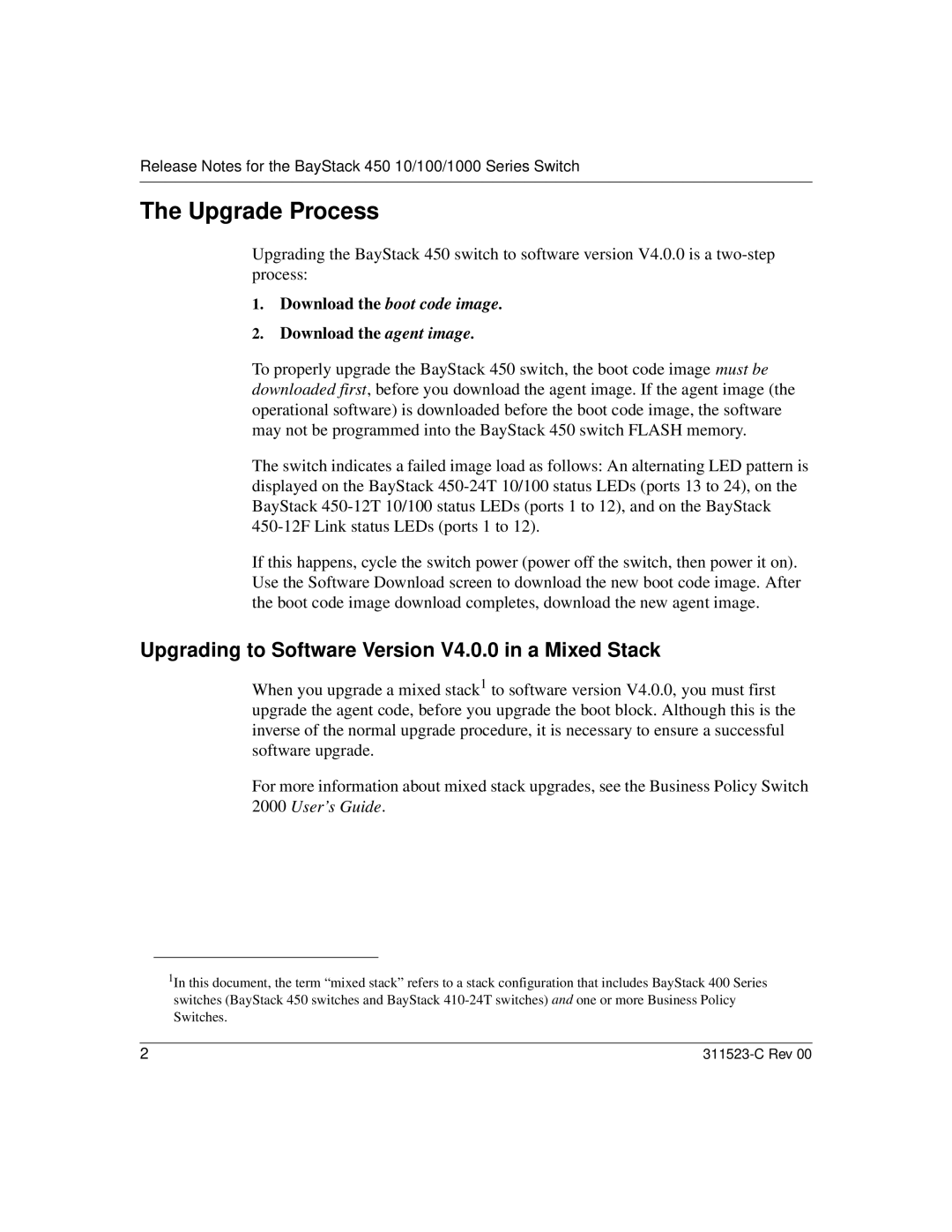Release Notes for the BayStack 450 10/100/1000 Series Switch
The Upgrade Process
Upgrading the BayStack 450 switch to software version V4.0.0 is a
1.Download the boot code image.
2.Download the agent image.
To properly upgrade the BayStack 450 switch, the boot code image must be downloaded first, before you download the agent image. If the agent image (the operational software) is downloaded before the boot code image, the software may not be programmed into the BayStack 450 switch FLASH memory.
The switch indicates a failed image load as follows: An alternating LED pattern is displayed on the BayStack
If this happens, cycle the switch power (power off the switch, then power it on). Use the Software Download screen to download the new boot code image. After the boot code image download completes, download the new agent image.
Upgrading to Software Version V4.0.0 in a Mixed Stack
When you upgrade a mixed stack1 to software version V4.0.0, you must first upgrade the agent code, before you upgrade the boot block. Although this is the inverse of the normal upgrade procedure, it is necessary to ensure a successful software upgrade.
For more information about mixed stack upgrades, see the Business Policy Switch 2000 User’s Guide .
1In this document, the term “mixed stack” refers to a stack configuration that includes BayStack 400 Series switches (BayStack 450 switches and BayStack
2 |
|