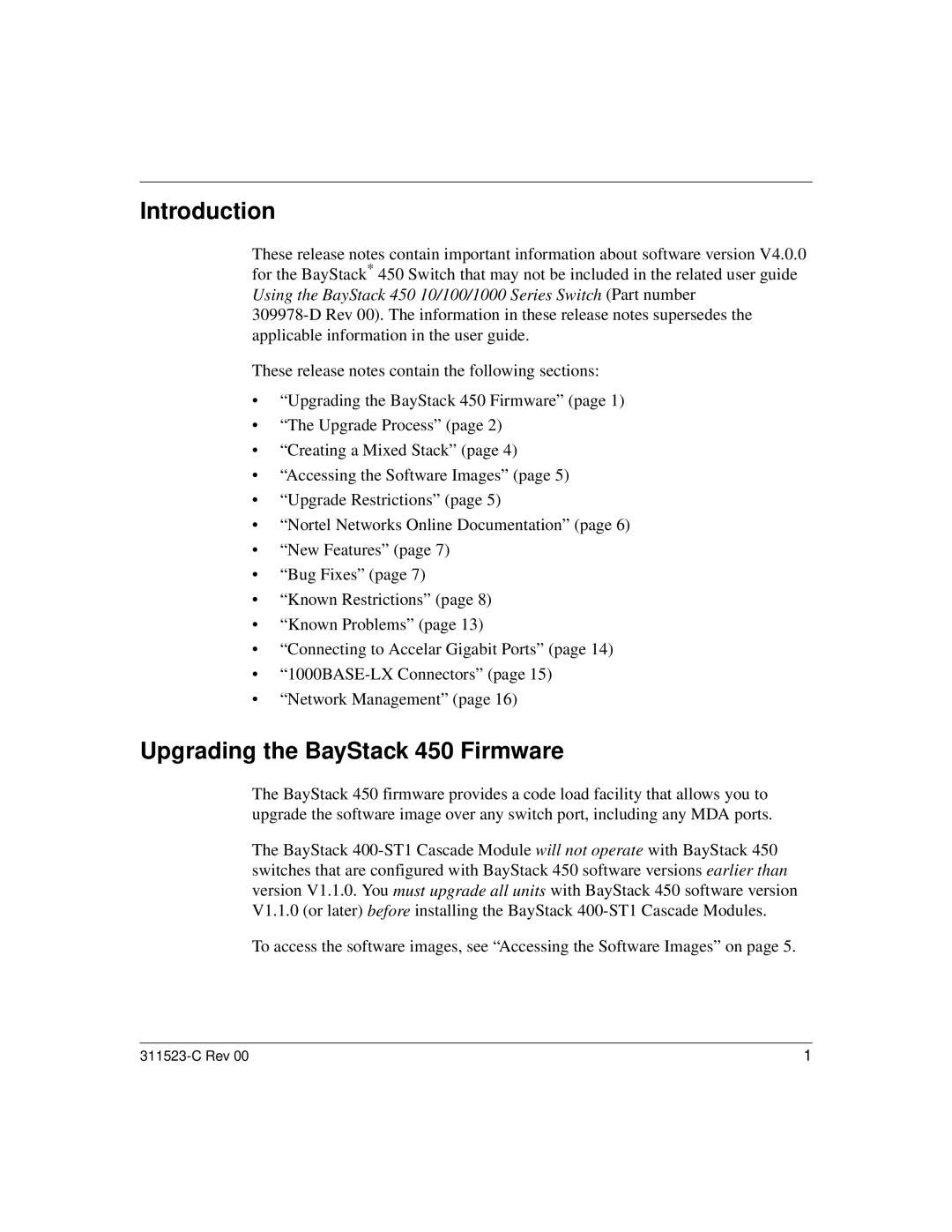Introduction
These release notes contain important information about software version V4.0.0 for the BayStack* 450 Switch that may not be included in the related user guide Using the BayStack 450 10/100/1000 Series Switch (Part number
These release notes contain the following sections:
•“Upgrading the BayStack 450 Firmware” (page 1)
•“The Upgrade Process” (page 2)
•“Creating a Mixed Stack” (page 4)
•“Accessing the Software Images” (page 5)
•“Upgrade Restrictions” (page 5)
•“Nortel Networks Online Documentation” (page 6)
•“New Features” (page 7)
•“Bug Fixes” (page 7)
•“Known Restrictions” (page 8)
•“Known Problems” (page 13)
•“Connecting to Accelar Gigabit Ports” (page 14)
•
•“Network Management” (page 16)
Upgrading the BayStack 450 Firmware
The BayStack 450 firmware provides a code load facility that allows you to upgrade the software image over any switch port, including any MDA ports.
The BayStack
To access the software images, see “Accessing the Software Images” on page 5.
1 |