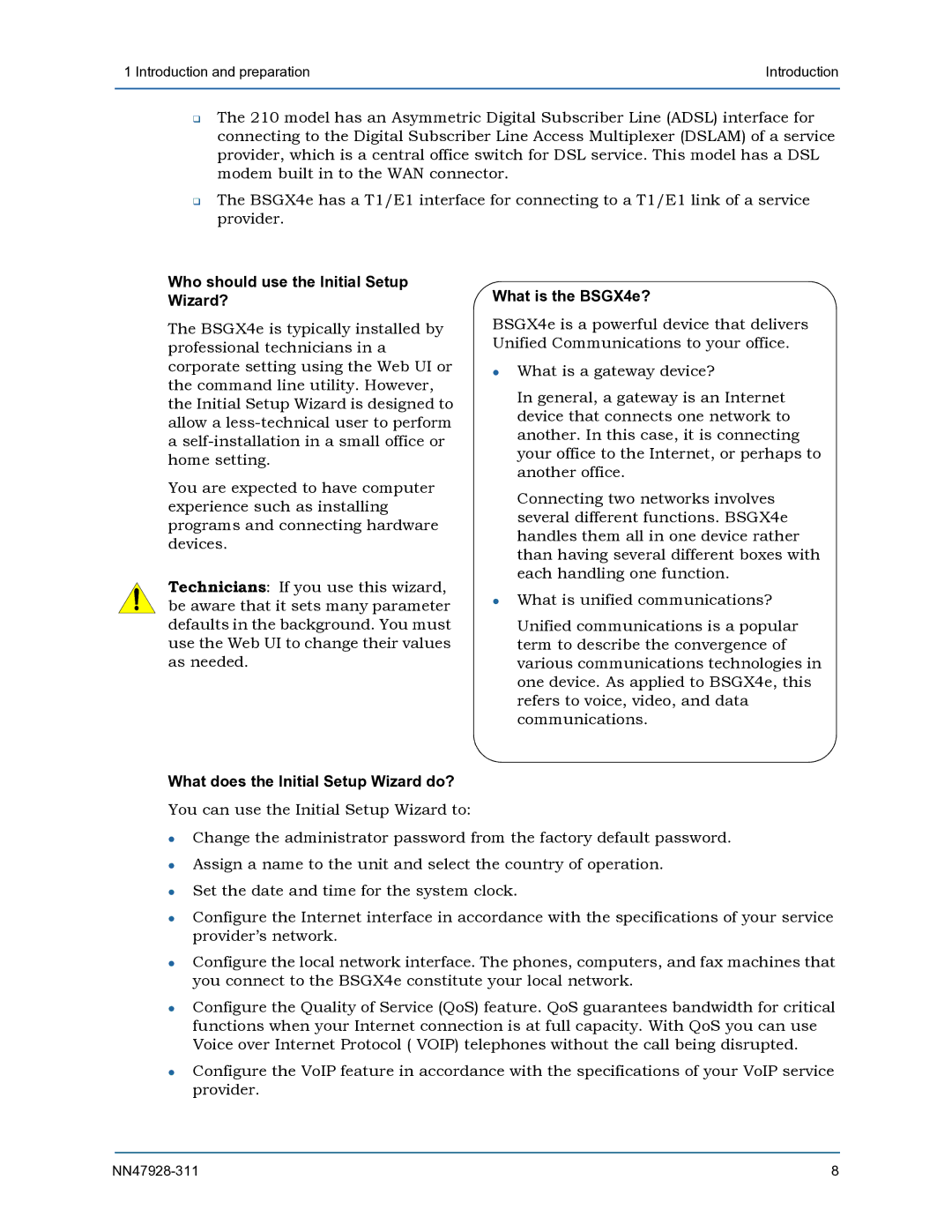1 Introduction and preparation | Introduction |
|
|
The 210 model has an Asymmetric Digital Subscriber Line (ADSL) interface for connecting to the Digital Subscriber Line Access Multiplexer (DSLAM) of a service provider, which is a central office switch for DSL service. This model has a DSL modem built in to the WAN connector.
The BSGX4e has a T1/E1 interface for connecting to a T1/E1 link of a service provider.
Who should use the Initial Setup Wizard?
The BSGX4e is typically installed by professional technicians in a corporate setting using the Web UI or the command line utility. However, the Initial Setup Wizard is designed to allow a
a
You are expected to have computer experience such as installing programs and connecting hardware devices.
Technicians: If you use this wizard, be aware that it sets many parameter defaults in the background. You must use the Web UI to change their values as needed.
What does the Initial Setup Wizard do?
You can use the Initial Setup Wizard to:
What is the BSGX4e?
BSGX4e is a powerful device that delivers Unified Communications to your office.
zWhat is a gateway device?
In general, a gateway is an Internet device that connects one network to another. In this case, it is connecting your office to the Internet, or perhaps to another office.
Connecting two networks involves several different functions. BSGX4e handles them all in one device rather than having several different boxes with each handling one function.
zWhat is unified communications?
Unified communications is a popular term to describe the convergence of various communications technologies in one device. As applied to BSGX4e, this refers to voice, video, and data communications.
zChange the administrator password from the factory default password.
zAssign a name to the unit and select the country of operation.
zSet the date and time for the system clock.
zConfigure the Internet interface in accordance with the specifications of your service provider’s network.
zConfigure the local network interface. The phones, computers, and fax machines that you connect to the BSGX4e constitute your local network.
zConfigure the Quality of Service (QoS) feature. QoS guarantees bandwidth for critical functions when your Internet connection is at full capacity. With QoS you can use Voice over Internet Protocol ( VOIP) telephones without the call being disrupted.
zConfigure the VoIP feature in accordance with the specifications of your VoIP service provider.
8 |