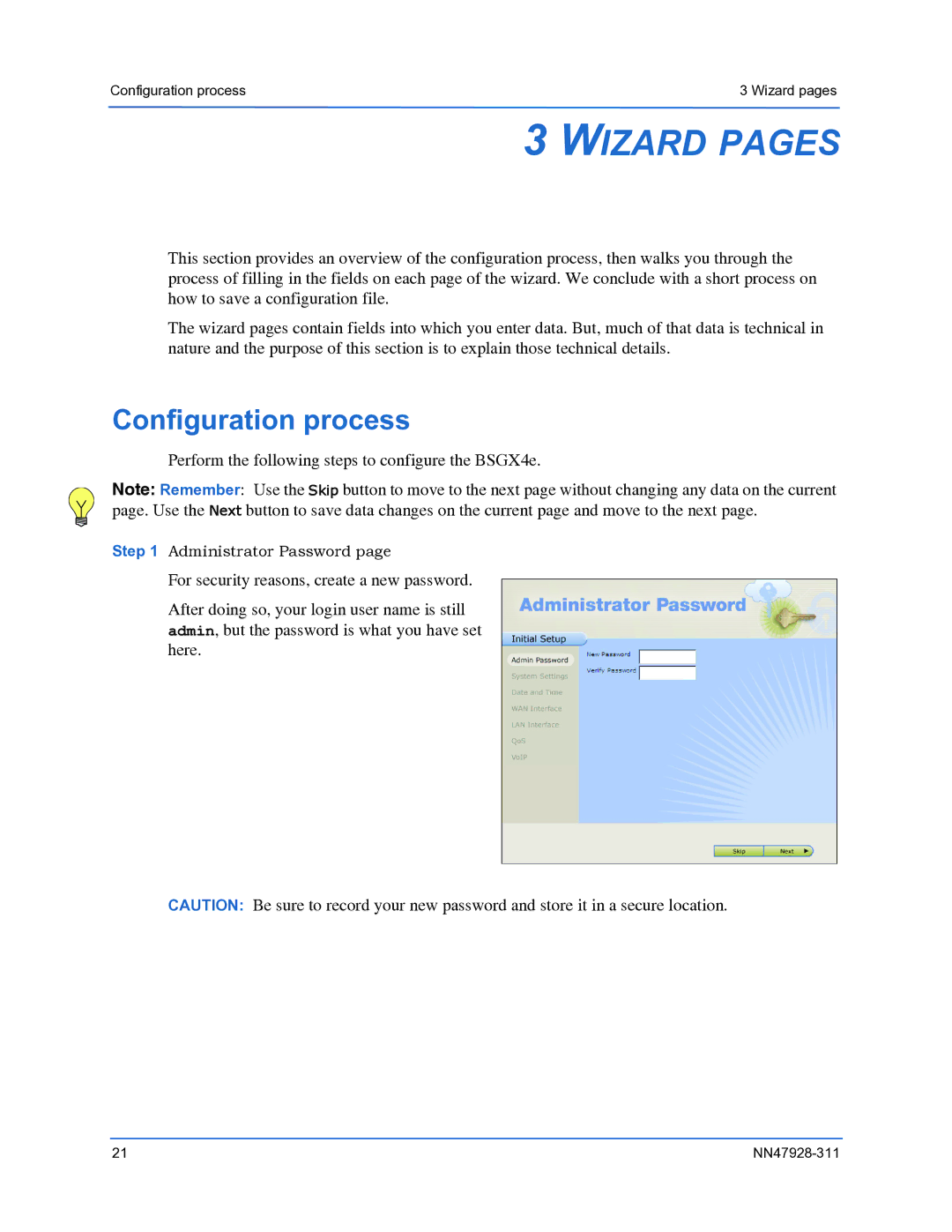Configuration process | 3 Wizard pages |
3 WIZARD PAGES
This section provides an overview of the configuration process, then walks you through the process of filling in the fields on each page of the wizard. We conclude with a short process on how to save a configuration file.
The wizard pages contain fields into which you enter data. But, much of that data is technical in nature and the purpose of this section is to explain those technical details.
Configuration process
Perform the following steps to configure the BSGX4e.
Note: Remember: Use the Skip button to move to the next page without changing any data on the current page. Use the Next button to save data changes on the current page and move to the next page.
Step 1 Administrator Password page
For security reasons, create a new password.
After doing so, your login user name is still admin, but the password is what you have set here.
CAUTION: Be sure to record your new password and store it in a secure location.
21 |