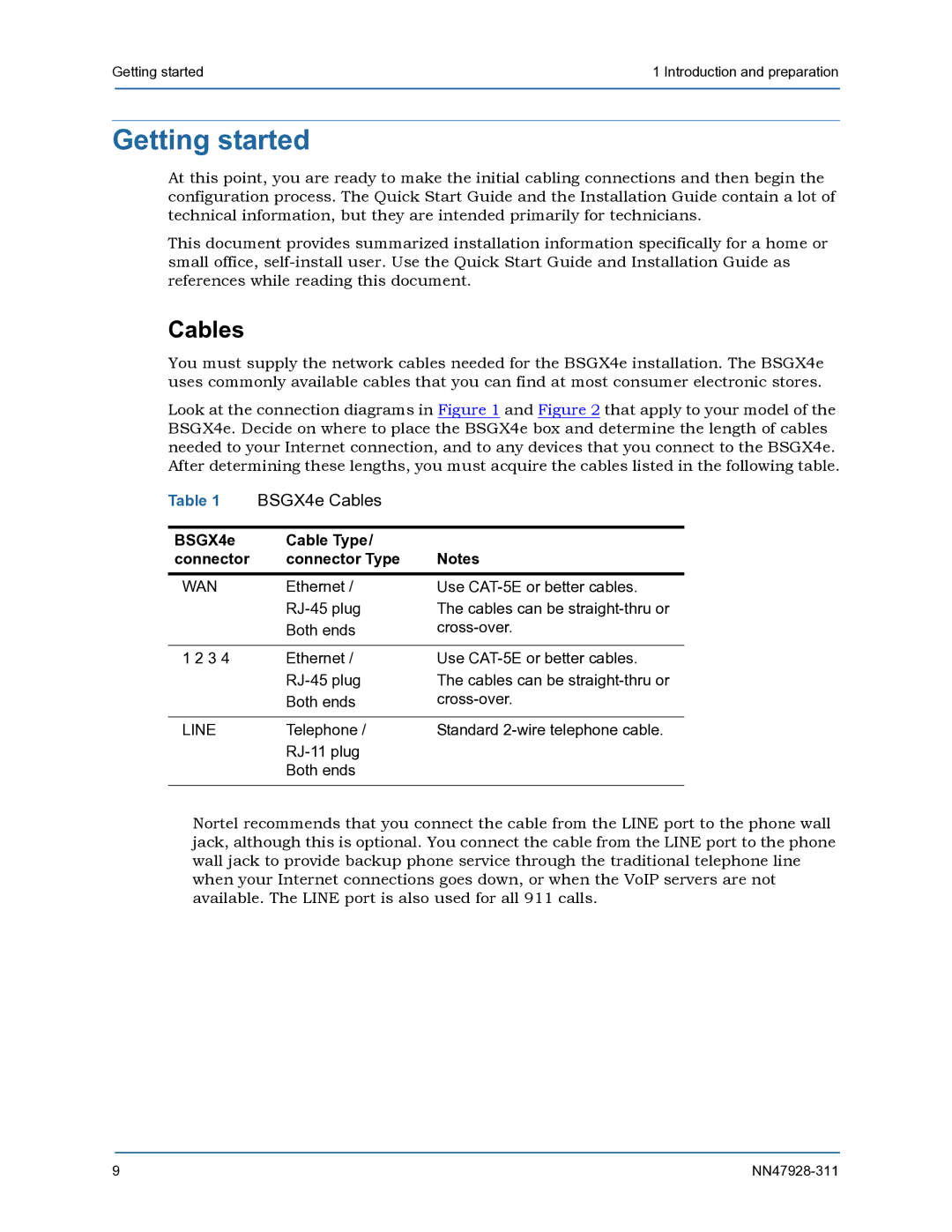Getting started | 1 Introduction and preparation | |
|
|
|
Getting started
At this point, you are ready to make the initial cabling connections and then begin the configuration process. The Quick Start Guide and the Installation Guide contain a lot of technical information, but they are intended primarily for technicians.
This document provides summarized installation information specifically for a home or small office,
Cables
You must supply the network cables needed for the BSGX4e installation. The BSGX4e uses commonly available cables that you can find at most consumer electronic stores.
Look at the connection diagrams in Figure 1 and Figure 2 that apply to your model of the BSGX4e. Decide on where to place the BSGX4e box and determine the length of cables needed to your Internet connection, and to any devices that you connect to the BSGX4e. After determining these lengths, you must acquire the cables listed in the following table.
Table 1 BSGX4e Cables
BSGX4e | Cable Type/ |
|
connector | connector Type | Notes |
|
|
|
WAN | Ethernet / | Use |
| The cables can be | |
| Both ends | |
|
|
|
1 2 3 4 | Ethernet / | Use |
| The cables can be | |
| Both ends | |
|
|
|
LINE | Telephone / | Standard |
|
| |
| Both ends |
|
|
|
|
Nortel recommends that you connect the cable from the LINE port to the phone wall jack, although this is optional. You connect the cable from the LINE port to the phone wall jack to provide backup phone service through the traditional telephone line when your Internet connections goes down, or when the VoIP servers are not available. The LINE port is also used for all 911 calls.
9 |