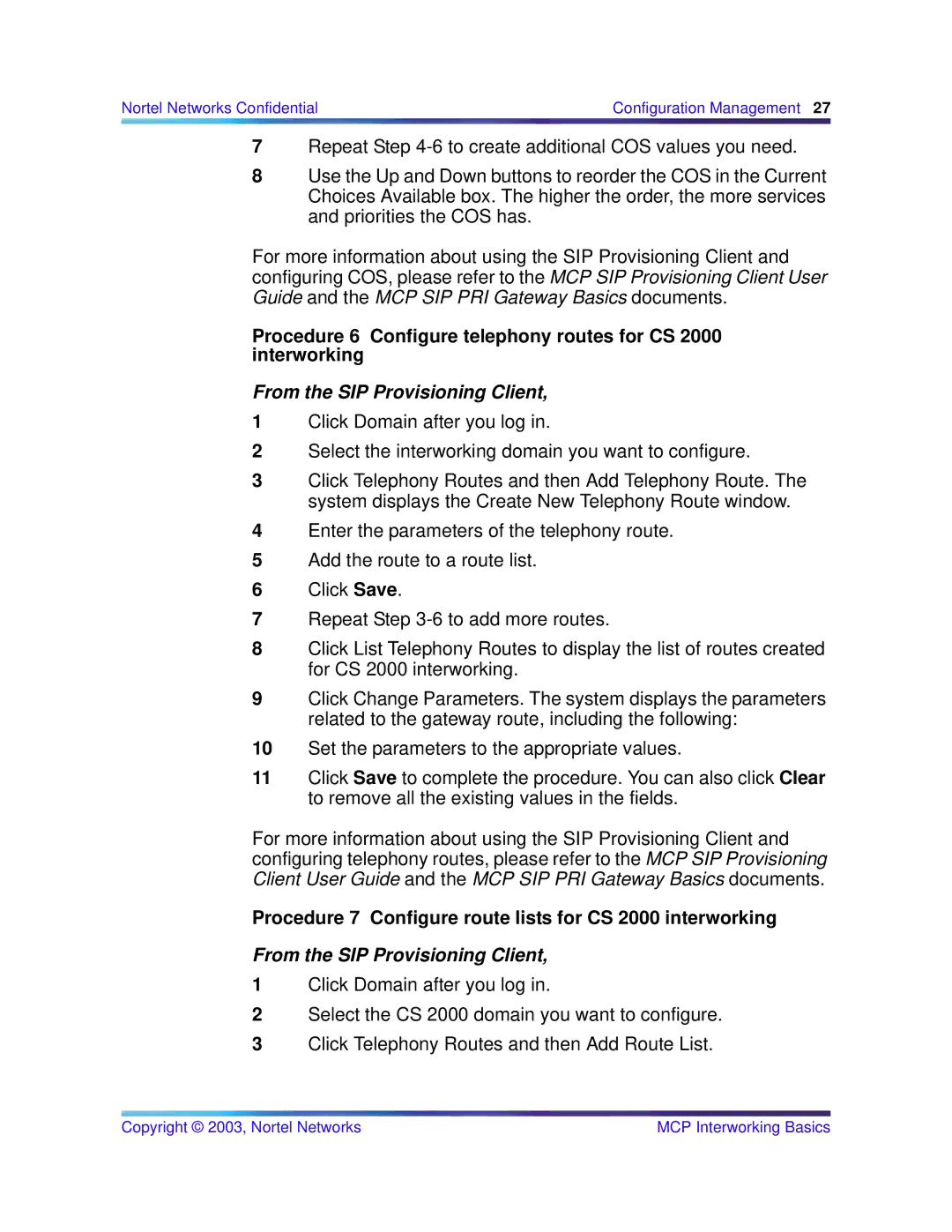Nortel Networks Confidential | Configuration Management 27 |
|
|
7Repeat Step
8Use the Up and Down buttons to reorder the COS in the Current Choices Available box. The higher the order, the more services and priorities the COS has.
For more information about using the SIP Provisioning Client and configuring COS, please refer to the MCP SIP Provisioning Client User Guide and the MCP SIP PRI Gateway Basics documents.
Procedure 6 Configure telephony routes for CS 2000 interworking
From the SIP Provisioning Client,
1Click Domain after you log in.
2Select the interworking domain you want to configure.
3Click Telephony Routes and then Add Telephony Route. The system displays the Create New Telephony Route window.
4Enter the parameters of the telephony route.
5Add the route to a route list.
6Click Save.
7Repeat Step
8Click List Telephony Routes to display the list of routes created for CS 2000 interworking.
9Click Change Parameters. The system displays the parameters related to the gateway route, including the following:
10Set the parameters to the appropriate values.
11Click Save to complete the procedure. You can also click Clear to remove all the existing values in the fields.
For more information about using the SIP Provisioning Client and configuring telephony routes, please refer to the MCP SIP Provisioning Client User Guide and the MCP SIP PRI Gateway Basics documents.
Procedure 7 Configure route lists for CS 2000 interworking
From the SIP Provisioning Client,
1Click Domain after you log in.
2Select the CS 2000 domain you want to configure.
3Click Telephony Routes and then Add Route List.
Copyright © 2003, Nortel Networks | MCP Interworking Basics |