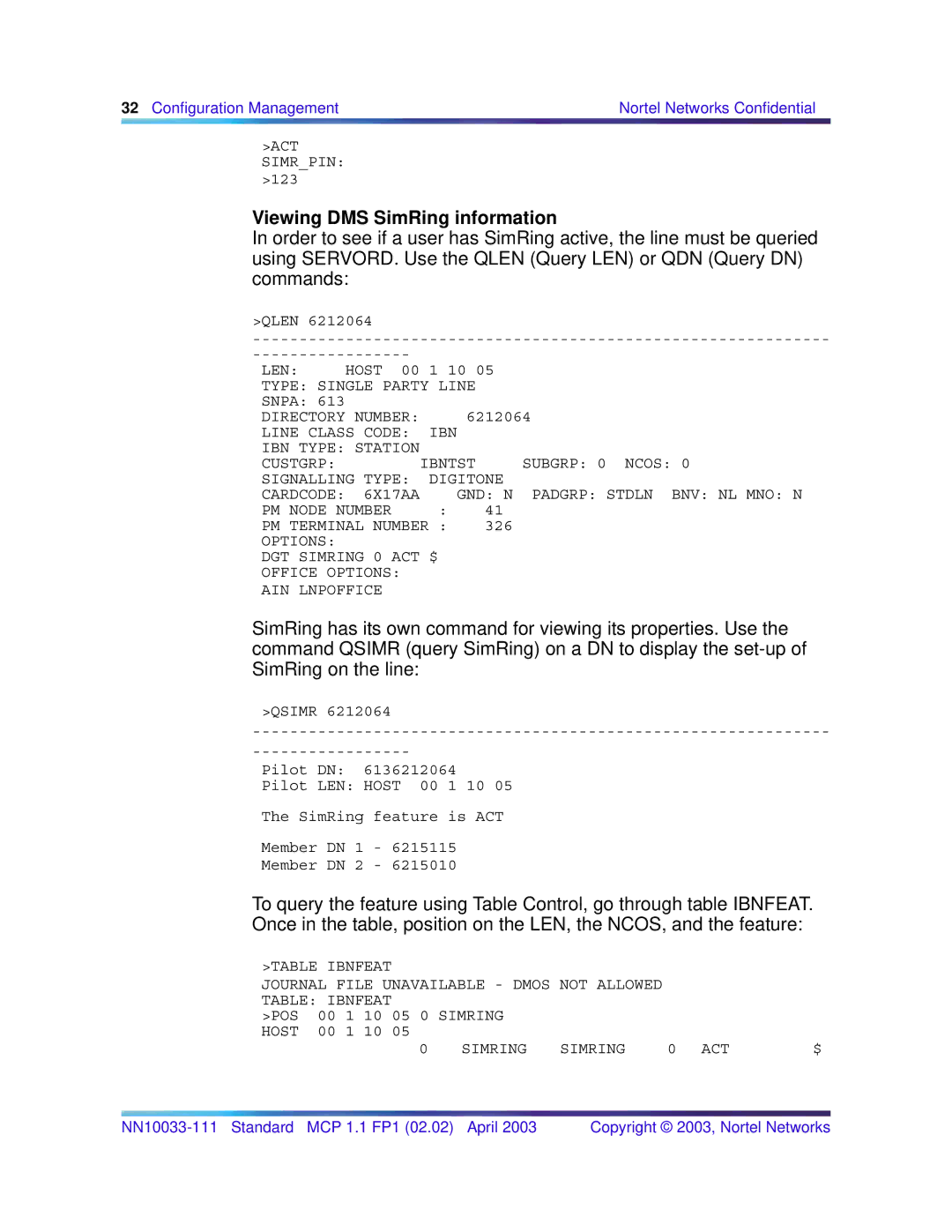32 Configuration Management | Nortel Networks Confidential |
|
|
>ACT
SIMR_PIN: >123
Viewing DMS SimRing information
In order to see if a user has SimRing active, the line must be queried using SERVORD. Use the QLEN (Query LEN) or QDN (Query DN) commands:
>QLEN 6212064
LEN: | HOST 00 1 10 05 | ||
TYPE: SINGLE PARTY LINE |
| ||
SNPA: 613 |
|
|
|
DIRECTORY NUMBER: | 6212064 | ||
LINE CLASS CODE: | IBN |
| |
IBN TYPE: STATION |
|
| |
CUSTGRP: |
| IBNTST | SUBGRP: 0 NCOS: 0 |
SIGNALLING TYPE: | DIGITONE | ||
CARDCODE: | 6X17AA | GND: N PADGRP: STDLN BNV: NL MNO: N | |
PM NODE NUMBER | : | 41 | |
PM TERMINAL NUMBER : | 326 | ||
OPTIONS: |
|
|
|
DGT SIMRING 0 ACT $
OFFICE OPTIONS:
AIN LNPOFFICE
SimRing has its own command for viewing its properties. Use the command QSIMR (query SimRing) on a DN to display the
>QSIMR 6212064
Pilot DN: 6136212064
Pilot LEN: HOST 00 1 10 05
The SimRing feature is ACT
Member DN 1 - 6215115
Member DN 2 - 6215010
To query the feature using Table Control, go through table IBNFEAT. Once in the table, position on the LEN, the NCOS, and the feature:
>TABLE IBNFEAT
JOURNAL FILE UNAVAILABLE - DMOS NOT ALLOWED TABLE: IBNFEAT
>POS 00 1 10 05 0 SIMRING HOST 00 1 10 05
0 | SIMRING | SIMRING | 0 ACT | $ |
Copyright © 2003, Nortel Networks |