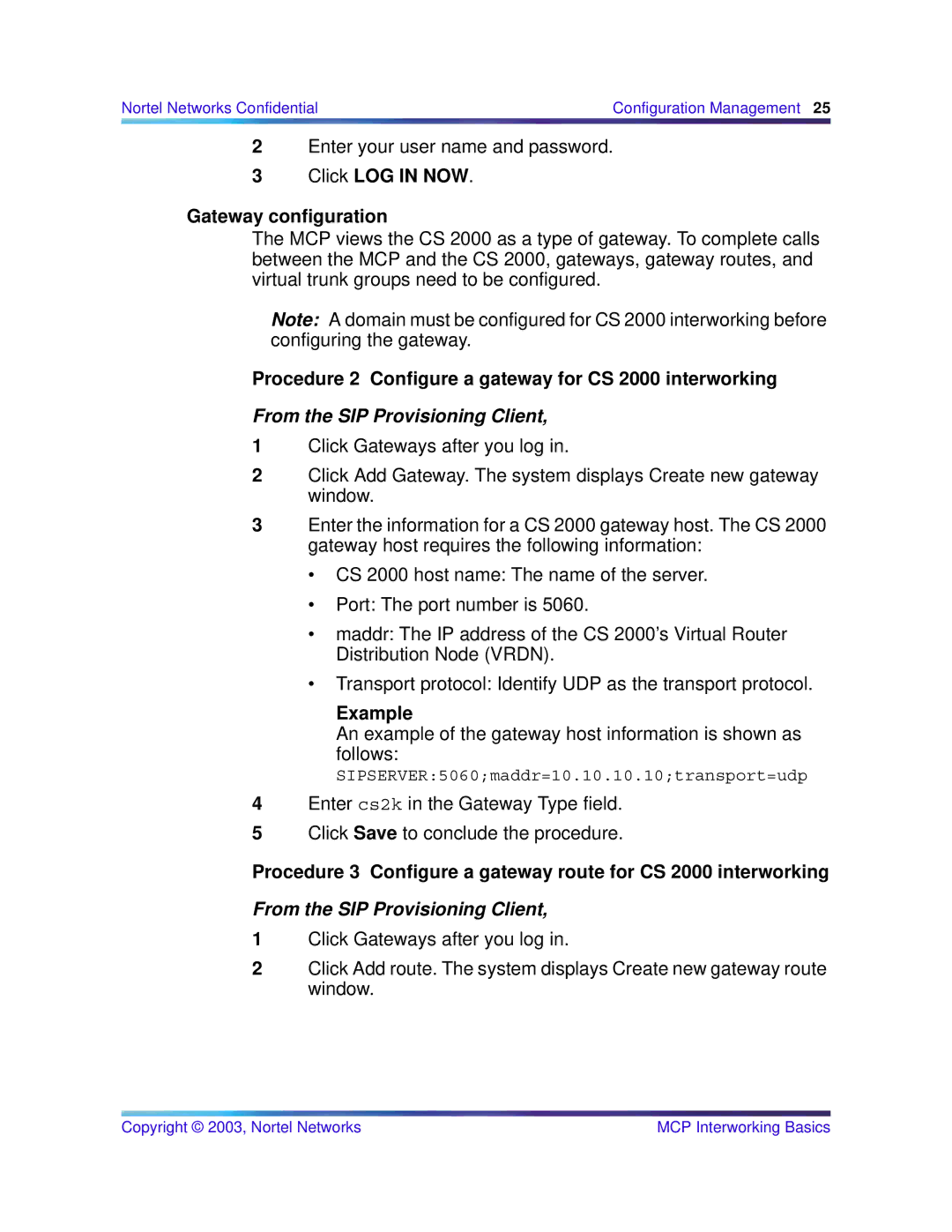Nortel Networks Confidential | Configuration Management 25 |
|
|
2Enter your user name and password.
3Click LOG IN NOW.
Gateway configuration
The MCP views the CS 2000 as a type of gateway. To complete calls between the MCP and the CS 2000, gateways, gateway routes, and virtual trunk groups need to be configured.
Note: A domain must be configured for CS 2000 interworking before configuring the gateway.
Procedure 2 Configure a gateway for CS 2000 interworking
From the SIP Provisioning Client,
1Click Gateways after you log in.
2Click Add Gateway. The system displays Create new gateway window.
3Enter the information for a CS 2000 gateway host. The CS 2000 gateway host requires the following information:
•CS 2000 host name: The name of the server.
•Port: The port number is 5060.
•maddr: The IP address of the CS 2000’s Virtual Router Distribution Node (VRDN).
•Transport protocol: Identify UDP as the transport protocol.
Example
An example of the gateway host information is shown as follows:
SIPSERVER:5060;maddr=10.10.10.10;transport=udp
4Enter cs2k in the Gateway Type field.
5Click Save to conclude the procedure.
Procedure 3 Configure a gateway route for CS 2000 interworking
From the SIP Provisioning Client,
1Click Gateways after you log in.
2Click Add route. The system displays Create new gateway route window.
Copyright © 2003, Nortel Networks | MCP Interworking Basics |