Adjusting Brightness, Vividness, and Hue in A(Auto) Mode
Playback: and Photography Basic
3 Adjust brightness, vividness, or hue.
•The slider is highlighted when oor Gis selected and
the kbutton is pressed in step 2, while zis highlighted when Fis selected and the kbutton is pressed in step 2.
•Use the rotary multi selector to perform the following
operations.
- J, K: Press Jor Kto move the slider to enable or disable adjustment. The effects of adjustment can be compared with no adjustment.
-H, I: Press Hor Ito move the slider when the
slider is highlighted. The effects of adjustment can be confirmed in the monitor as applied. The slider can also be moved by rotating the rotary multi selector.
•When the slider is highlighted, press the kbutton to apply the adjustment and return to step 2. Follow the procedure described in steps 2 and 3 to apply other adjustments.
•Highlight zand press the kbutton, or press I, to disable adjustment and return to step 2.
•Refer to the following sections for more information on adjusting each setting.
-“Brightness Adjustment (Exposure Compensation)” (A37)
Mode (Auto) A
4Use the rotary multi selector to select yand press the kbutton when adjustment is complete.
When brightness adjustment is applied, the value is displayed with the Hindicator.
When vividness adjustment is applied, the aindicator is displayed.
When hue adjustment is applied, the bindicator is displayed.
Exit
 +0.3
+0.3
8
5Press the
To disable adjustments applied using the creative slider, follow the procedure described in steps 1 through 4 to disable adjustments for each setting.
CAdjustments Using the Creative Slider
The brightness (exposure compensation), vividness, and hue adjustments are value stored in the camera’s memory even after the camera is turned off, and reapplied the next time A(auto) mode is
36selected.