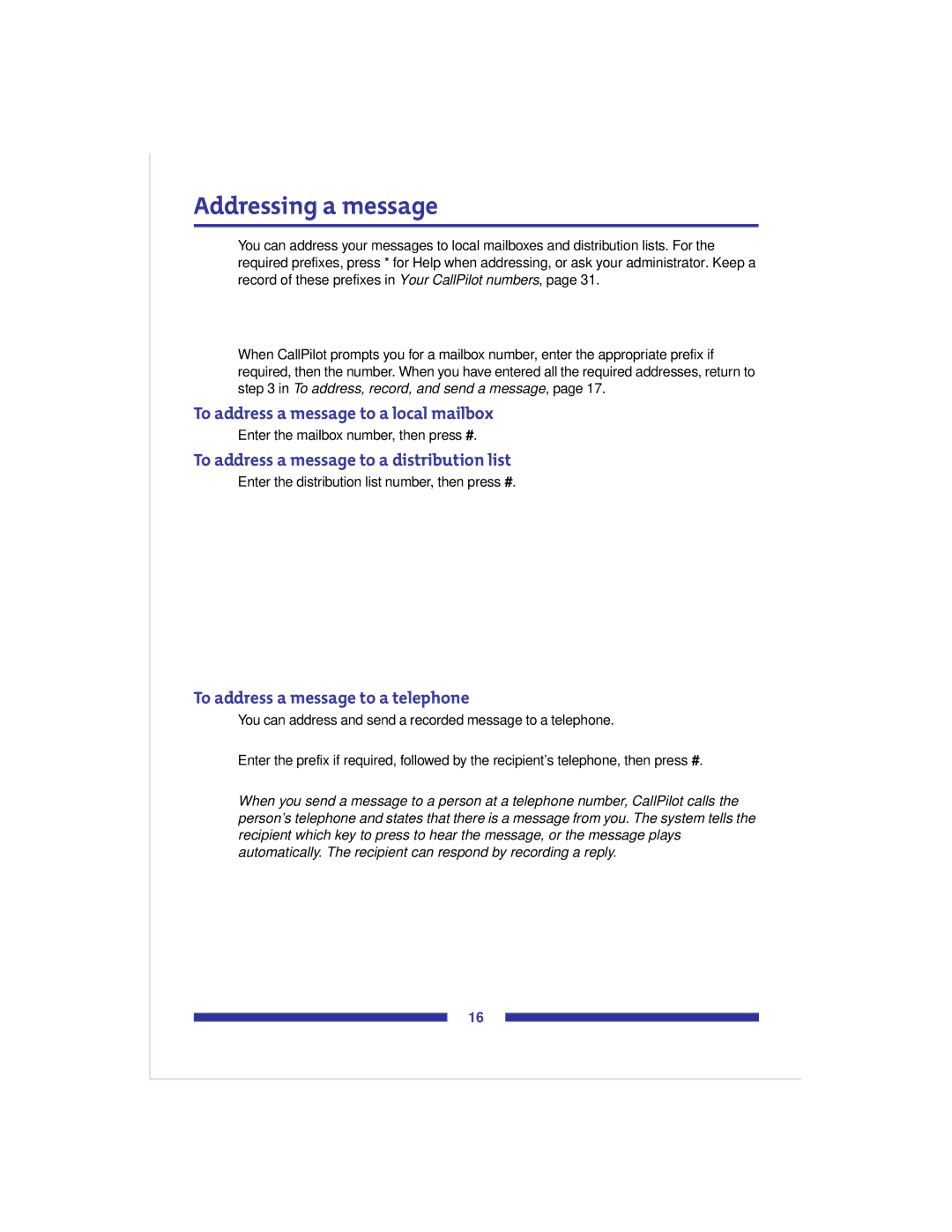Addressing a message
You can address your messages to local mailboxes and distribution lists. For the required prefixes, press * for Help when addressing, or ask your administrator. Keep a record of these prefixes in Your CallPilot numbers, page 31.
When CallPilot prompts you for a mailbox number, enter the appropriate prefix if required, then the number. When you have entered all the required addresses, return to step 3 in To address, record, and send a message, page 17.
To address a message to a local mailbox
Enter the mailbox number, then press #.
To address a message to a distribution list
Enter the distribution list number, then press #.
To address a message to a telephone
You can address and send a recorded message to a telephone.
Enter the prefix if required, followed by the recipient’s telephone, then press #.
When you send a message to a person at a telephone number, CallPilot calls the person’s telephone and states that there is a message from you. The system tells the recipient which key to press to hear the message, or the message plays automatically. The recipient can respond by recording a reply.
16