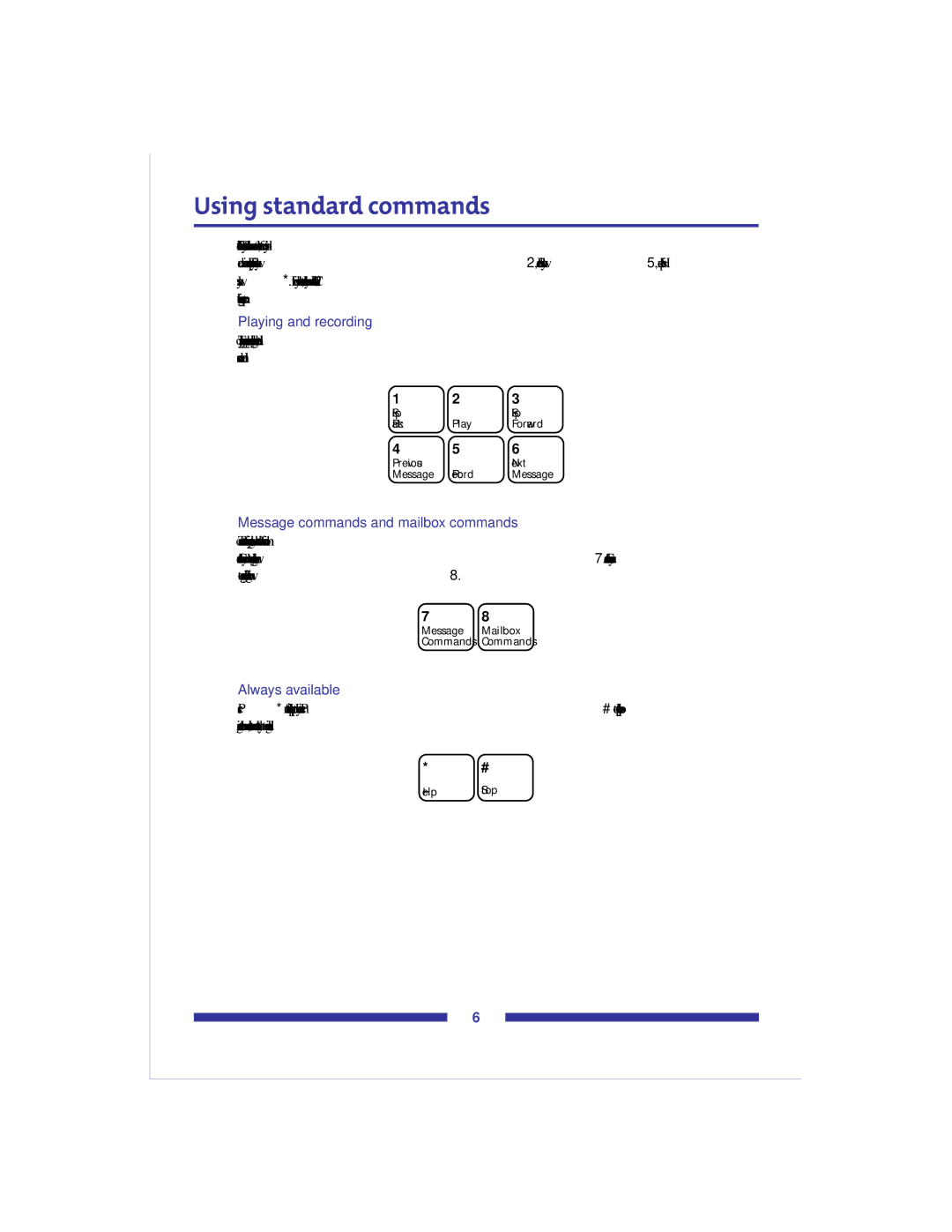Using standard commands
CallPilot has many standard commands that are common to all features, so you don’t need a main menu. For example, Play is always 2, Record is always 5, and Help is always *. If you learn these standard commands, you can use all CallPilot features without memorizing every step.
Playing and recording
To play your messages, record messages, and record greetings, use these standard commands as needed:
1 2 3
Skip | Play | Skip |
Back | Forward |
4 | 5 | 6 |
Previous | Record | Next |
Message | Message |
Message commands and mailbox commands
To access more features from your message list, use these two families of commands. Commands that you use on the current message begin with 7. Commands that you use to manage your mailbox begin with 8.
7 8
Message Mailbox
Commands Commands
Always available
Press * for context sensitive Help prompts at any time. Press # to stop playback or recording, to cancel a menu selection, to end data entry, or to end addressing.
*#
Help Stop
6