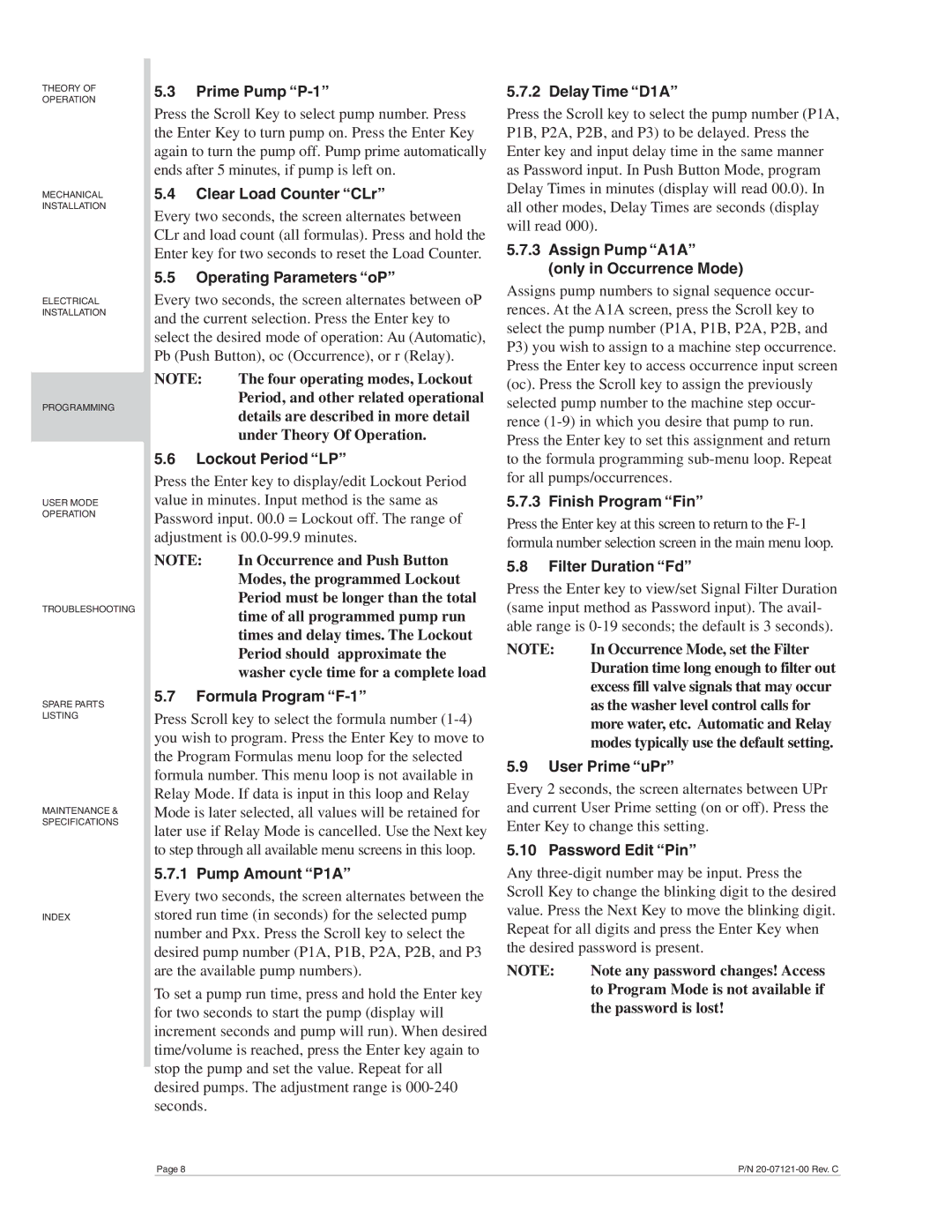THEORY OF
OPERATION
MECHANICAL
INSTALLATION
ELECTRICAL
INSTALLATION
PROGRAMMING
USER MODE
OPERATION
TROUBLESHOOTING
SPARE PARTS
LISTING
MAINTENANCE & SPECIFICATIONS
INDEX
5.3Prime Pump “P-1”
Press the Scroll Key to select pump number. Press the Enter Key to turn pump on. Press the Enter Key again to turn the pump off. Pump prime automatically ends after 5 minutes, if pump is left on.
5.4Clear Load Counter “CLr”
Every two seconds, the screen alternates between CLr and load count (all formulas). Press and hold the Enter key for two seconds to reset the Load Counter.
5.5Operating Parameters “oP”
Every two seconds, the screen alternates between oP and the current selection. Press the Enter key to select the desired mode of operation: Au (Automatic), Pb (Push Button), oc (Occurrence), or r (Relay).
NOTE: | The four operating modes, Lockout |
| Period, and other related operational |
| details are described in more detail |
| under Theory Of Operation. |
5.6Lockout Period “LP”
Press the Enter key to display/edit Lockout Period value in minutes. Input method is the same as Password input. 00.0 = Lockout off. The range of adjustment is
NOTE: | In Occurrence and Push Button |
| Modes, the programmed Lockout |
| Period must be longer than the total |
| time of all programmed pump run |
| times and delay times. The Lockout |
| Period should approximate the |
| washer cycle time for a complete load |
5.7Formula Program “F-1”
Press Scroll key to select the formula number
5.7.1 Pump Amount “P1A”
Every two seconds, the screen alternates between the stored run time (in seconds) for the selected pump number and Pxx. Press the Scroll key to select the desired pump number (P1A, P1B, P2A, P2B, and P3 are the available pump numbers).
To set a pump run time, press and hold the Enter key for two seconds to start the pump (display will increment seconds and pump will run). When desired time/volume is reached, press the Enter key again to stop the pump and set the value. Repeat for all desired pumps. The adjustment range is
5.7.2 Delay Time “D1A”
Press the Scroll key to select the pump number (P1A, P1B, P2A, P2B, and P3) to be delayed. Press the Enter key and input delay time in the same manner as Password input. In Push Button Mode, program Delay Times in minutes (display will read 00.0). In all other modes, Delay Times are seconds (display will read 000).
5.7.3Assign Pump “A1A”
(only in Occurrence Mode)
Assigns pump numbers to signal sequence occur- rences. At the A1A screen, press the Scroll key to select the pump number (P1A, P1B, P2A, P2B, and P3) you wish to assign to a machine step occurrence. Press the Enter key to access occurrence input screen (oc). Press the Scroll key to assign the previously selected pump number to the machine step occur- rence
5.7.3 Finish Program “Fin”
Press the Enter key at this screen to return to the
5.8Filter Duration “Fd”
Press the Enter key to view/set Signal Filter Duration (same input method as Password input). The avail- able range is
NOTE: | In Occurrence Mode, set the Filter |
| Duration time long enough to filter out |
| excess fill valve signals that may occur |
| as the washer level control calls for |
| more water, etc. Automatic and Relay |
| modes typically use the default setting. |
5.9User Prime “uPr”
Every 2 seconds, the screen alternates between UPr and current User Prime setting (on or off). Press the Enter Key to change this setting.
5.10 Password Edit “Pin”
Any
NOTE: | Note any password changes! Access |
| to Program Mode is not available if |
| the password is lost! |
Page 8 | P/N |