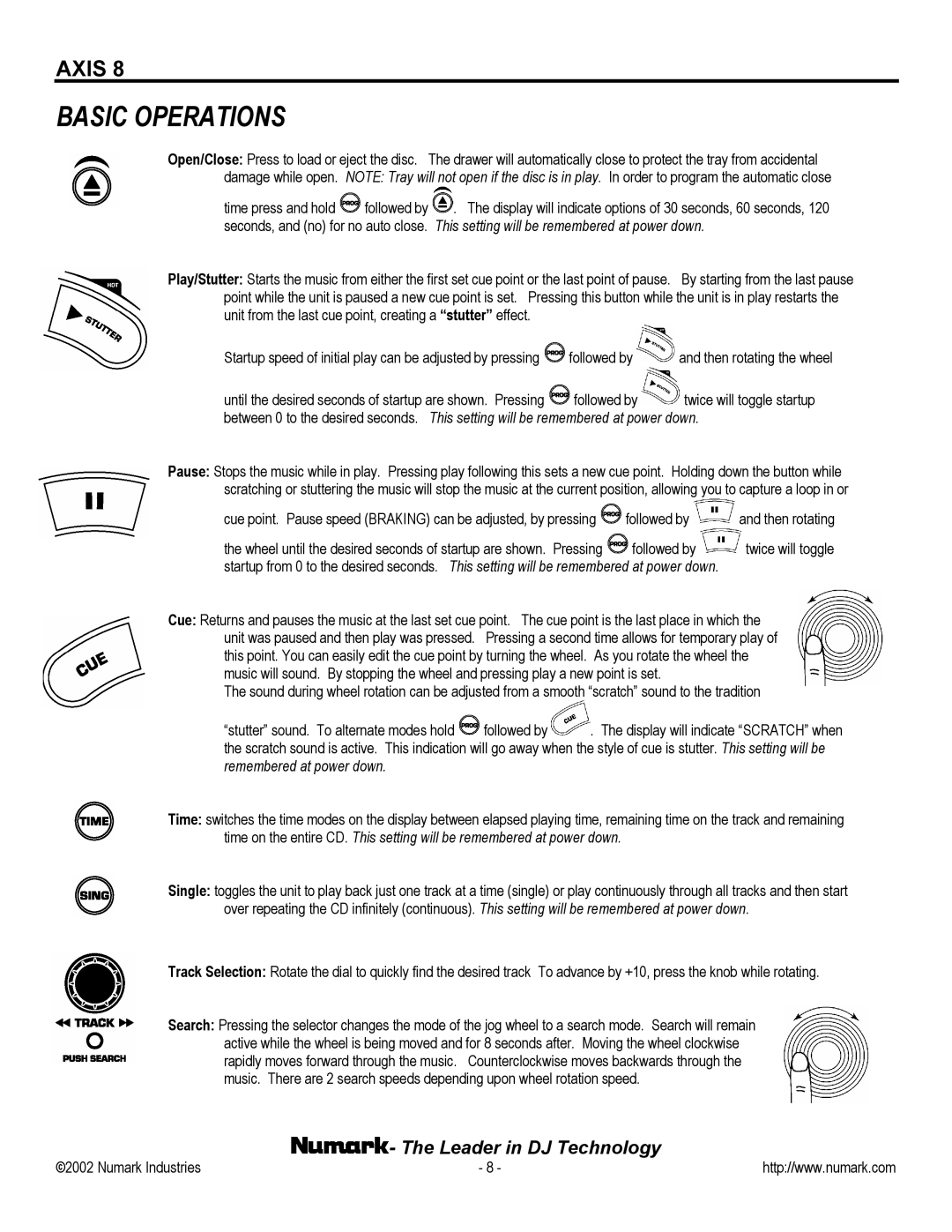AXIS 8 specifications
Numark Industries has established itself as a cornerstone in the world of DJ equipment, and the AXIS 8 stands as a testament to the brand’s commitment to innovation and quality. The AXIS 8 is a versatile digital turntable that is designed to cater to the needs of both novice and professional DJs. This piece of equipment embodies a mix of cutting-edge technology and user-friendly features, making it a powerful tool for live performances and studio use alike.One of the standout features of the AXIS 8 is its direct drive motor. This motor technology delivers a consistent and high-torque performance, allowing for precise control and quick start-up times. This means DJs can effortlessly scratch, mix, and match beats without the lag that can sometimes accompany belt-driven turntables. The adjustable pitch control gives users the flexibility to fine-tune their tracks, providing a professional edge when mixing live.
Additionally, the AXIS 8 is equipped with a USB output, allowing for seamless connectivity to computers and digital audio workstations. This feature enables DJs to digitize their vinyl collections or utilize digital audio files directly, offering flexibility in their music library. With the AXIS 8, DJs can create and manipulate their sound in real time, leading to a dynamic and immersive performance.
The build quality of the AXIS 8 also deserves attention. Constructed with durable materials, the turntable is designed to withstand the rigors of frequent use. The sleek, modern design ensures that it not only performs well but also looks great in any setup. The integrated audio interface further enhances usability, providing high-quality sound output without the need for additional equipment.
The AXIS 8 also incorporates an adjustable anti-skate feature, enhancing accuracy when mixing and scratching. This attention to detail ensures that the stylus maintains optimal contact with the record groove, minimizing wear and tear while maximizing sound fidelity.
Overall, the Numark Industries AXIS 8 represents a perfect blend of technology and artistry, tailored for DJs who value performance, reliability, and sophistication. Whether in a club setting or a home studio, the AXIS 8 promises to elevate the DJ experience and inspire creativity.