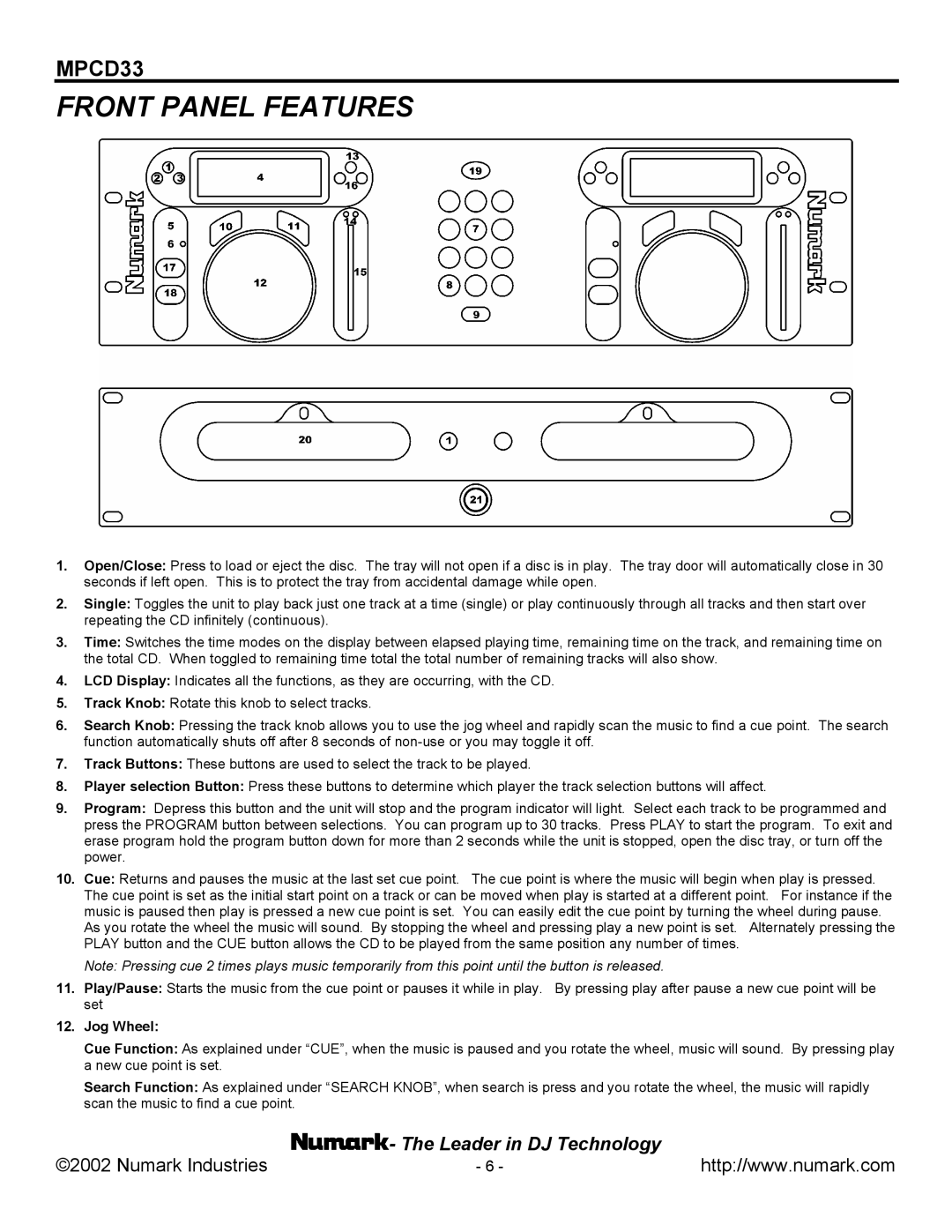MPCD33 specifications
Numark Industries has long been recognized as a leader in the realm of DJ equipment and music production tools. One of their standout products, the MPCD33, has garnered attention for its innovative features and user-friendly design, making it a go-to choice for both amateur and professional musicians alike.The MPCD33 is a versatile multi-function media player designed to cater to the needs of DJs and music producers. One of its primary features is the ability to play a wide variety of audio formats, including MP3, WAV, and AIFF, ensuring that users can access their entire music library without hassle. This flexibility allows for seamless integration into any live performance or studio setting.
Equipped with an intuitive touchscreen interface, the MPCD33 makes navigation effortless. The clear and vibrant display allows users to scroll through tracks, adjust settings, and configure effects with ease. This feature is particularly beneficial when live mixing, as DJs can quickly access the necessary controls without disrupting the flow of their set.
Another important aspect of the MPCD33 is its onboard effects suite. The device features an array of high-quality effects that can be applied in real-time. This includes options like reverb, delay, and filters, allowing users to enhance their sound and create unique audio experiences. The ability to manipulate sound on-the-fly gives performers greater creative freedom and can elevate a standard performance into an unforgettable experience.
The MPCD33 also boasts robust connectivity options, including USB and MIDI interfaces. This allows for easy integration with other music production hardware and software, enabling users to expand their setup as needed. Additionally, the device features RCA and XLR outputs, ensuring compatibility with a variety of sound systems.
Portability is another defining characteristic of the MPCD33. Designed for mobile DJs and producers, it is lightweight and compact, making it easy to transport to different venues. This feature emphasizes Numark's commitment to supporting musicians who are always on the move.
In conclusion, the Numark MPCD33 stands out with its impressive range of features, user-friendly design, and versatility. With its ability to handle various audio formats, real-time effects application, and extensive connectivity options, it is an essential tool for anyone serious about music production and performance. Whether in the studio or on stage, the MPCD33 empowers users to express their creativity and deliver exceptional sound experiences.