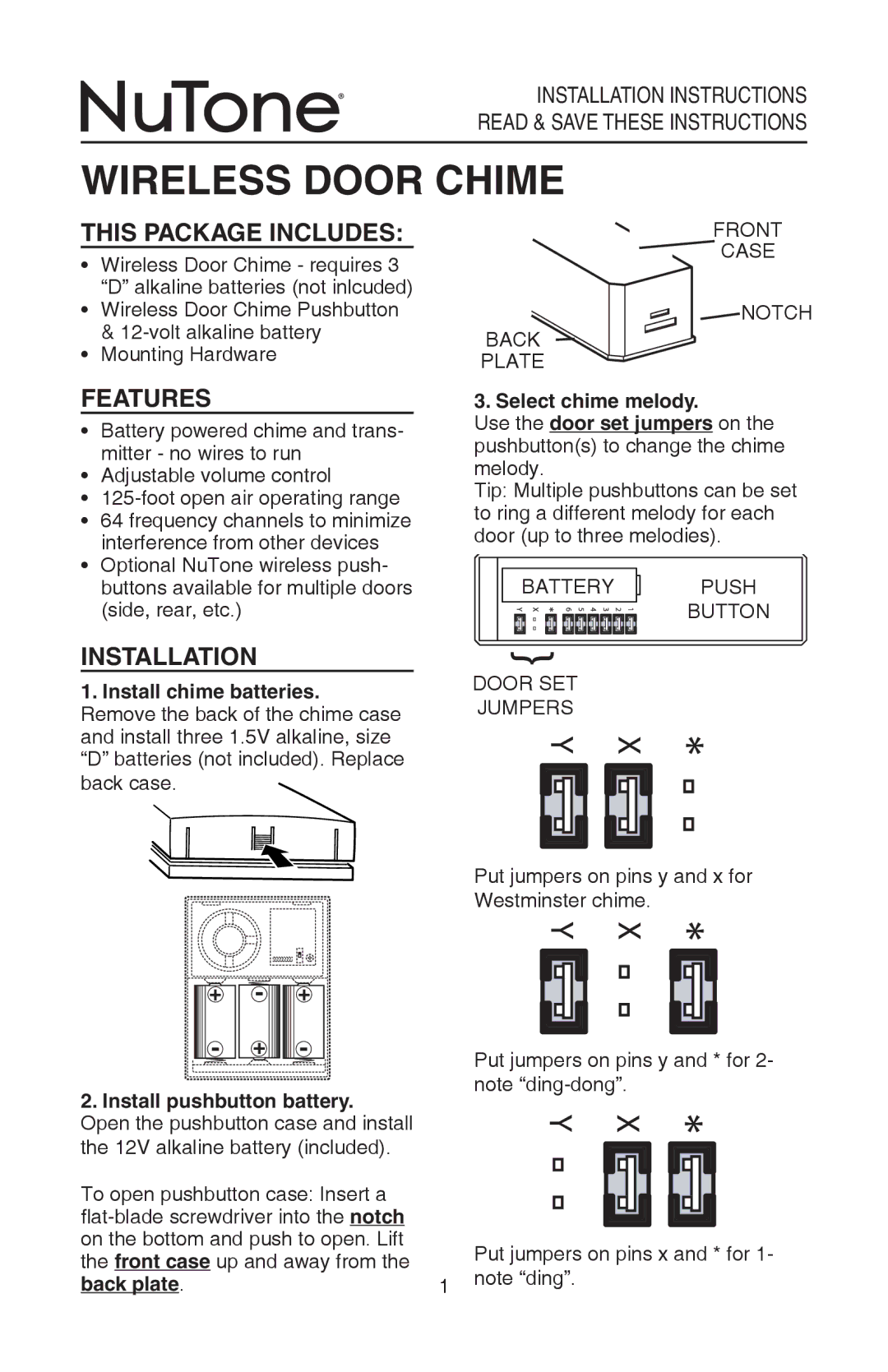99526440A, LA522WH specifications
The NuTone LA522WH,99526440A is an advanced ventilation fan designed to enhance air quality and comfort in residential spaces. This product is part of NuTone’s commitment to delivering innovative solutions for home ventilation, ensuring that environments remain fresh and free from excess moisture and odors.One of the main features of the LA522WH is its powerful airflow capability. With a ventilating capacity of approximately 110 cubic feet per minute (CFM), it effectively circulates air in rooms such as bathrooms, kitchens, and laundry areas, preventing issues related to stagnant air and humidity. This high-performance fan is crucial in avoiding mold and mildew growth, providing peace of mind for homeowners.
In addition to its impressive airflow, the LA522WH is designed with a sleek and modern aesthetic. It features a white finish, which allows it to blend seamlessly with most decors, ensuring that it does not detract from the overall design of a room. The fan's compact size and low-profile design make it suitable for various installation settings, even in tight spaces.
The technology integrated into the NuTone LA522WH enhances user experience. The fan operates quietly, producing only 1.5 sones, which translates to a whisper-quiet operation. This is particularly beneficial for bathroom use, allowing for privacy and tranquility during showers or baths.
One of the standout characteristics of this model is its energy efficiency. The LA522WH comes with the ENERGY STAR certification, indicating that it meets strict energy efficiency guidelines set by the U.S. Environmental Protection Agency. This feature not only helps reduce energy costs but also aligns with environmentally friendly practices, making it an ideal choice for the eco-conscious homeowner.
Installation of the LA522WH is made straightforward with its easy-mount design. It fits standard ceiling joists and comes with detailed instructions to assist DIY enthusiasts or professionals. Furthermore, the fan is compatible with various control options, including wall switches and timers, providing homeowners with flexibility in operation.
In summary, the NuTone LA522WH,99526440A embodies a combination of powerful performance, modern design, and user-friendly features. Its efficiency, quiet operation, and attractive aesthetics make it a smart choice for improving indoor air quality while maintaining a stylish and comfortable living environment.