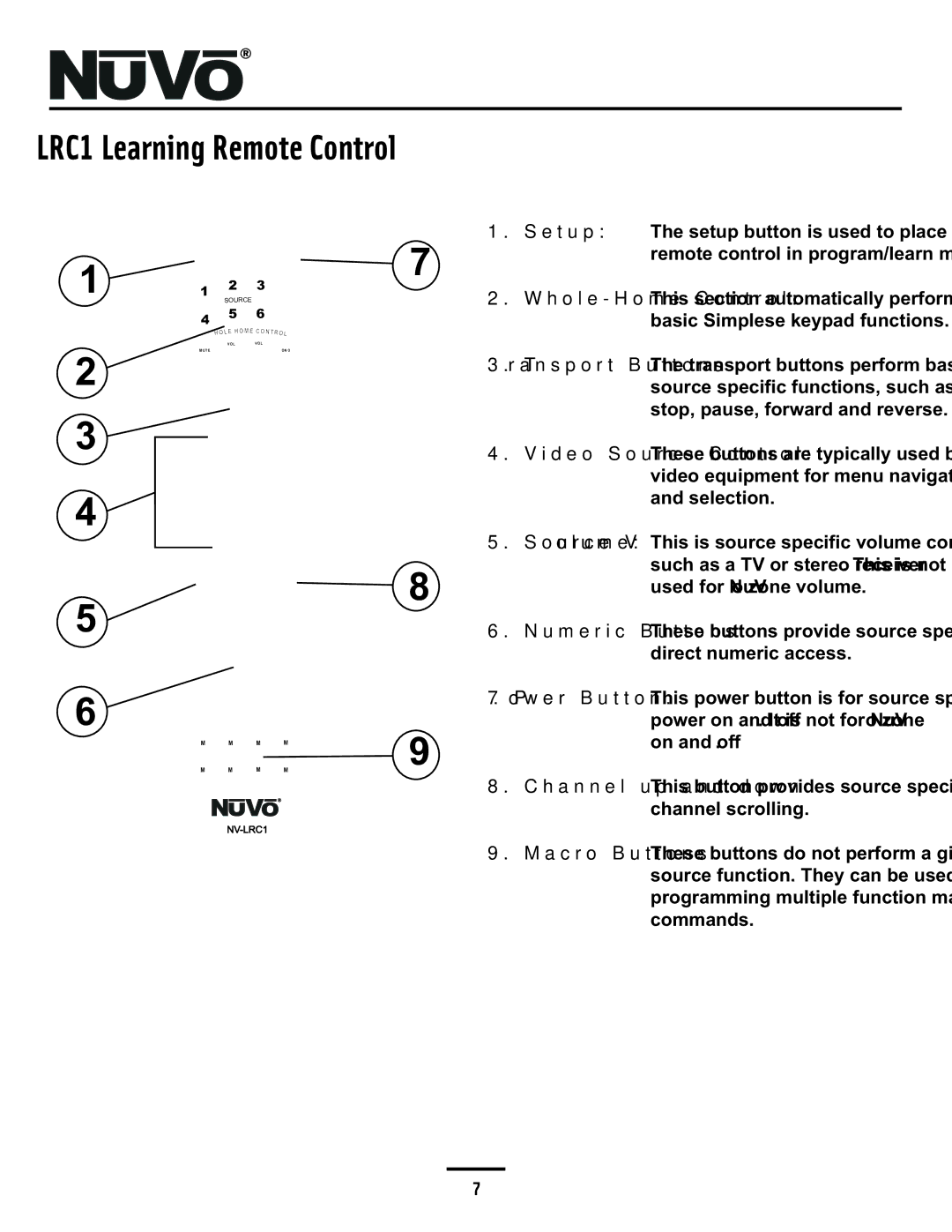NV-A4DS-UK specifications
The Nuvo NV-A4DS-UK is a sophisticated audio distribution system that brings high-quality sound and advanced technology into residential settings. Designed for versatility and efficiency, this system caters to the growing demand for multi-zone audio solutions in modern homes.One of the standout features of the NV-A4DS-UK is its capability to support up to four audio zones. This allows users to independently control audio playback in different areas of their home, providing the flexibility to enjoy personalized listening experiences. Whether it's hosting a party in the living room, unwinding in the bedroom, or enjoying music on the patio, the Nuvo system ensures that everyone can enjoy their preferred sound environment.
The Nuvo NV-A4DS-UK utilizes advanced Class D amplification technology, ensuring that the audio output is not only powerful but also energy-efficient. Class D amplifiers are known for their compact size and high efficiency, making them ideal for residential applications where space and energy conservation are important factors. The system delivers clear and robust audio across a range of frequencies, making it suitable for various music genres.
A key characteristic of the NV-A4DS-UK is its compatibility with a broad array of audio sources. Users can stream music from their favorite services such as Spotify, Apple Music, and more, and can also connect traditional sources such as CD players and vinyl turntables. This versatility ensures that the system adapts to various listening preferences and technological advancements.
The system is also designed for easy control. The Nuvo NV-A4DS-UK comes with a user-friendly interface, allowing users to manage the audio settings and zones effortlessly. Additionally, it supports integration with smart home systems, enabling users to control their audio through voice commands using devices like Amazon Alexa or Google Home.
Installation of the NV-A4DS-UK is streamlined thanks to its modular design. This allows installers to adapt the system to different home layouts and requirements, ensuring a seamless integration into existing home audio setups.
In summary, the Nuvo NV-A4DS-UK is a powerful and versatile audio distribution system that incorporates advanced technologies and user-friendly features. With its multi-zone capabilities, efficient amplification, wide source compatibility, and smart home integration, it stands out as an excellent choice for anyone looking to enhance their home audio experience.