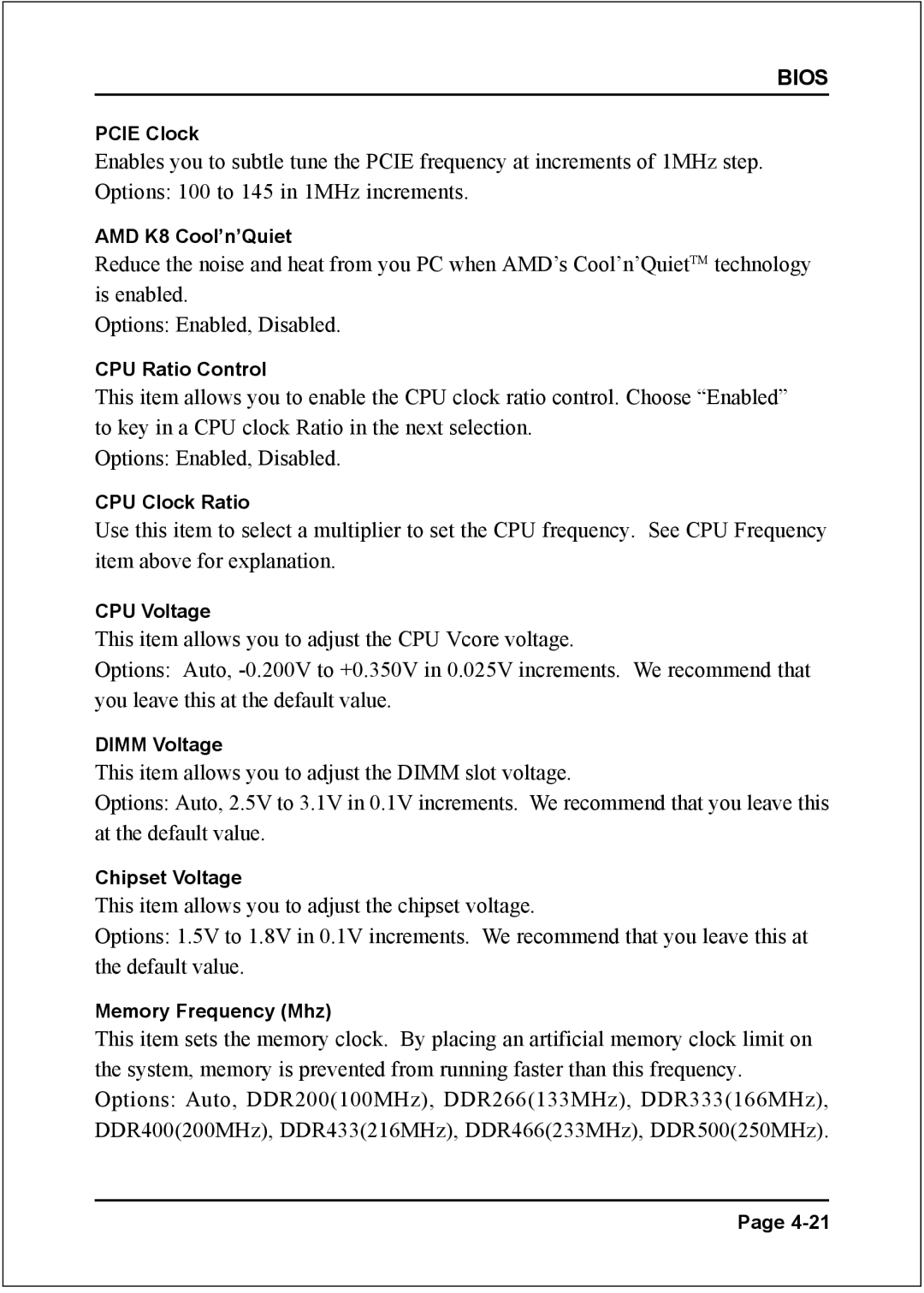BIOS
PCIE Clock
Enables you to subtle tune the PCIE frequency at increments of 1MHz step. Options: 100 to 145 in 1MHz increments.
AMD K8 Cool’n’Quiet
Reduce the noise and heat from you PC when AMD’s Cool’n’QuietTM technology is enabled.
Options: Enabled, Disabled.
CPU Ratio Control
This item allows you to enable the CPU clock ratio control. Choose “Enabled” to key in a CPU clock Ratio in the next selection.
Options: Enabled, Disabled.
CPU Clock Ratio
Use this item to select a multiplier to set the CPU frequency. See CPU Frequency item above for explanation.
CPU Voltage
This item allows you to adjust the CPU Vcore voltage.
Options: Auto,
DIMM Voltage
This item allows you to adjust the DIMM slot voltage.
Options: Auto, 2.5V to 3.1V in 0.1V increments. We recommend that you leave this at the default value.
Chipset Voltage
This item allows you to adjust the chipset voltage.
Options: 1.5V to 1.8V in 0.1V increments. We recommend that you leave this at the default value.
Memory Frequency (Mhz)
This item sets the memory clock. By placing an artificial memory clock limit on the system, memory is prevented from running faster than this frequency. Options: Auto, DDR200(100MHz), DDR266(133MHz), DDR333(166MHz), DDR400(200MHz), DDR433(216MHz), DDR466(233MHz), DDR500(250MHz).
Page