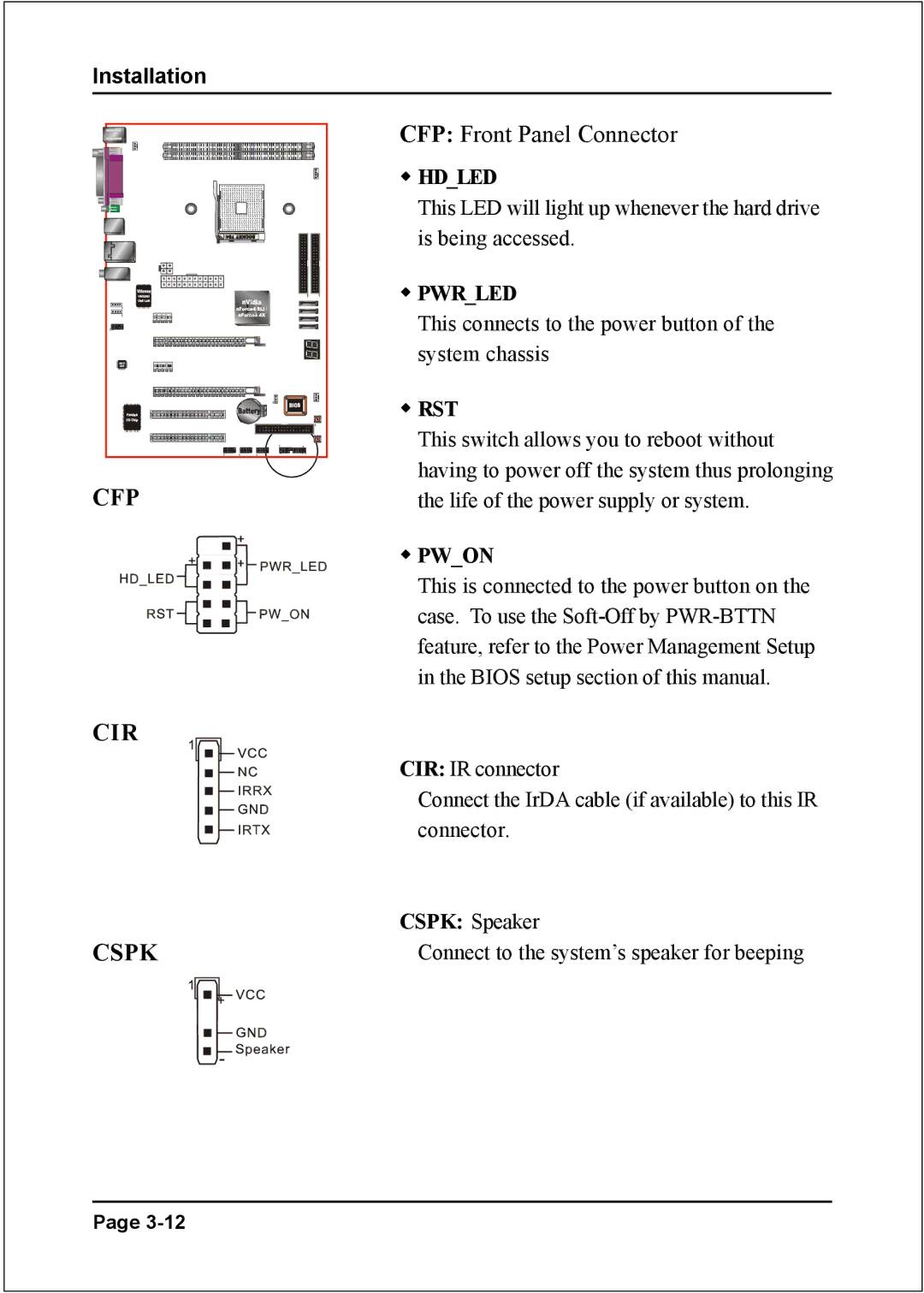Installation
CFP
CIR
CSPK
CFP: Front Panel Connector
HD_LED
This LED will light up whenever the hard drive is being accessed.
PWR_LED
This connects to the power button of the system chassis
RST
This switch allows you to reboot without having to power off the system thus prolonging the life of the power supply or system.
PW_ON
This is connected to the power button on the case. To use the
CIR: IR connector
Connect the IrDA cable (if available) to this IR connector.
CSPK: Speaker
Connect to the system’s speaker for beeping
Page