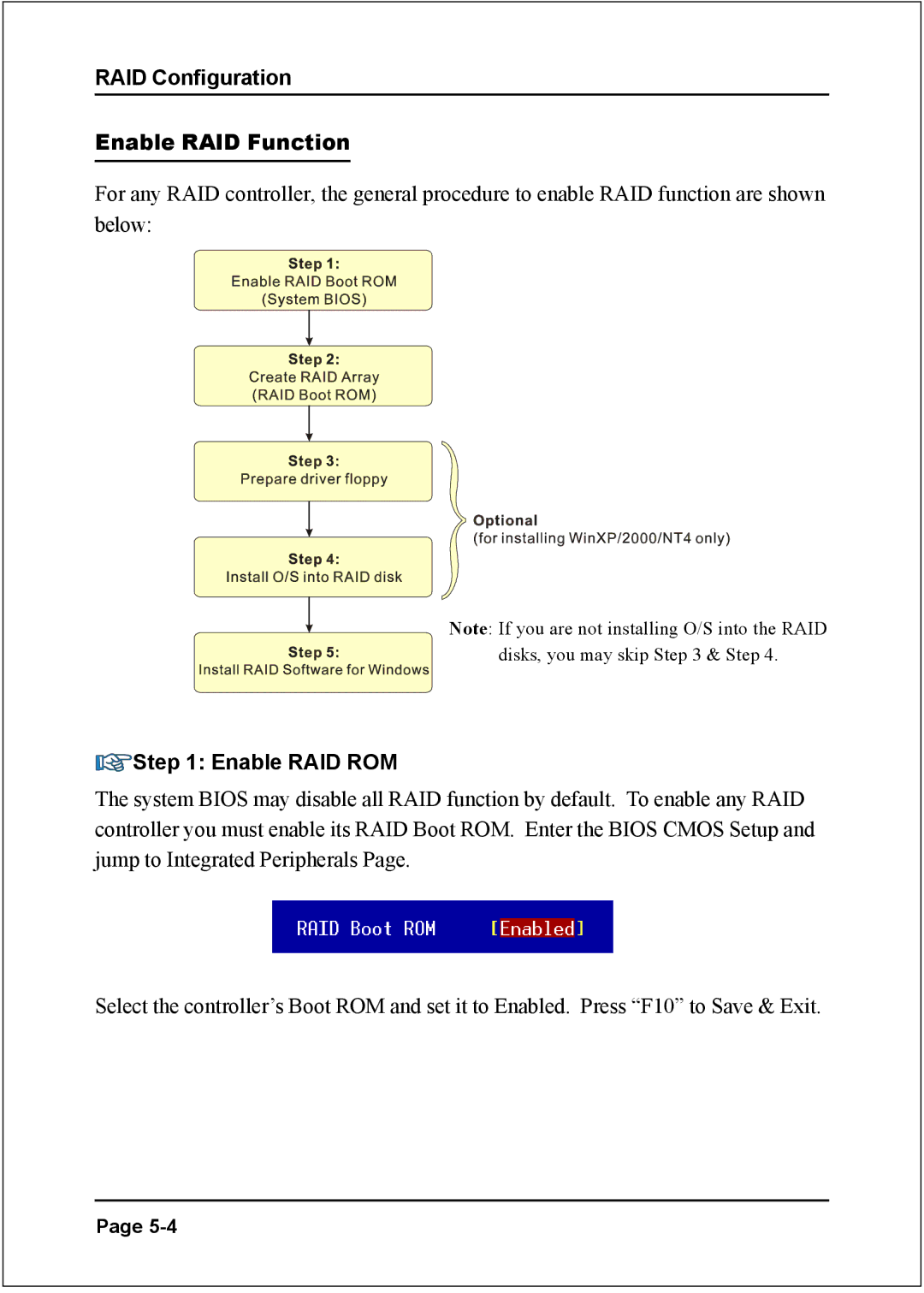RAID Configuration
Enable RAID Function
For any RAID controller, the general procedure to enable RAID function are shown below:
Note: If you are not installing O/S into the RAID
disks, you may skip Step 3 & Step 4.
 Step 1: Enable RAID ROM
Step 1: Enable RAID ROM
The system BIOS may disable all RAID function by default. To enable any RAID controller you must enable its RAID Boot ROM. Enter the BIOS CMOS Setup and jump to Integrated Peripherals Page.
Select the controller’s Boot ROM and set it to Enabled. Press “F10” to Save & Exit.
Page