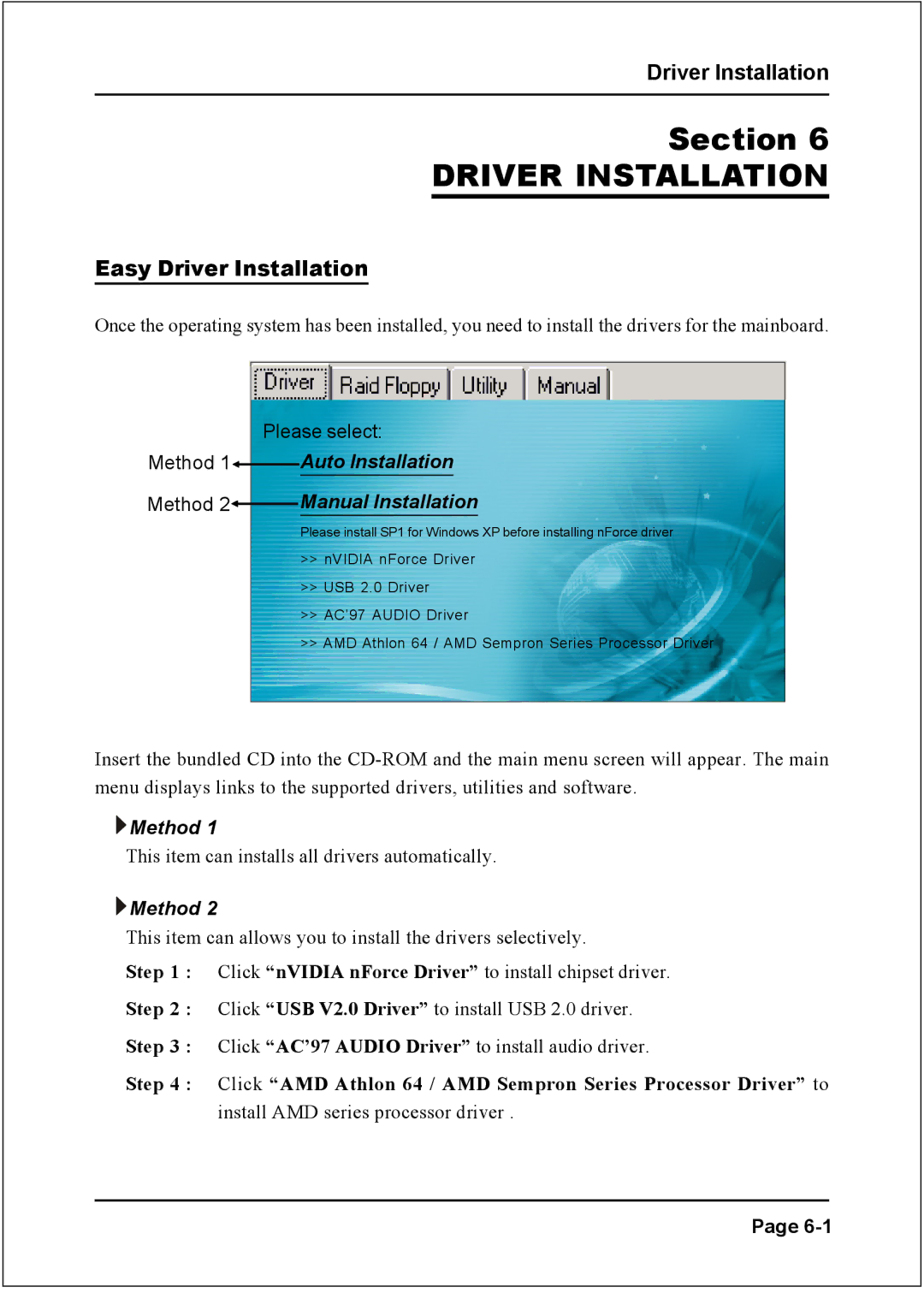Driver Installation
Section 6
DRIVER INSTALLATION
Easy Driver Installation
Once the operating system has been installed, you need to install the drivers for the mainboard.
Please select:
Method 1
 Auto Installation
Auto Installation
Method 2
 Manual Installation
Manual Installation
Please install SP1 for Windows XP before installing nForce driver
>>nVIDIA nForce Driver
>>USB 2.0 Driver
>>AC’97 AUDIO Driver
>>AMD Athlon 64 / AMD Sempron Series Processor Driver
Insert the bundled CD into the
![]() Method 1
Method 1
This item can installs all drivers automatically.
![]() Method 2
Method 2
This item can allows you to install the drivers selectively.
Step 1 : Click “nVIDIA nForce Driver” to install chipset driver.
Step 2 : Click “USB V2.0 Driver” to install USB 2.0 driver.
Step 3 : Click “AC’97 AUDIO Driver” to install audio driver.
Step 4 : Click “AMD Athlon 64 / AMD Sempron Series Processor Driver” to install AMD series processor driver .
Page