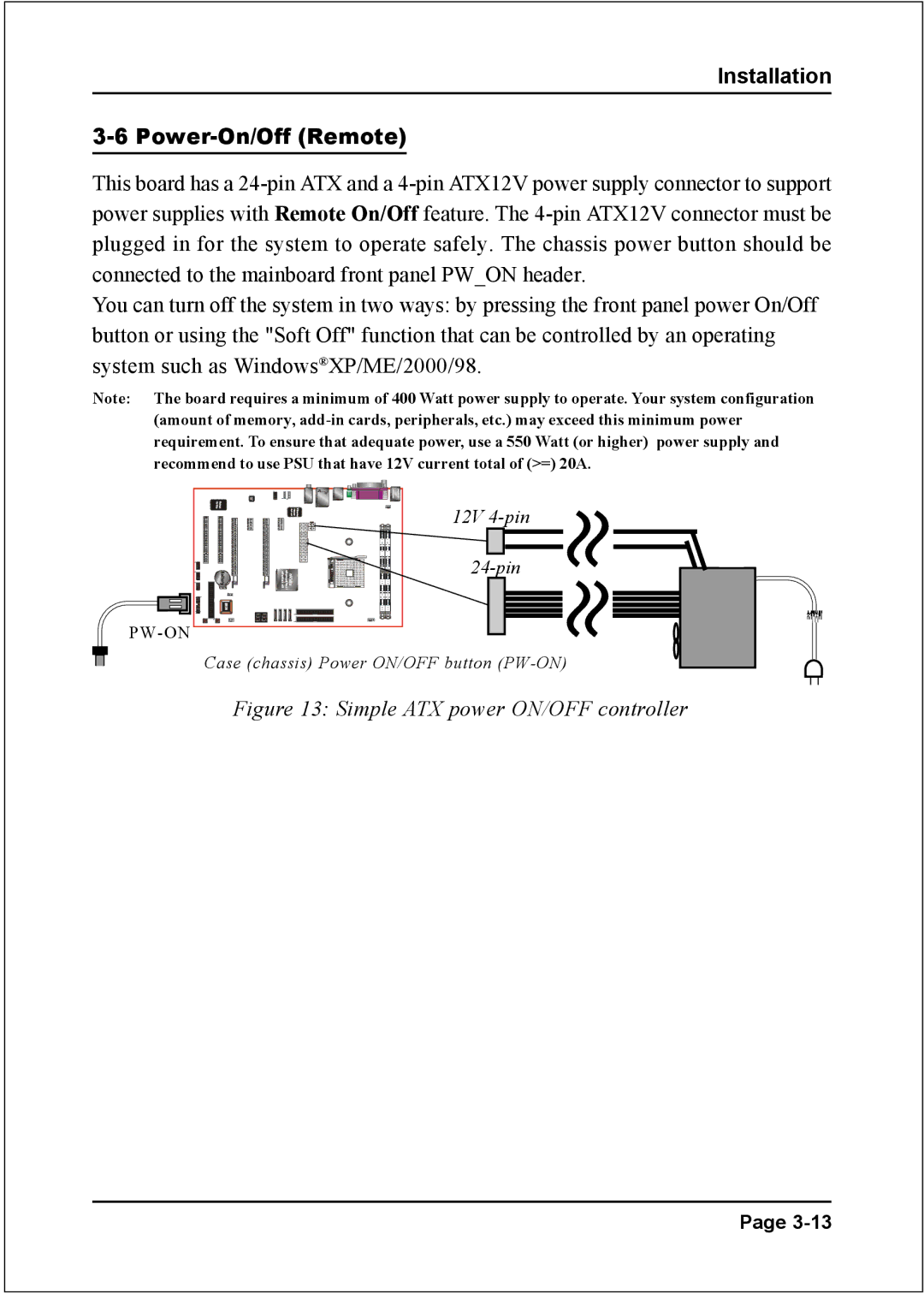Installation
3-6 Power-On/Off (Remote)
This board has a
You can turn off the system in two ways: by pressing the front panel power On/Off button or using the "Soft Off" function that can be controlled by an operating system such as Windows®XP/ME/2000/98.
Note: The board requires a minimum of 400 Watt power supply to operate. Your system configuration (amount of memory,
12V
Case (chassis) Power ON/OFF button
Figure 13: Simple ATX power ON/OFF controller
Page