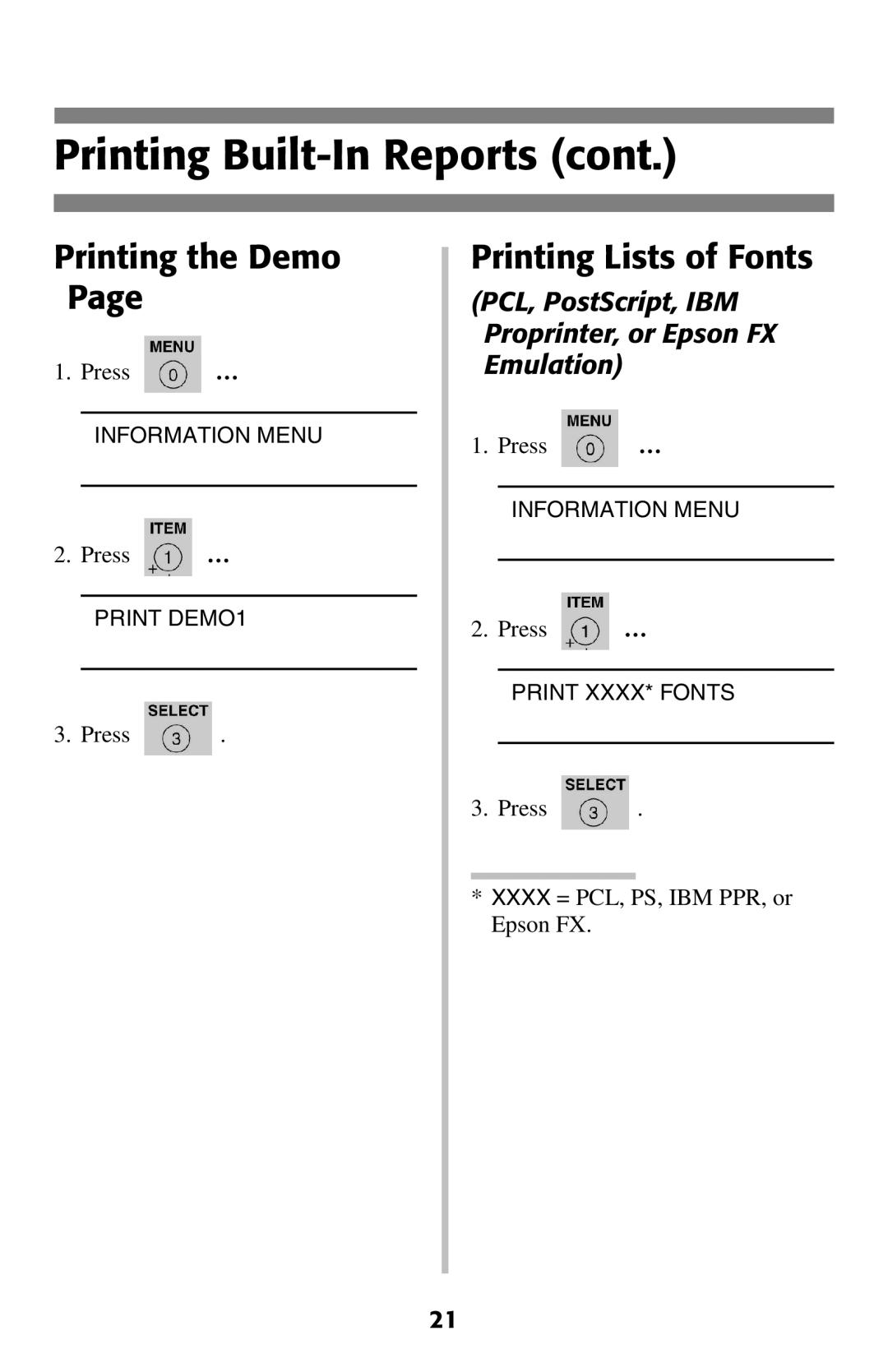Printing Built-In Reports (cont.)
Printing the Demo Page
1. Press | … |
INFORMATION MENU
2. Press | … |
PRINT DEMO1
3. Press ![]() .
.
Printing Lists of Fonts
(PCL, PostScript, IBM
Proprinter, or Epson FX
Emulation)
1. Press | … |
INFORMATION MENU
2. Press | … |
PRINT XXXX* FONTS
3. Press ![]() .
.
*XXXX = PCL, PS, IBM PPR, or Epson FX.
21