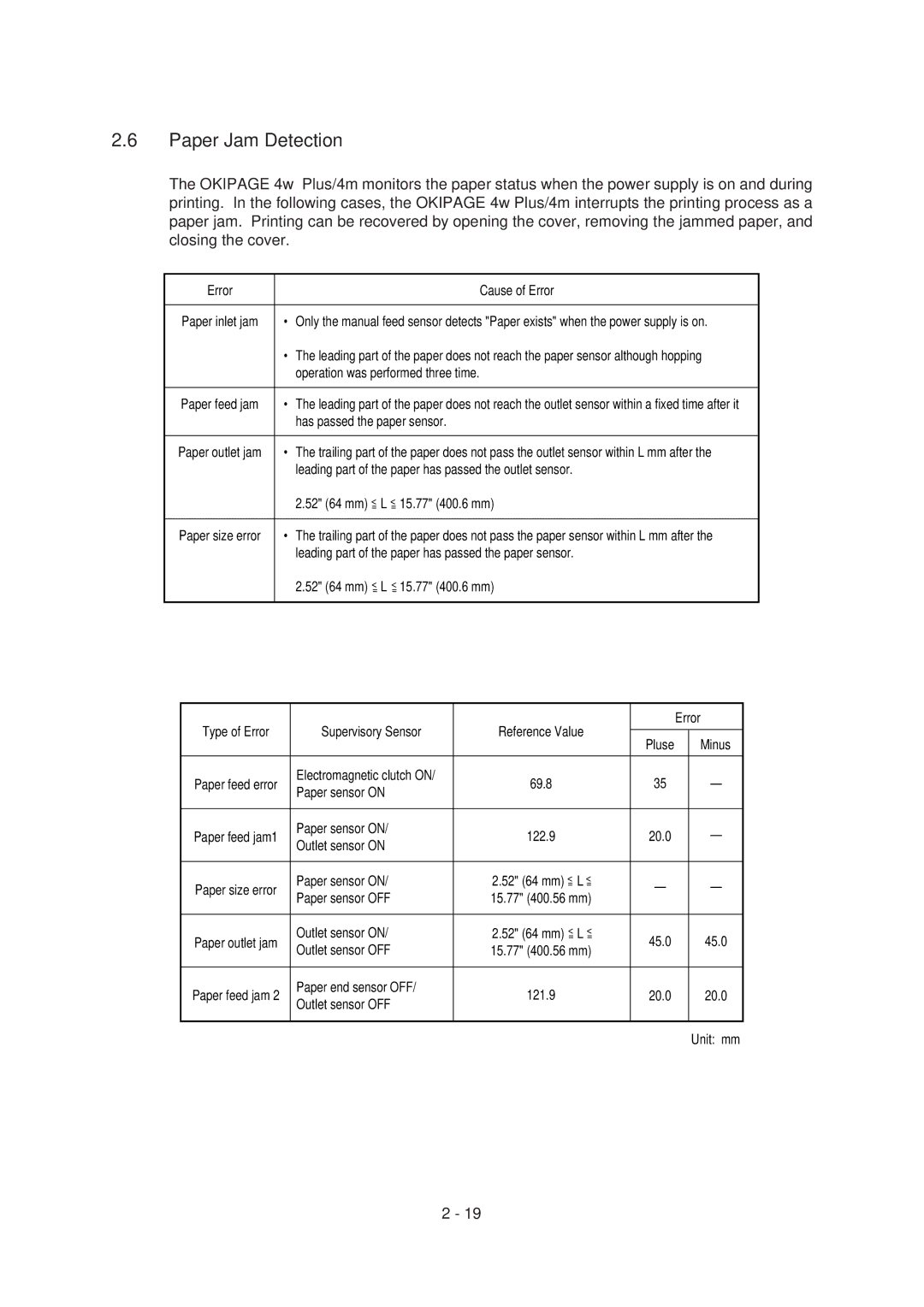4M, 4W PLUS specifications
The Oki 4W PLUS, 4M is an advanced multifunction printer designed to meet the needs of modern businesses seeking efficiency and productivity. This versatile printer is engineered to deliver high-quality prints, scans, and copies, making it an ideal solution for both small and large office environments.One of the standout features of the Oki 4W PLUS, 4M is its impressive print speed. Capable of printing up to 40 pages per minute, it ensures that large print jobs are completed swiftly, helping to maintain workflow without interruptions. The printer also boasts a robust monthly duty cycle, allowing users to depend on it for high-volume printing without sacrificing performance.
The Oki 4W PLUS, 4M utilizes advanced LED printing technology, which offers several advantages over traditional laser printers. This technology provides sharper text and graphics, along with vibrant color output. Additionally, LED printers generally have fewer moving parts, leading to improved reliability and reduced maintenance needs.
In terms of connectivity, the Oki 4W PLUS, 4M supports various options including USB, Ethernet, and wireless capabilities. This flexibility allows users to connect multiple devices seamlessly, whether it be computers, tablets, or smartphones, making it easier to share the printer across the network. Furthermore, the printer is compatible with mobile printing solutions, enabling users to print directly from their mobile devices with ease.
The Oki 4W PLUS, 4M is designed with user-friendliness in mind. It features an intuitive control panel that allows for easy navigation of the printer's functions. The large, user-friendly display helps streamline operations, making it accessible to staff with varying levels of technical expertise.
Security is another key aspect of the Oki 4W PLUS, 4M. It comes equipped with multiple security features to protect sensitive data during printing and scanning processes. This is particularly crucial for businesses that handle confidential information.
Overall, the Oki 4W PLUS, 4M is a robust, feature-rich printer that combines speed, quality, and connectivity. It stands out for its LED technology, high print speeds, and user-friendly design, making it an excellent addition to any office looking to enhance its document management capabilities. With its versatile functionalities and superior performance, it is well-suited for businesses aiming to optimize their workflow and productivity.