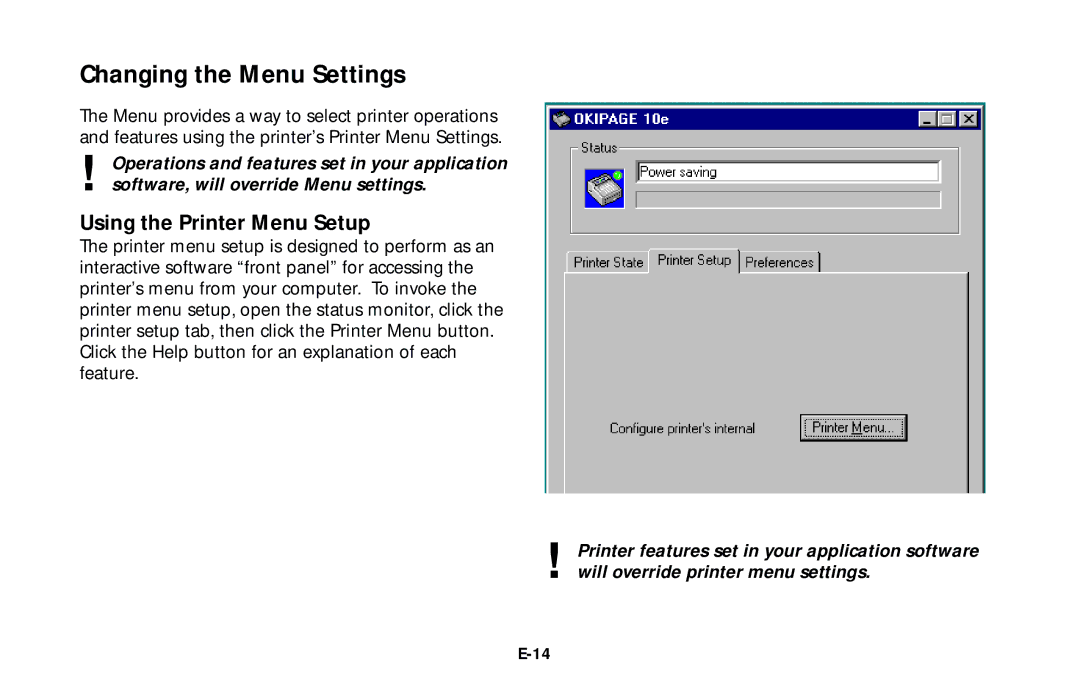Changing the Menu Settings
The Menu provides a way to select printer operations and features using the printer’s Printer Menu Settings.
!Operations and features set in your application software, will override Menu settings.
Using the Printer Menu Setup
The printer menu setup is designed to perform as an interactive software “front panel” for accessing the printer’s menu from your computer. To invoke the printer menu setup, open the status monitor, click the printer setup tab, then click the Printer Menu button. Click the Help button for an explanation of each feature.
! Printer features set in your application software will override printer menu settings.