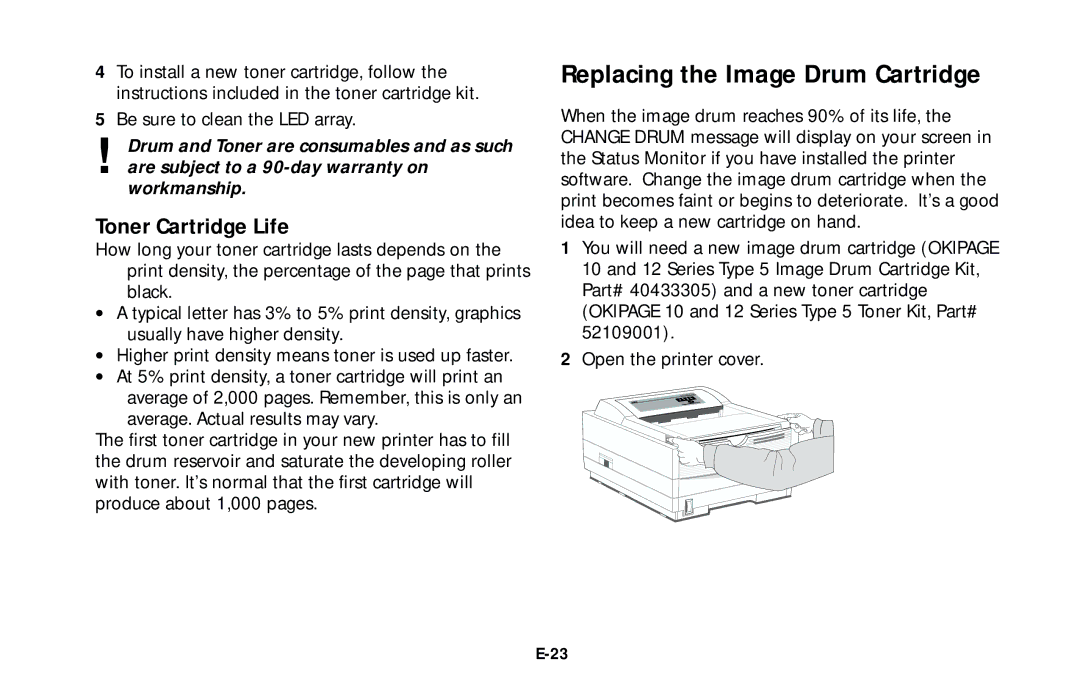4To install a new toner cartridge, follow the instructions included in the toner cartridge kit.
5Be sure to clean the LED array.
!Drum and Toner are consumables and as such are subject to a
Toner Cartridge Life
How long your toner cartridge lasts depends on the print density, the percentage of the page that prints black.
•A typical letter has 3% to 5% print density, graphics usually have higher density.
•Higher print density means toner is used up faster.
•At 5% print density, a toner cartridge will print an average of 2,000 pages. Remember, this is only an average. Actual results may vary.
The first toner cartridge in your new printer has to fill the drum reservoir and saturate the developing roller with toner. It’s normal that the first cartridge will produce about 1,000 pages.
Replacing the Image Drum Cartridge
When the image drum reaches 90% of its life, the CHANGE DRUM message will display on your screen in the Status Monitor if you have installed the printer software. Change the image drum cartridge when the print becomes faint or begins to deteriorate. It’s a good idea to keep a new cartridge on hand.
1You will need a new image drum cartridge (OKIPAGE 10 and 12 Series Type 5 Image Drum Cartridge Kit, Part# 40433305) and a new toner cartridge (OKIPAGE 10 and 12 Series Type 5 Toner Kit, Part# 52109001).
2Open the printer cover.