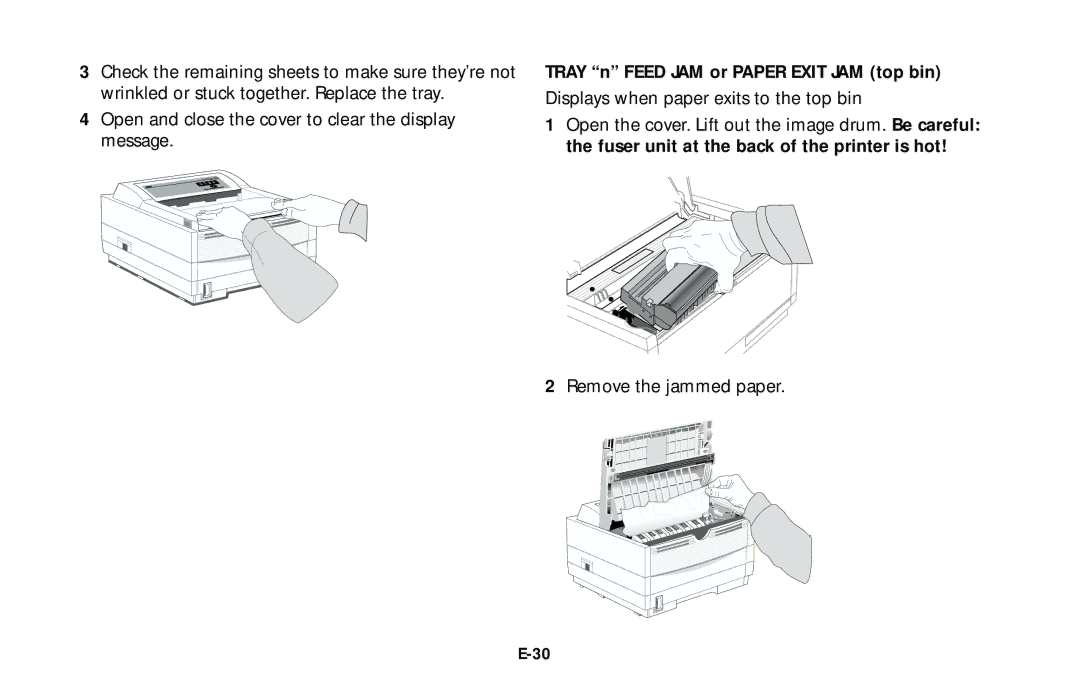3Check the remaining sheets to make sure they’re not wrinkled or stuck together. Replace the tray.
4Open and close the cover to clear the display message.
TRAY “n” FEED JAM or PAPER EXIT JAM (top bin)
Displays when paper exits to the top bin
1Open the cover. Lift out the image drum. Be careful: the fuser unit at the back of the printer is hot!
2Remove the jammed paper.