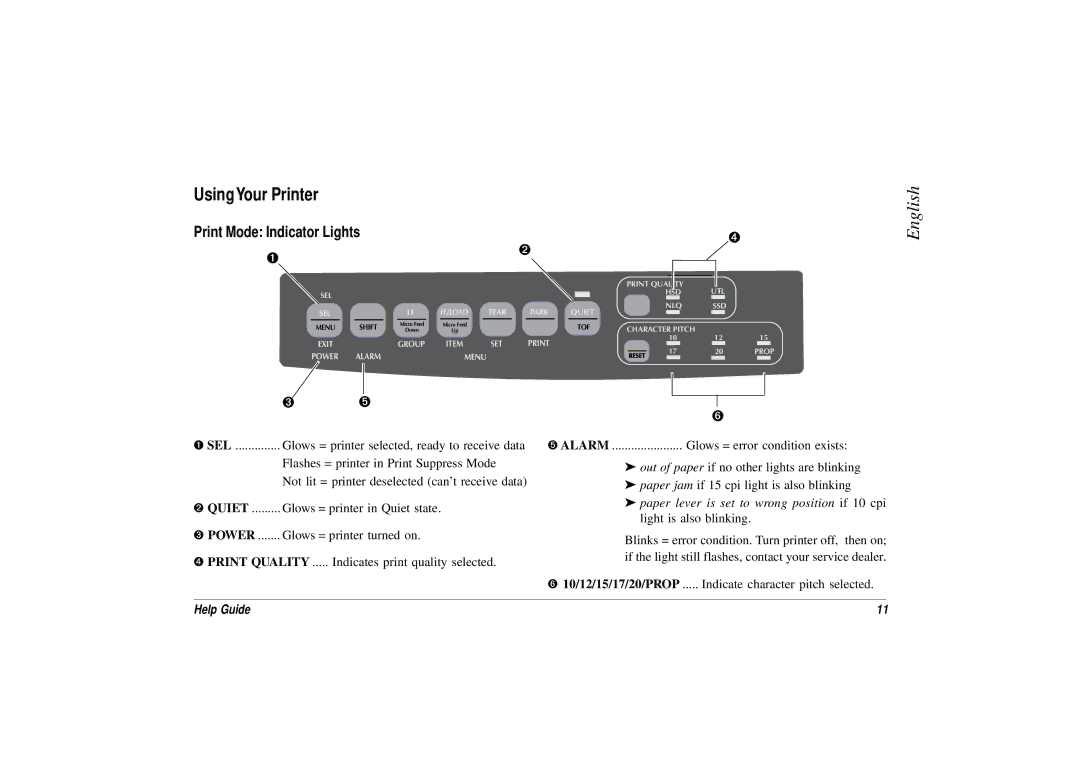UsingYour Printer |
|
|
|
|
|
|
|
|
|
Print Mode: Indicator Lights |
|
|
|
|
|
|
| ➍ | |
|
|
|
|
| ➋ |
|
|
| |
➊ |
|
|
|
|
|
|
|
| |
|
|
|
|
|
|
|
|
| |
|
|
|
|
|
|
| PRINT QUALITY | UTL |
|
SEL |
|
|
|
|
|
| HSD |
| |
|
|
|
|
|
|
|
|
| |
SEL |
| LF | FF/LOAD | TEAR | PARK | QUIET | NLQ | SSD |
|
|
|
|
| ||||||
MENU | SHIFT | Micro Feed | Micro Feed |
|
| TOF | CHARACTER PITCH |
|
|
Down | Up |
|
|
|
| ||||
EXIT |
| GROUP | ITEM | SET |
| 10 | 12 | 15 | |
|
| 17 | 20 | PROP | |||||
POWER | ALARM |
| MENU |
|
|
| |||
|
|
|
|
|
|
| |||
English
| ➌ | ➎ |
➊ SEL | Glows = printer selected, ready to receive data | |
| Flashes = printer in Print Suppress Mode | |
| Not lit = printer deselected (can’t receive data) | |
➋QUIET ......... Glows = printer in Quiet state.
➌POWER ....... Glows = printer turned on.
➍ PRINT QUALITY ..... Indicates print quality selected.
➏
➎ ALARM | Glows = error condition exists: |
➤out of paper if no other lights are blinking
➤paper jam if 15 cpi light is also blinking
➤paper lever is set to wrong position if 10 cpi light is also blinking.
Blinks = error condition. Turn printer off, then on; if the light still flashes, contact your service dealer.
➏10/12/15/17/20/PROP ..... Indicate character pitch selected.
Help Guide | 11 |