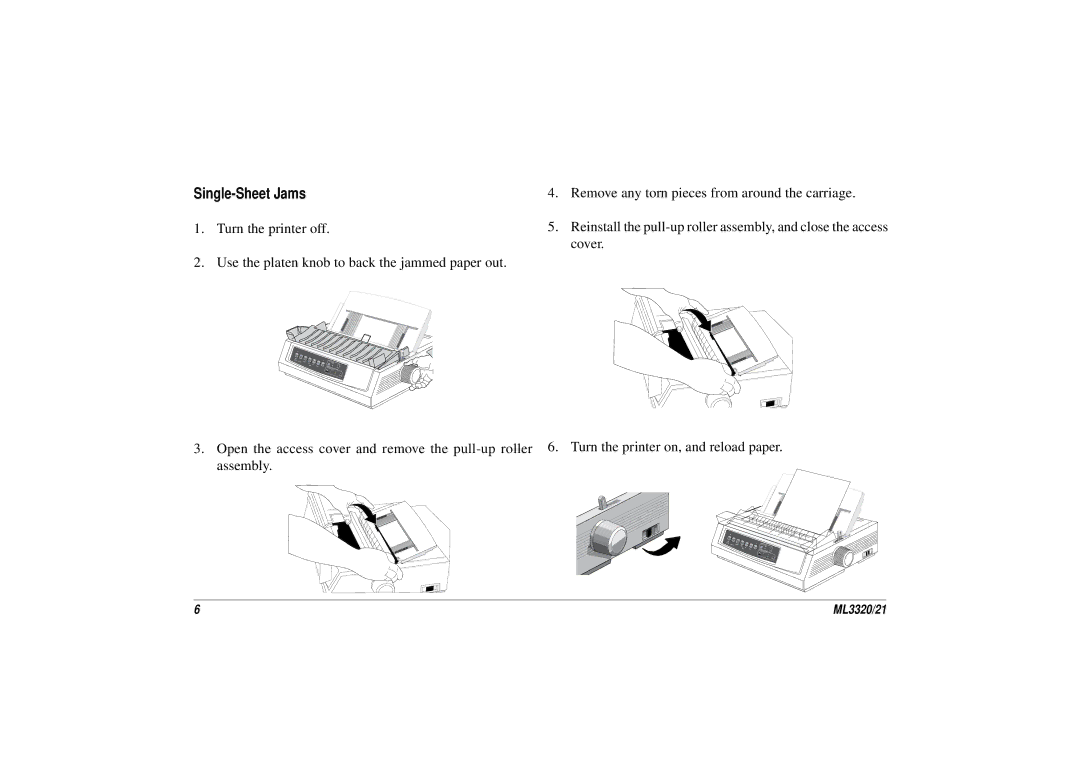Single-Sheet Jams
1.Turn the printer off.
2.Use the platen knob to back the jammed paper out.
3.Open the access cover and remove the
4.Remove any torn pieces from around the carriage.
5.Reinstall the
6. Turn the printer on, and reload paper.
6 | ML3320/21 |