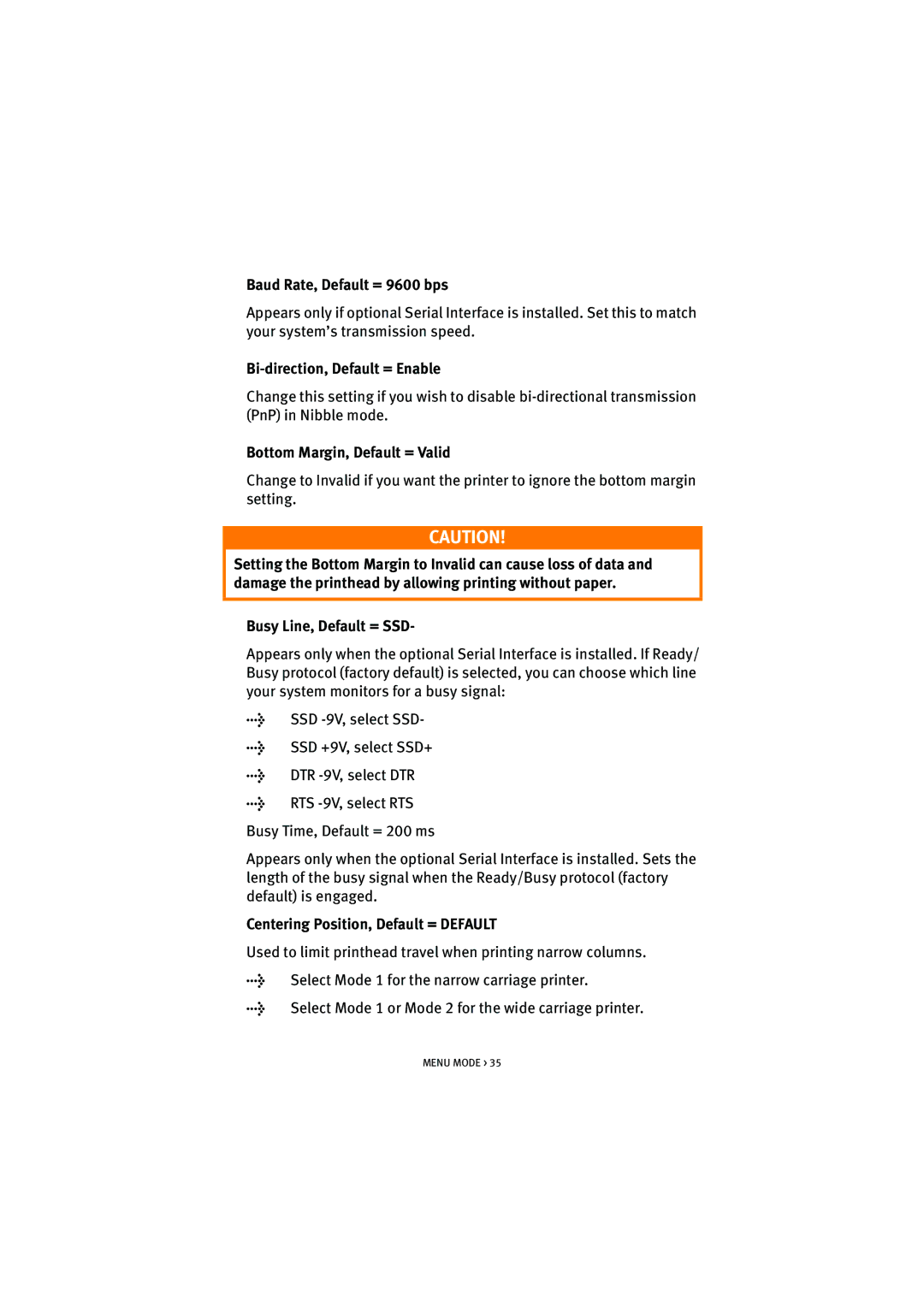Baud Rate, Default = 9600 bps
Appears only if optional Serial Interface is installed. Set this to match your system’s transmission speed.
Bi-direction, Default = Enable
Change this setting if you wish to disable
Bottom Margin, Default = Valid
Change to Invalid if you want the printer to ignore the bottom margin setting.
CAUTION!
Setting the Bottom Margin to Invalid can cause loss of data and damage the printhead by allowing printing without paper.
Busy Line, Default = SSD-
Appears only when the optional Serial Interface is installed. If Ready/ Busy protocol (factory default) is selected, you can choose which line your system monitors for a busy signal:
lSSD
lSSD +9V, select SSD+
lDTR
lRTS
Appears only when the optional Serial Interface is installed. Sets the length of the busy signal when the Ready/Busy protocol (factory default) is engaged.
Centering Position, Default = DEFAULT
Used to limit printhead travel when printing narrow columns.
lSelect Mode 1 for the narrow carriage printer.
lSelect Mode 1 or Mode 2 for the wide carriage printer.
MENU MODE > 35