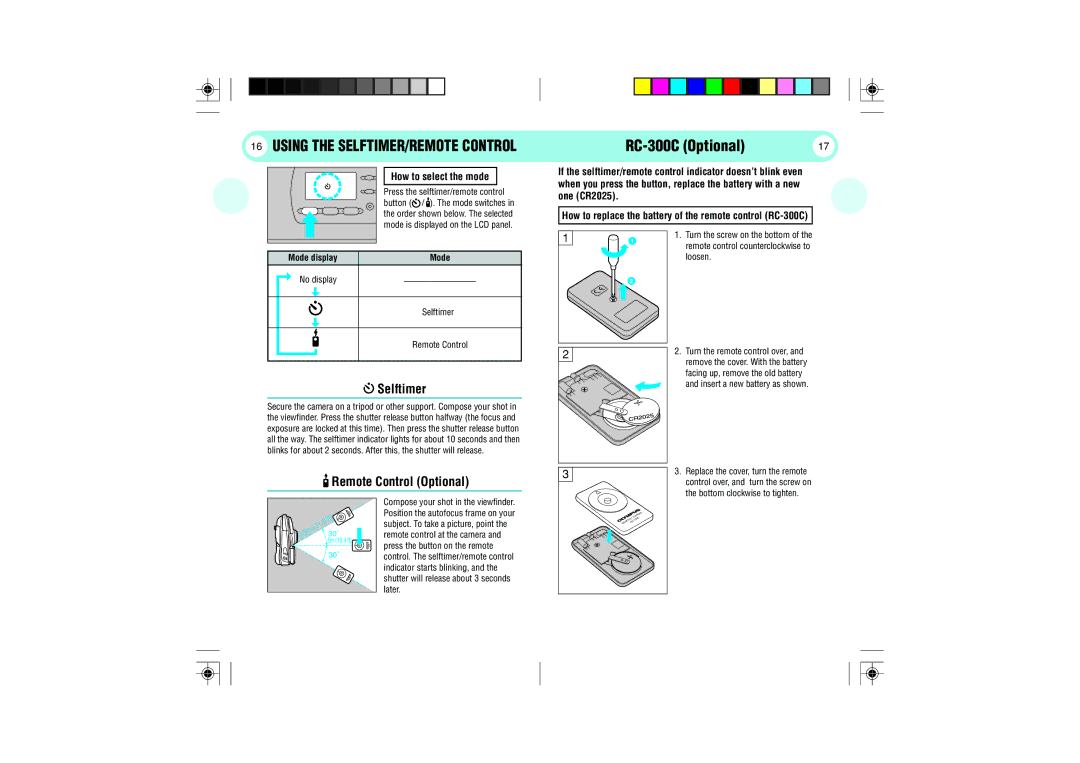100 specifications
The Olympus 100 is an advanced compact camera designed for both amateur and professional photographers seeking a blend of portability and performance. With its sleek body and lightweight design, it caters to those who want to carry a powerful camera without the bulk.One of the standout features of the Olympus 100 is its impressive 20-megapixel sensor, which delivers stunningly sharp images with vibrant colors and remarkable detail. This high-resolution sensor ensures that even in challenging lighting conditions, users can capture crisp, high-quality photos and videos.
The camera is equipped with a fast autofocus system, allowing for rapid focusing on moving subjects. This is particularly beneficial for capturing action shots, wildlife, or spontaneous moments, where timing is crucial. The Olympus 100 also features a versatile zoom range, allowing photographers to take close-ups as well as wide-angle shots without needing to change lenses.
In addition to its impressive hardware, the Olympus 100 incorporates advanced image stabilization technology. This feature compensates for camera shake, ensuring that images remain steady and clear, even when shooting handheld or in low-light conditions.
For videographers, the Olympus 100 offers 4K video recording capabilities, enabling users to produce high-definition content with remarkable clarity and detail. The camera also includes various shooting modes and filters, allowing for creative expression and experimentation.
The connectivity options are robust, featuring built-in Wi-Fi and Bluetooth, which makes it easy to transfer images and videos to smartphones or tablets. This allows users to share their work instantly on social media platforms or save it for later editing.
The Olympus 100 is designed with a user-friendly interface, featuring a responsive touchscreen LCD that tilts for flexibility in composing shots from various angles. This intuitive setup makes it accessible for both novices and skilled photographers alike.
Overall, the Olympus 100 stands out as a versatile and powerful compact camera, combining high-performance features with user-friendly controls, making it an excellent choice for anyone looking to enhance their photography experience. Whether for travel, casual photography, or professional use, this camera is engineered to meet diverse needs while delivering exceptional results.