Installing Software
Before you connect the recorder to your PC and use it, you must first install the DSS player
software from the included Software CD.
Applications included with [DSS Player]
•DSS Player: Recorded voice files can be downloaded to the PC for complete file management and playback solution.
Be sure to confirm the following before installation:
•If you already have the
•Exit all running applications.
•Eject the floppy disk if you are using one.
•You need to log on as an Administrator.
1 | Insert DSS Player into the CD- | 4 | The installation Language |
|
| ||
| ROM drive. |
| Selection dialog box opens. |
7
The installation program will start automatically. Once the program starts, jump to step 4. If it does not, follow the procedures in steps 2 and 3.
Click the desired language to select it.
Installing
2Click the [start] button and select [Run].
3Enter [D:\setup.exe] in the [Open] field and click [OK] .
This is assuming the
Software
105