1
used-photography/frequently Basic
To view the
To view the color temperature dialog, press the INFO button in the custom white balance menu (P. 40).
Playback zoomTo zoom an image in or out, press the Ubutton to initiate playback zoom and then press the INFO button and use FG.
2x INFO
INFO
options
Exposure compensation, aperture, and shutter speed can be adjusted by pressing the Fbutton. The tone control dialog can be displayed by pressing the INFO button after pressing the Fbutton. You can then use HIto choose the tone level.
| INFO | INFO | 0 | INFO |
| 0 |
|
| |
Exposure0 | 0 |
| 0 |
|
Tone level: low Tone level: high | ||||
compensation
|
| IS 1 |
|
|
|
|
|
| j |
|
|
|
| WB |
|
|
|
| AUTO |
|
|
|
| |
|
|
| 4:3 | |
200 |
|
|
| |
|
|
| 0 | L N |
|
|
|
| |
P | 0.0 | 0 | 0 | 1234 |
|
To choose a focal length for image stabilization, press the INFO button in the IS mode dialog and use