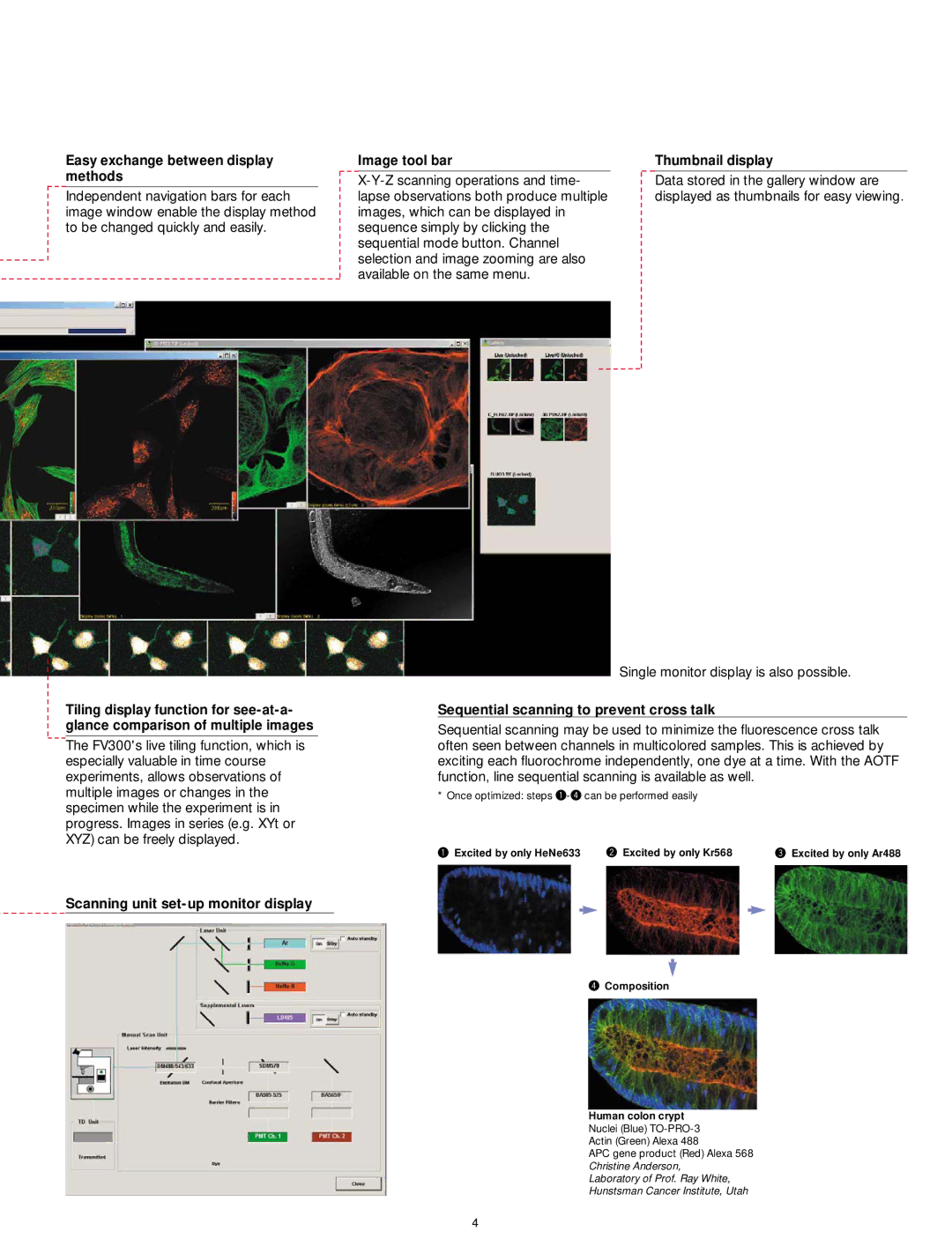Easy exchange between display methods
Independent navigation bars for each image window enable the display method to be changed quickly and easily.
Image tool bar
Thumbnail display
Data stored in the gallery window are displayed as thumbnails for easy viewing.
Tiling display function for
The FV300's live tiling function, which is especially valuable in time course experiments, allows observations of multiple images or changes in the specimen while the experiment is in progress. Images in series (e.g. XYt or XYZ) can be freely displayed.
Scanning unit set-up monitor display
Single monitor display is also possible.
Sequential scanning to prevent cross talk
Sequential scanning may be used to minimize the fluorescence cross talk often seen between channels in multicolored samples. This is achieved by exciting each fluorochrome independently, one dye at a time. With the AOTF function, line sequential scanning is available as well.
* Once optimized: steps
q Excited by only HeNe633 | w Excited by only Kr568 | e Excited by only Ar488 |
rComposition
Human colon crypt
Nuclei (Blue)
Actin (Green) Alexa 488
APC gene product (Red) Alexa 568
Christine Anderson,
Laboratory of Prof. Ray White,
Hunstsman Cancer Institute, Utah
4