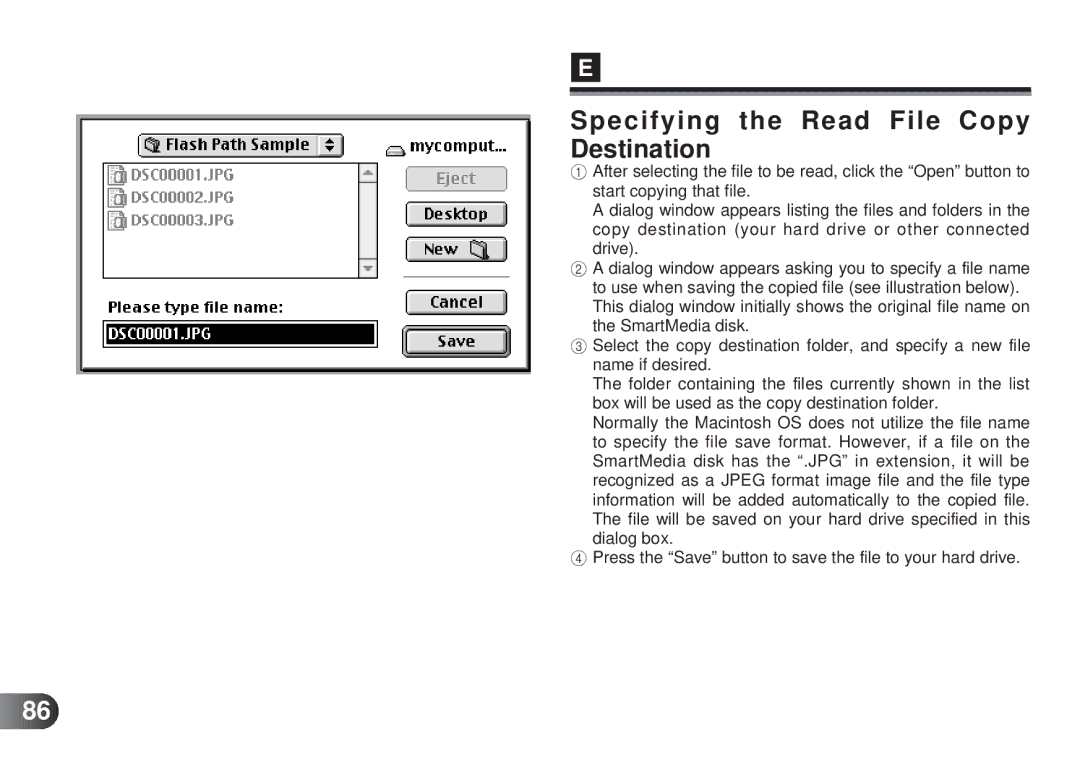MAFP-1E specifications
The Olympus MAFP-1E is a versatile and advanced accessory designed for enhancing macro photography experiences. This compact device stands out with its capability to attach seamlessly to compatible Olympus cameras, allowing photographers to achieve high-quality macro images with ease. One of the key features of the MAFP-1E is its sophisticated four-structure optical design, which includes multiple lens elements that minimize aberration while maximizing sharpness and detail. This ensures that subjects are captured with stunning clarity, even at close distances.The MAFP-1E showcases Olympus's commitment to innovation with its built-in LED ring light. This lighting solution ensures that subjects are evenly illuminated, effectively reducing shadows that can detract from macro shots. The LED ring light features adjustable brightness levels, allowing photographers to fine-tune the illumination according to their shooting environment and the specific subject being photographed.
Another notable characteristic of the MAFP-1E is its working distance. The accessory is designed to maintain a comfortable distance between the camera and the subject, allowing photographers to capture intricate details without disturbing delicate objects, such as flowers or small insects. This is particularly advantageous for those working in natural settings where the ability to stay unobtrusive is crucial.
The MAFP-1E is also engineered with user-friendliness in mind. It features easy-to-use controls, enabling photographers to switch between various shooting modes effortlessly. Its compatibility with a range of Olympus camera models makes it an attractive option for both amateur and professional photographers looking to elevate their macro work.
In terms of build quality, the MAFP-1E is constructed from durable materials that ensure longevity and resilience in various shooting conditions. Its lightweight design makes it convenient to carry, and it can be easily attached or detached from the camera body.
In summary, the Olympus MAFP-1E excels in delivering exceptional macro photography capabilities through its advanced optical design, built-in LED lighting, and user-friendly features. With its robust construction and compatibility, the MAFP-1E is an essential accessory for photographers eager to explore the intricate world of macro photography.