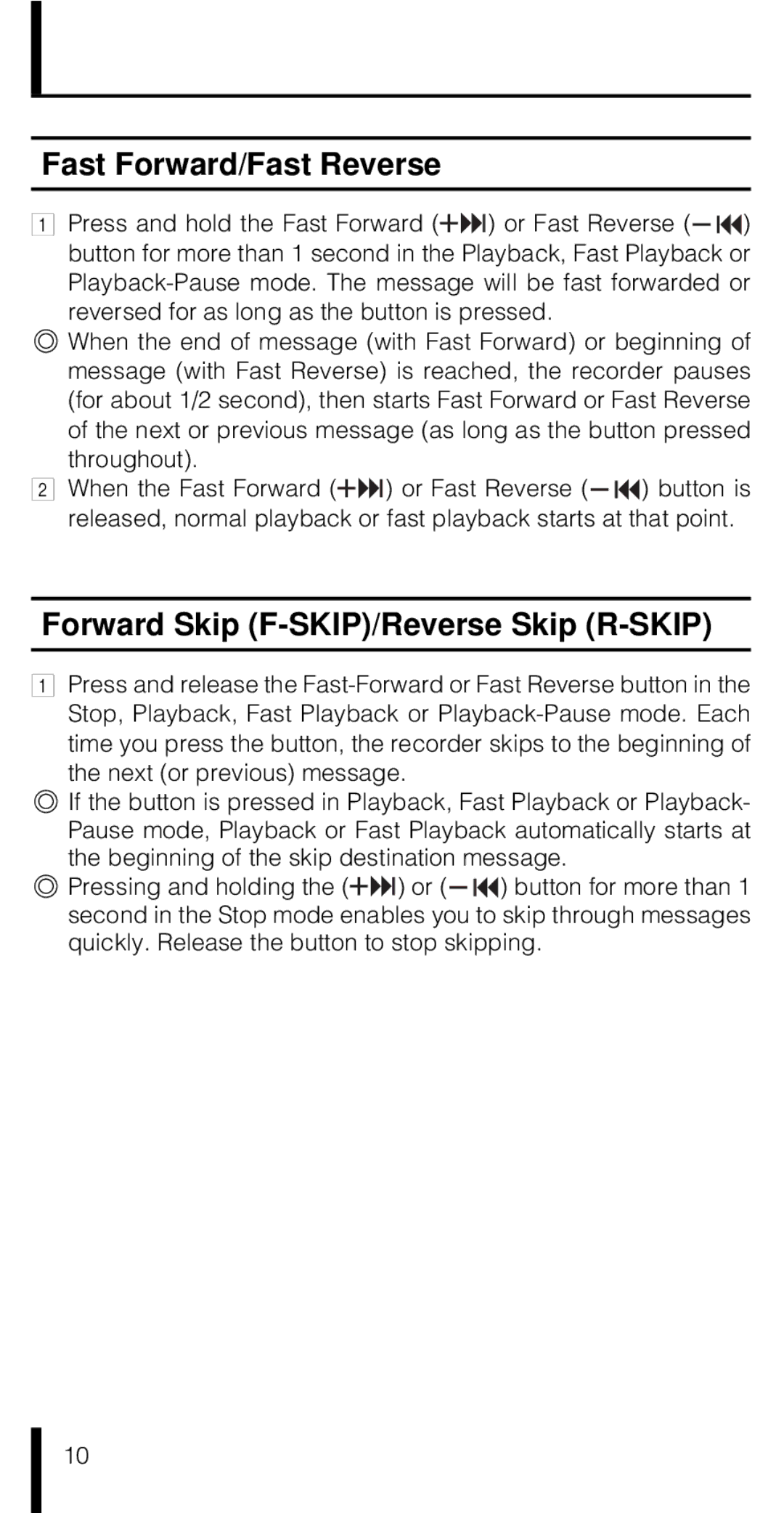Fast Forward/Fast Reverse
1Press and hold the Fast Forward (![]()
![]() ) or Fast Reverse (
) or Fast Reverse (![]()
![]() ) button for more than 1 second in the Playback, Fast Playback or
) button for more than 1 second in the Playback, Fast Playback or
![]() When the end of message (with Fast Forward) or beginning of message (with Fast Reverse) is reached, the recorder pauses (for about 1/2 second), then starts Fast Forward or Fast Reverse of the next or previous message (as long as the button pressed throughout).
When the end of message (with Fast Forward) or beginning of message (with Fast Reverse) is reached, the recorder pauses (for about 1/2 second), then starts Fast Forward or Fast Reverse of the next or previous message (as long as the button pressed throughout).
2When the Fast Forward (![]()
![]() ) or Fast Reverse (
) or Fast Reverse (![]()
![]() ) button is released, normal playback or fast playback starts at that point.
) button is released, normal playback or fast playback starts at that point.
Forward Skip (F-SKIP)/Reverse Skip (R-SKIP)
1Press and release the
![]() If the button is pressed in Playback, Fast Playback or Playback- Pause mode, Playback or Fast Playback automatically starts at the beginning of the skip destination message.
If the button is pressed in Playback, Fast Playback or Playback- Pause mode, Playback or Fast Playback automatically starts at the beginning of the skip destination message.
![]() Pressing and holding the (
Pressing and holding the (![]()
![]() ) or (
) or (![]()
![]() ) button for more than 1 second in the Stop mode enables you to skip through messages quickly. Release the button to stop skipping.
) button for more than 1 second in the Stop mode enables you to skip through messages quickly. Release the button to stop skipping.
10