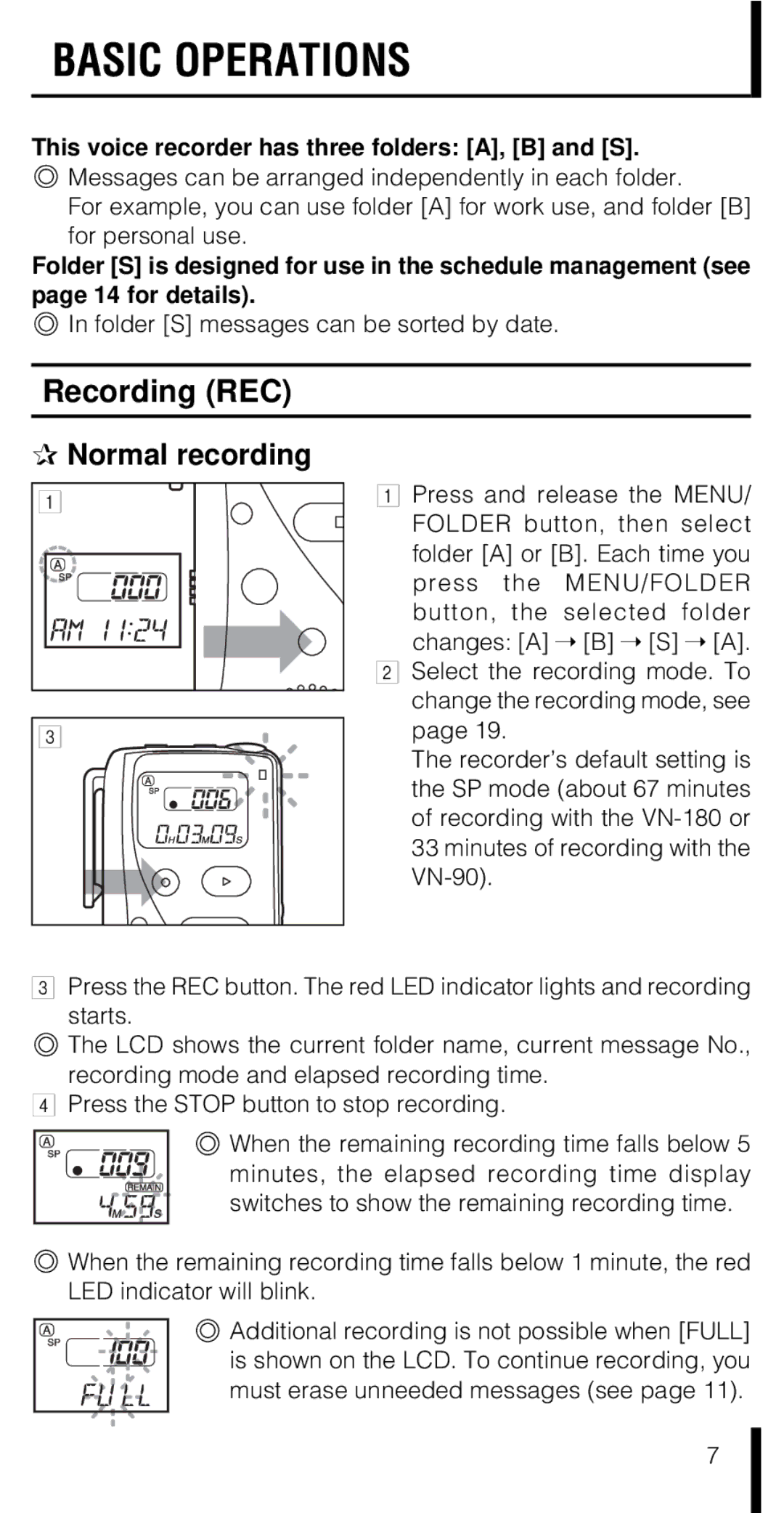BASIC OPERATIONS
This voice recorder has three folders: [A], [B] and [S].
![]() Messages can be arranged independently in each folder.
Messages can be arranged independently in each folder.
For example, you can use folder [A] for work use, and folder [B] for personal use.
Folder [S] is designed for use in the schedule management (see page 14 for details).
 In folder [S] messages can be sorted by date.
In folder [S] messages can be sorted by date.
Recording (REC)
✰Normal recording
1
3
1Press and release the MENU/ FOLDER button, then select folder [A] or [B]. Each time you press the MENU/FOLDER button, the selected folder
changes: [A] ➝ [B] ➝ [S] ➝ [A].
2Select the recording mode. To change the recording mode, see page 19.
The recorder’s default setting is the SP mode (about 67 minutes of recording with the
3Press the REC button. The red LED indicator lights and recording
starts.
![]() The LCD shows the current folder name, current message No., recording mode and elapsed recording time.
The LCD shows the current folder name, current message No., recording mode and elapsed recording time.
4Press the STOP button to stop recording.
![]() When the remaining recording time falls below 5 minutes, the elapsed recording time display switches to show the remaining recording time.
When the remaining recording time falls below 5 minutes, the elapsed recording time display switches to show the remaining recording time.
![]() When the remaining recording time falls below 1 minute, the red LED indicator will blink.
When the remaining recording time falls below 1 minute, the red LED indicator will blink.
![]() Additional recording is not possible when [FULL] is shown on the LCD. To continue recording, you must erase unneeded messages (see page 11).
Additional recording is not possible when [FULL] is shown on the LCD. To continue recording, you must erase unneeded messages (see page 11).
7