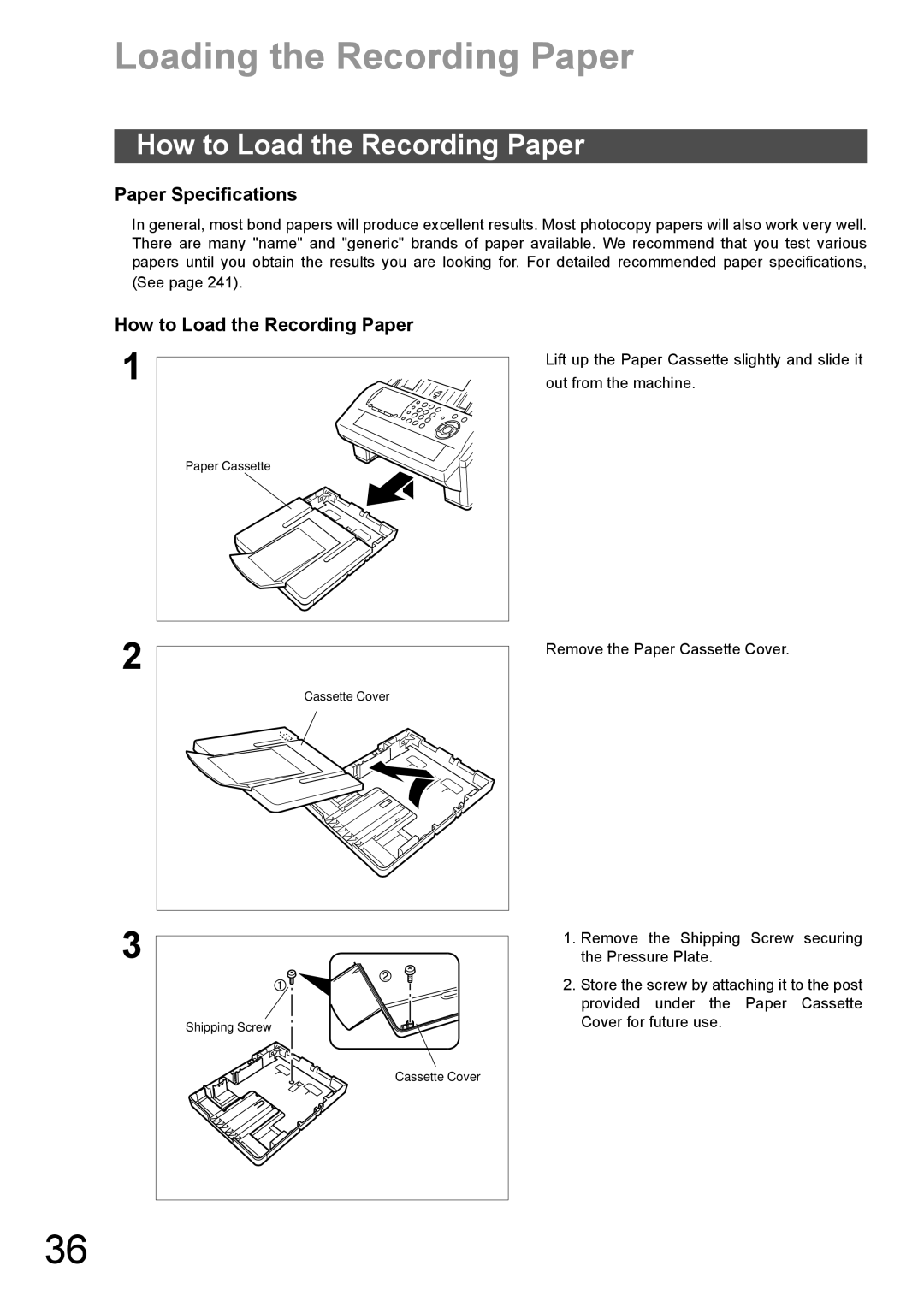Operating Instructions
Model No. DX-600
User Information
Internet Parameters See
Table of Contents
Programming Your Machine
Basic Operations
Table of Contents
Advanced Features
Network Features
Problem Solving
Printout Journals and Lists
Appendix
Safety Information
Safety Information
Important Safety Instructions
Precaution
Function Key
Any function can be started by first pressing
External View
Control Panel
Tone Key
Control Panel
Character Keys
Pre Installation Information
Function Smtp Server Setup POP3 Client Setup
Pre Installation Information
Setup as Smtp Mail Server
Setup as POP3 Client
Email Transmission from your machine to a PC
Email reception from a PC to your machine
Relay XMT Password Manager’s Email Address
Explanation of Contents
Internet Communication Features
Internet Fax Transmission
Internet Fax Delivery Notice MDN
Internet Communication Features
Direct Smtp Direct Ifax XMT
Internet Mail Reception
Inbound Routing
Fax Forward
Network Scanner
Network Printer
Print
Relayed Transmission
Dynamic Host Configuration Protocol Dhcp
Smtp Authentication
Lightweight Directory Access Protocol Ldap
Important Information
Important Information
Sending a Document to a PC via LAN
Internet Relayed Transmission
Memo
Main Unit and Accessories
CD-ROM
Installing the Accessories
Handset Cord
Installing the Toner Cartridge
Unpack the Toner Cartridge and rock it back
Forth as shown 5 or 6 times to even
Toner inside
Installing the Toner Cartridge
Recommended to clean the Printer Roller to
If you are replacing the Toner Cartridge, it is
How to Load the Recording Paper
Paper Specifications
How to Load the Recording Paper
Loading the Recording Paper
Loading the Recording Paper
Adjusting the Paper Cassette for the Paper Length
How to Adjust the Paper Cassette for the Paper Length
Adjusting the Paper Cassette for the Paper Width
How to Adjust the Paper Cassette for the Paper Width
Power Cord
Telephone Line Cable
Ethernet LAN Cable
External Telephone Optional
Setting Your Country Code
Country Code Press ∨ ∧ to Select
United KINGDOM? Press SET to Select Completed
Setting the Dialling Method Tone or Pulse
SET Mode Enter NO. or ∨ ∧ FAX PARAMETER1-174
For Pulse For Tone
Dialling Method 2TONE Dialling Method 1PULSE
Adjusting the Volume
Setting the Monitor Volume
Repeatedly to lower the volume
Setting the Ringer Volume
Setting the Date and Time
User Parameters
General Description
Setting Your Logo
User Parameters
Setting Your Character ID
Setting Your ID Number Fax Telephone Number
201 555
Setting the Internet Parameters
Setting the User Internet Parameters
Subnet Mask
Setting the Internet Parameters
Setting the User Parameters for the LAN Interface
Parameter Comments
Using Email to Program or Retrieve Parameters
Using a PC to Input the Internet Parameters Remotely
Subject Line Command Function
#get parameters123456789#
#set parameterspassword#
Programming or Retrieving Parameters via Email
To Input the Internet Parameters for the First Time
Blank, insert a semicolon for each blank field
To Retrieve the Internet Parameters for Backup
Your Machine’s Internet Parameters Email Sample
Page
To Edit the Retrieved or Backup Internet Parameters File
Delete this header before sending the email
Sender Selection feature See
Using a PC to Update the Auto Dialler Remotely
#set abbrpassword#
Deleting the Entire Auto Dialler
To Program One-Touch/ABBR. No. for the First Time
First Time Remote Programming of One-Touch/ABBR. No. Sample
Explanation of Contents
To Retrieve One-Touch/ABBR. No. Data for Backup
#get abbrpassword#
Retrieving One-Touch/ABBR. No. Data Sample
Your Machine’s Auto Dialler Email Sample
Delete this header before sending email
IsEntry-numberStation-nameStation-addressRouting
Using Email to Retrieve the Journal
#get jnlpassword#
Programming the Auto Dialler
To program the One-Touch key, follow the steps below
Programming Email Address and Telephone Numbers
ONE-TOUCH Press ONE-TOUCH
SET Mode Enter NO. or ∨ ∧ 1ONE-TOUCH 2ABBR no
Enter Abbr no
022ENTER Name
Ex 9 Pause
Editing or Erasing the Auto Dialling Number / Email Address
To edit One-Touch/ABBR dialling number or email address
1ONE-TOUCH 2ABBR no Press ONE-TOUCH
Sales Dept Enter Email Address Sales Dept Enter TEL. no
Enter a new station name. See Note
To return to standby, press
Sales Dept
ONE-TOUCH
Printing Out a Directory Sheet
Your machine prints out the directory sheet
Print OUT Enter
Printing Directory Sheet
Setting the Fax Parameters
Customizing Your Machine
Enter Fax Parameter number from the Parameter Table
Ex 0 0 1 for Contrast
Parameter Setting Comments Number
Customizing Your Machine
Fax Parameter Table
Off
On the next
Incomplete File
Remote Reception
Relay XMT Report
Originator
Print Forwarded
Delivery Notice
Loading Documents
Documents You Can Send
Documents You Cannot Send
You must never try to send documents that are
How to Load Documents
Loading Documents
Enter Stations Then Press Start 00%
Basic Transmission Settings
Contrast
Pressto
Basic Transmission Settings
Verification Stamp
Stamp OFF
Select Mode Enter NO. or ∨ ∧ COMM. JOURNAL=INC 1OFF 2ON 3INC
Communication Journal COMM. Journal
Sending Documents via LAN
To choose Manual Email Addressing mode
Sending Documents via LAN
Manual Email Addressing
Set documents face down
One-Touch Email Addressing
On Line * MEM.MXT * IDStation name
Abbreviated Email Addressing
Operations
To search for email address
Enter Letters
Directory Search Dialling
Multi-Station Transmission Broadcasting
After each
Stns are SET ADD More or Start Store
On Line * PC Mode On Line * PRT Mode Printing PC Data
Memory Transmission Reservation Multi-tasking
Automatic Redialling
Manual Redialling
Selectable Domains
Replace the selected Domain Name
100
Sending Documents via LAN Selectable Domains
To specify other destinations
Stns are SET ADD More or Start
101
Internet Fax Delivery Notice MDN
Station is entered up to 70 addresses
102
Returned Email
Failure Report Sample User unknown
Using a Mailing List
103
104
Sending Documents via Telephone Line
105
Sending Documents via Telephone Line
Memory Transmission
106
Sending Documents via Telephone Line Memory Transmission
107
Manual Number Dialling
108
One-Touch Dialling
Abbreviated Dialling
Using the Character keys. See
109
Directory Search Dialling
Enter the full station name or part of a station name by
110
Multi-Station Transmission Broadcasting
After each Directory Search Dialling, press
111
Direct Transmission
Manual Number Dialling Direct Transmission
112
One-Touch Dialling Direct Transmission
Enter Stations then Press Start 00% Memory XMT=ON 1OFF 2ON
113
Sending Documents via Telephone Line Direct Transmission
Abbreviated Dialling Direct Transmission
114
Directory Search Dialling Direct Transmission
Full number e.g will be dialled
Dialling Panasonic
Voice Mode Transmission
115
Off-Hook Dialling
Hang up the handset
116
On-Hook Dialling
Enter Stations then Press Start 00% Monitor
117
Transmission Reservation
Memory Transmission Reservation Multi-tasking
118
To reserve your machine for sending the urgent documents
Your machine is on-line, the on Line lamp is blinking or
Printing received documents
Cancel XMT Reserve ? 1YES 2NO
119
Then remove the document from ADF
120
Redialling
Automatic Redialling
Manual Redialling
121
To redial the last dialled number through ADF
122
Receiving Documents via LAN
Internet Fax Received on a PC
123
Receiving Documents via LAN
Setting the POP Parameters
124
Receiving Email from a POP Server
To set the above POP parameters, follow the steps below
125
For Invalid For Valid
126
Unattended Reception from the POP Server
Manual Reception from the POP Server
Conditions Suggested Reception Mode Settings
127
Receiving Documents via Telephone Line
Reception Modes
Telephone Mode
Setting the Telephone Mode
Operation of Telephone Mode
128
Fax / Tel Auto Switching Mode
Setting the Fax / Tel Auto Switching Mode
Operation of Fax / Tel Auto Switching Mode
129
Fax Mode
Setting the Fax Mode
Operation of Fax Mode
Change Fax Parameter No Receive Mode to 2 Fax
TAM Telephone Answering Machine Interface Mode
Installing your TAM
131
Setting the TAM Interface Mode
Operation of TAM Interface Mode
Change Fax Parameter No Receive Mode to 4 TAM / FAX
132
Selecting the Print Reduction Mode
133
Print Reduction
Automatic Reduction
134
Receiving Oversize Documents
Print Collation Mode
135
Substitute Memory Reception
136
Making Copies
Enter the number of copies max
Ex 1
Timer Controlled Communications
137
Deferred Transmission
To store documents into the memory
Timer Controlled Communications
138
Deferred Polling
Setting the Polling Password
Polling Password
139
Polling
140
Polling
Preparing to be Polled
Store * Completed Total PAGES=005 24%
141
To Poll Documents from Another Station
Setting for Group Dialling
142
Program Keys
To set a Program Key for Group Dialling
Setting for Deferred Transmission
143
Program Keys
To set a Program Key for deferred transmission
Setting for Deferred Polling
144
To set a Program Key for deferred polling
Ex PROG.A
Setting for Normal Polling
145
To set a Program Key for normal polling
Setting for One-Touch Key
146
To set a Program Key for One-Touch Key
Enter a telephone number up to 36 digits including
Setting the POP Access Key
POP Password
147
Delete Email NO.=1 1NO 2YES Programp Press Program KEY
Using the POP Access Key
148
No NEW Mail NEW Mails
Changing or Erasing the Program Key Settings
To erase the settings in a Program Key
149
Setting the Sender Selection
150
Sender Selection
Ex P
151
Sender Selection
152
Sending Document with Sender Selection
Enter email address or telephone number
153
Printing the Sender Selection List
Printing FAX Parameter List
154
Subject Line Entry
Sending Email with Subject Line Entry
Ex FAX from Mr. Jones
155
Subject Line Entry
Store * Completed PAGES=001 10%
Setting the Routing Parameters
156
Inbound Routing
157
Inbound Routing
158
Routing SUB-ADDRESS
159
Enter the sub-address up to 20 characters and press
Routing SUB-ADDRESS Routing TSI
Edit File Mode
160
Printing a File List
Sample File List
Viewing the Contents of a File List
161
Edit File Mode 1-6 Enter NO. or ∨ ∧ Enter File NO.OR ∨ ∧
162
Changing the Start Time or the Station of a File
163
SET Deferred COMM.? 1YES 2NO
Retry Incomp FILE? 1YES 2NO
164
Deleting a File
Delete ALL FILES? 1YES 2NO
165
Printing Out a File
166
Adding Documents into a File
To add documents into the file, follow the steps bellow
Set documents face down
167
Retry an Incomplete File
Access Code
Setting the Access Code
Enter a 4-digit Access Code
168
Access Code
Enter the Access Code Ex 1 2 3
Access CODE=
169
Setting the RCV To Memory Password
Setting RCV To Memory
Enter a 4-digit RCV to Memory Password
170
171
Receive To Memory
Printing Out Documents
Machine will start to print the documents
172
Distinctive Ring Detector DRD
Telephone No Usage Distinctive Ring Sound Ring Pattern
173
Fax Cover Sheet
To use the Fax Cover Sheet
Dial the stations you wish to send the documents to
174
Fax Cover Sheet
Fax Cover Sheet Sample
PIN Code Access
Selecting the Access Method Prefix or Suffix
175
For suffix code For prefix code
PIN Code Access
176
Dialling with a PIN Code
Stns are SET ADD More or Start Enter PIN Code Store
Setting Fax Forward
177
Fax Forward
To disable this feature, follow the steps below
178
Ifax Return Receipt
Ifax RET Receipt 2VALID Ifax RET Receipt 1INVALID
179
Network Scanner
180
Network Printer
181
Relayed Transmission
Example 1 Internet Relay Transmission
Example 2 Fax Server Intranet Relay Transmission
182
Relayed Transmission
Relay Network
4 are sample settings for the Sample Network shown in Figure
183
Setting up your machine as an Internet Relay Station
184
Setting Up Your Machine for Relayed Transmission
185
To set a One-Touch/ABBR for Relayed Transmission Request
1ONE-TOUCH 2ABBR no Press ONE-TOUCH Enter Email Address
Password of the Relay Station
186
Enter the 3-digit Abbreviated number of the Relay Station
That you want to assign to this End Receiving Station
187
Sending Documents via Internet Relay
To a Location That Has a Pre-programmed Relay Station
Store * Completed Total PAGES=005 25%
188
Relay XMT Enter Stations
189
190
Sending Documents from a PC to a G3 Fax Machine
191
192
Printouts and Reports
Relay XMT Report COMM. Journal
Transmission Journal
193
Sample Relayed Transmission Notification Email to a Manager
Setting the Selective Reception
194
Selective Reception
Select RCV 1INVALID Select RCV 2VALID
Password Communications
195
Compatibility with Other Machines
Password Communications
Setting Password Transmission
PASSWORD-XMT
196
Setting Password Reception
PASSWORD-RCV
197
Using Password Transmission
198
Using Password Reception
199
200
Confidential Mailbox
Confidential Mailbox
Compatibility with Other Machines
201
Confidential Mailbox
202
203
Receiving a Confidential Document to Your Machines Mailbox
Sample CONF. RCV Report
Message in Mail BOX
204
Confidential Polled CONF. CODE=2233 Store
205
Machine will print out the confidential documents
Print CONF. File CONF. CODE=2233
206
Delete ALL CONF. FILES? 1YES 2NO Deleting ALL CONF. Files
Setting of Routing, Forwarding or Relaying
207
Sub-addressing
Compatibility with Other Machines
208
Sub-addressing
To select One-Touch
Enter the station name. See page 69 Ex Sales Dept
Using One-Touch/ABBR. Number Dialling
Using Manual Number Dialling
209
To send a Document with Sub-address
210
Journals and Lists
Transaction Journal
XMT
211
Journals and Lists
Individual Transmission Journal IND. XMT Journal
212
Sample Transaction Journal
Sample Individual Transmission Journal IND. XMT Journal
213
214
Sample COMM. Journal
215
216
One-Touch/Abbreviated and Directory Search List
For Directory Search List
Printing DIR. Search List
217
Sample One-Touch List
Sample ABBR. Number List
218
Sample Directory Search List
219
Program List
Sample Program List
3PROGRAM LIST? Press SET to Print Printing Program List
220
FAX Parameter List
Sample FAX Parameter List
1CLEAN ROLLER? 3PRINT Order FORM? Printing Toner Order Form
221
Toner Cartridge Order Forms
To print the Toner Cartridge Order Forms
Troubleshooting
If You Have Any of These Problems
Mode Symptom Cause / Action
222
Troubleshooting
223
Mode OUT Mode
224
TAM Interface Trouble
Unattended TAM I/F
225
Unattended Fax
226
Information Codes
Info Meaning Action Code
227
228
Email Abbr Programming Errors
Error Message Sent to the Sender
Internet FAX Return Receipt Errors Messages
Error message Possible cause
230
231
Clearing a Recording Paper Jam
To clear the jam, Info. Code 001, 002 or
To clear the jam, Info. Code
232
Clearing a Document Jam
To clear the jam
Open the ADF Door Remove the jammed document
Cleaning the Document Scanning Area
To clean the Scanning Area
233
Cleaning the Printer Roller
To clean the Printer Rollers
1CLEAN ROLLER? 3PRINT Order FORM? Printing Cleaning Charts
1CLEAN ROLLER? 3PRINT Order FORM? Cleaning Printer Roller
Adjusting the Automatic Document Feeder ADF
To adjust the ADF
235
Position Condition
236
To remove the stamp
237
Checking the Telephone Line
Specifications
238
Horizontal Vertical
Specifications
240
Recording Paper Specifications
241
242
Options and Supplies
Please contact your local Panasonic dealer for availability
Options Order No Picture Description
Installing the Flash Memory Card
Options and Supplies
244
Regulatory Information
Hint
Network Compatibility
Regulatory Information
For U.K Users
246
For Germany Users
For New Zealand Users
For European Countries
247
Glossary
248
Glossary
ISP Internet Service
Information code
Initial Sending Station
Internet
250
Router Gateway Selective reception
Sleep Mode
Sub-address Password
Transmission password
View Mode File List
252
ITU-T Image No
253
254
Index
For Service, Call