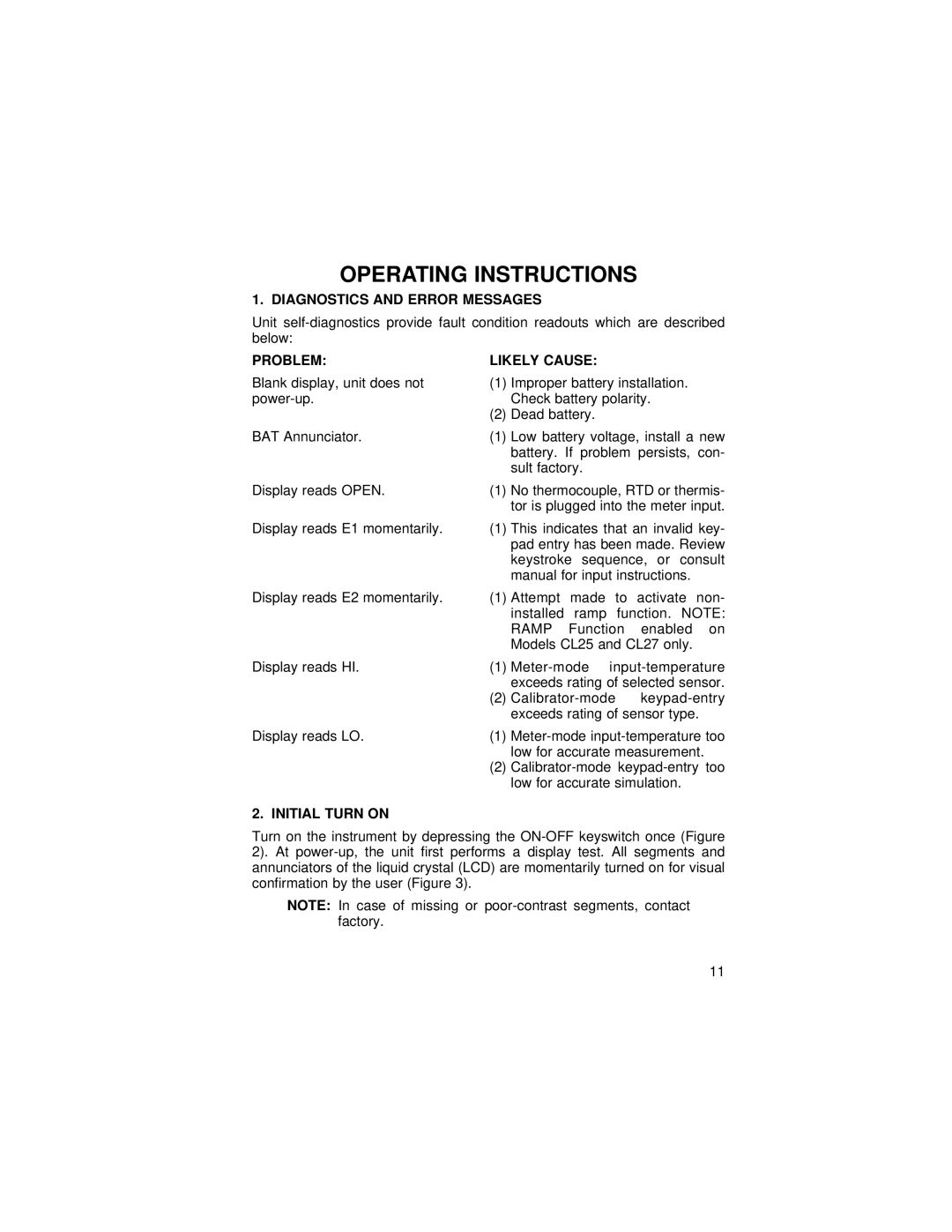OPERATING INSTRUCTIONS
1. DIAGNOSTICS AND ERROR MESSAGES
Unit
PROBLEM: | LIKELY CAUSE: |
| ||
Blank display, unit does not | (1) | Improper battery installation. | ||
(1) | Check battery polarity. | |||
| (2) | Dead battery. |
| |
BAT Annunciator. | (1) | Low battery voltage, install a new | ||
|
| battery. If problem persists, con- | ||
|
| sult factory. |
| |
Display reads OPEN. | (1) | No thermocouple, RTD or thermis- | ||
|
| tor is plugged into the meter input. | ||
Display reads E1 momentarily. | (1) | This indicates that an invalid key- | ||
|
| pad entry has been made. Review | ||
|
| keystroke sequence, or consult | ||
|
| manual for input instructions. | ||
Display reads E2 momentarily. | (1) | Attempt made to activate non- | ||
|
| installed | ramp function. NOTE: | |
|
| RAMP | Function | enabled on |
|
| Models CL25 and CL27 only. | ||
Display reads HI. | (1) | |||
|
| exceeds rating of selected sensor. | ||
| (2) | |||
|
| exceeds rating of sensor type. | ||
Display reads LO. | (1) | |||
|
| low for accurate measurement. | ||
| (2) | |||
|
| low for accurate simulation. | ||
2. INITIAL TURN ON
Turn on the instrument by depressing the
NOTE: In case of missing or
11