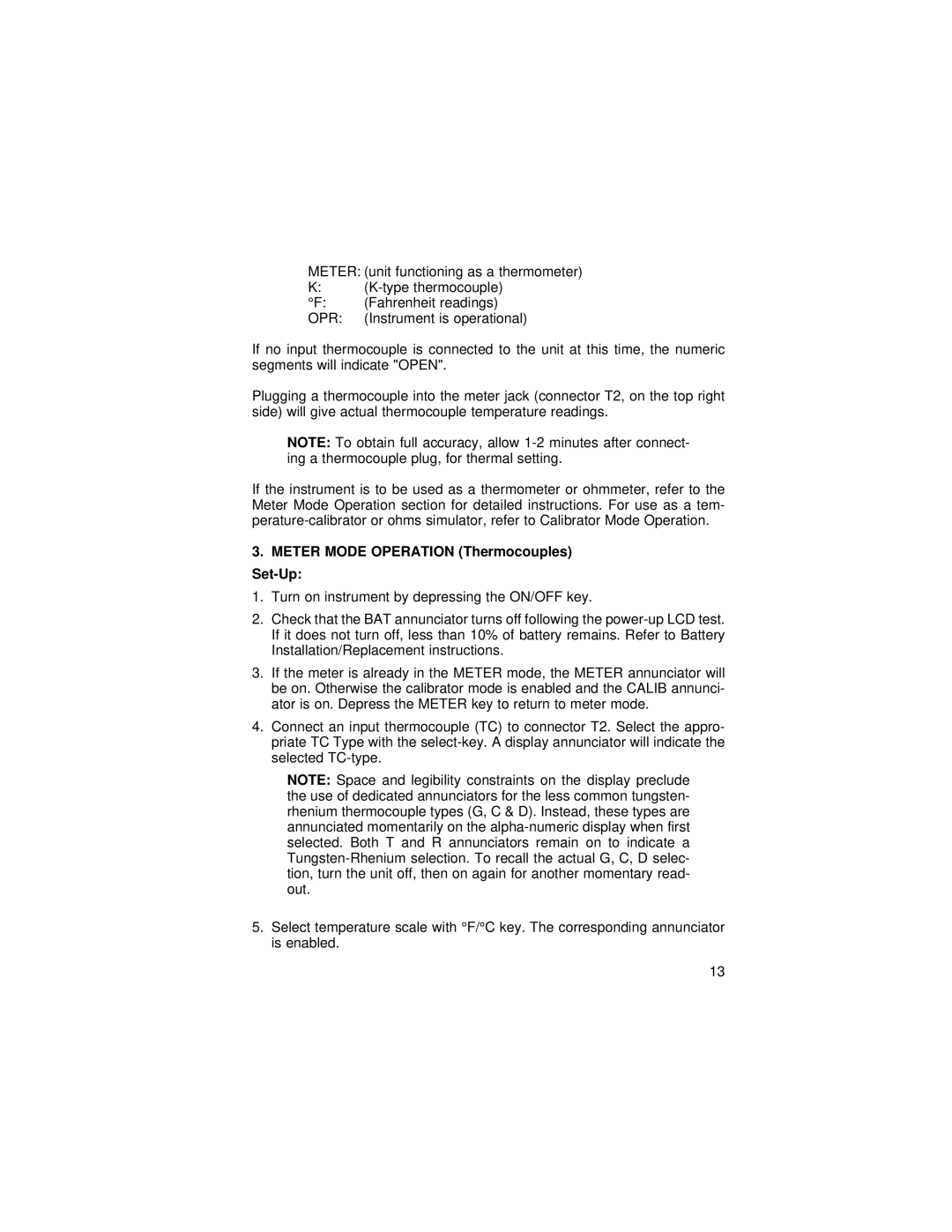METER: (unit functioning as a thermometer)
K:
°F: | (Fahrenheit readings) |
OPR: | (Instrument is operational) |
If no input thermocouple is connected to the unit at this time, the numeric segments will indicate "OPEN".
Plugging a thermocouple into the meter jack (connector T2, on the top right side) will give actual thermocouple temperature readings.
NOTE: To obtain full accuracy, allow
If the instrument is to be used as a thermometer or ohmmeter, refer to the Meter Mode Operation section for detailed instructions. For use as a tem-
3.METER MODE OPERATION (Thermocouples) Set-Up:
1.Turn on instrument by depressing the ON/OFF key.
2.Check that the BAT annunciator turns off following the
3.If the meter is already in the METER mode, the METER annunciator will be on. Otherwise the calibrator mode is enabled and the CALIB annunci- ator is on. Depress the METER key to return to meter mode.
4.Connect an input thermocouple (TC) to connector T2. Select the appro- priate TC Type with the
NOTE: Space and legibility constraints on the display preclude the use of dedicated annunciators for the less common tungsten- rhenium thermocouple types (G, C & D). Instead, these types are annunciated momentarily on the
5.Select temperature scale with °F/°C key. The corresponding annunciator is enabled.
13