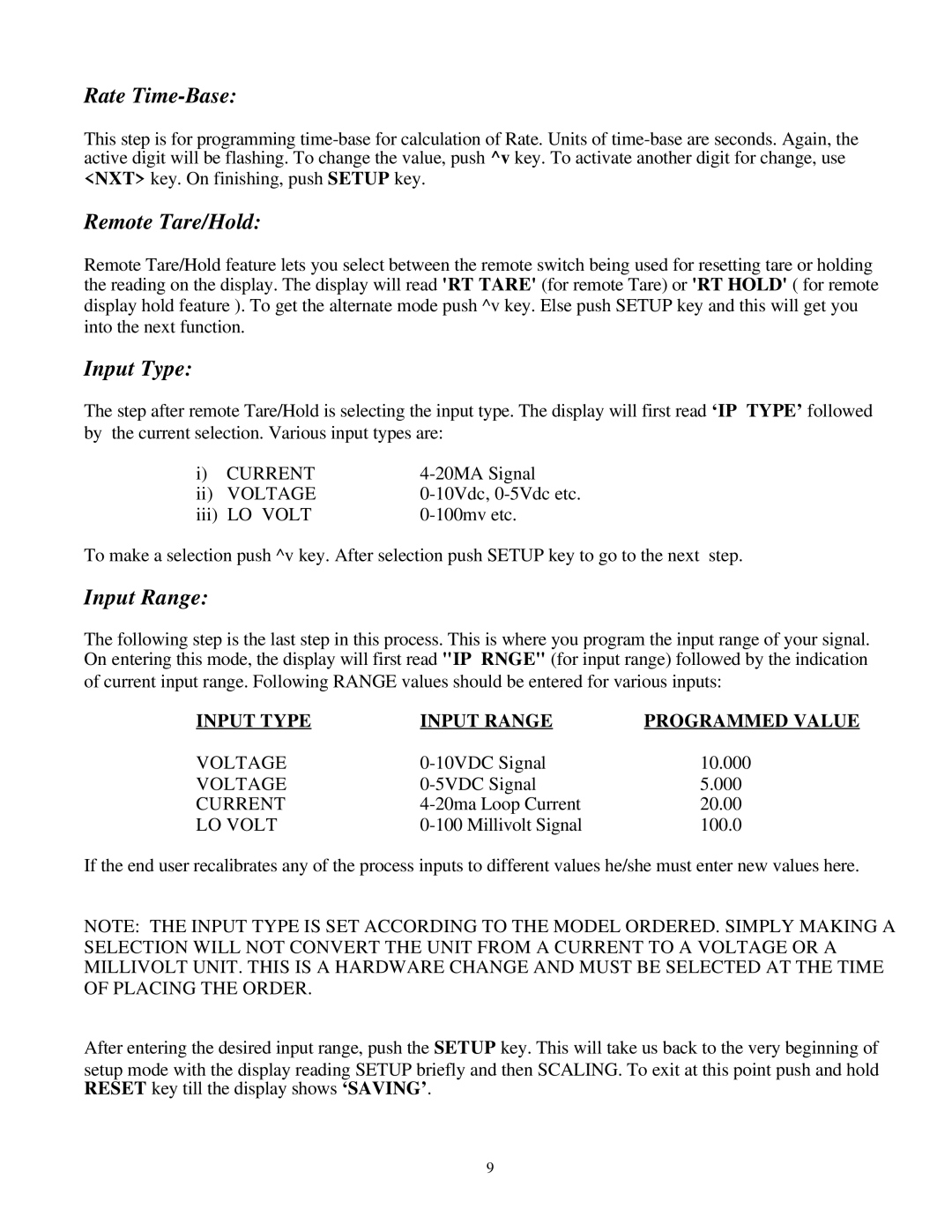DP3600 specifications
Omega Engineering has long been a trusted name in the realm of industrial instrumentation, and their DP3600 series has set a high standard in differential pressure measurement. The DP3600 is celebrated for its robustness and versatility, making it a reliable choice for a variety of applications across industries such as HVAC, water treatment, and chemical processing.One of the standout features of the DP3600 is its advanced microprocessor-based technology. This enables highly accurate measurements and ensures that the device can effectively manage multiple pressure inputs. The DP3600 operates on a wide measurement range, accommodating both high and low differential pressure readings with exceptional precision. It is designed to handle pressures from -500 to +500 inHg, making it suitable for even the most demanding environments.
The device is characterized by its user-friendly interface, which includes a clear digital display that shows real-time readings. This feature not only enhances usability but also ensures that operators can quickly interpret data without extensive training. Furthermore, the DP3600 offers a variety of output options including analog and digital signals, allowing for seamless integration with existing systems.
Durability is another key characteristic of the DP3600. Constructed to endure harsh conditions, it boasts an IP65 rating for dust and water resistance, making it suitable for use in outdoor and high-moisture environments. The unit is also designed for easy installation and maintenance, which helps reduce downtime and operational costs.
Moreover, the DP3600 series includes built-in safety features, such as over-range protection, ensuring that the device remains operational even in extreme conditions. With options for various materials and configurations, users can customize the DP3600 to better fit their application's requirements.
In summary, the Omega Engineering DP3600 series is an advanced differential pressure device that excels in accuracy, versatility, and durability. Its microprocessor-driven capabilities, broad measurement range, and user-friendly interface make it a valuable tool for professionals seeking reliable pressure measurement solutions in challenging environments. With these features, the DP3600 continues to be a preferred choice for industries requiring precise monitoring and control of differential pressure.