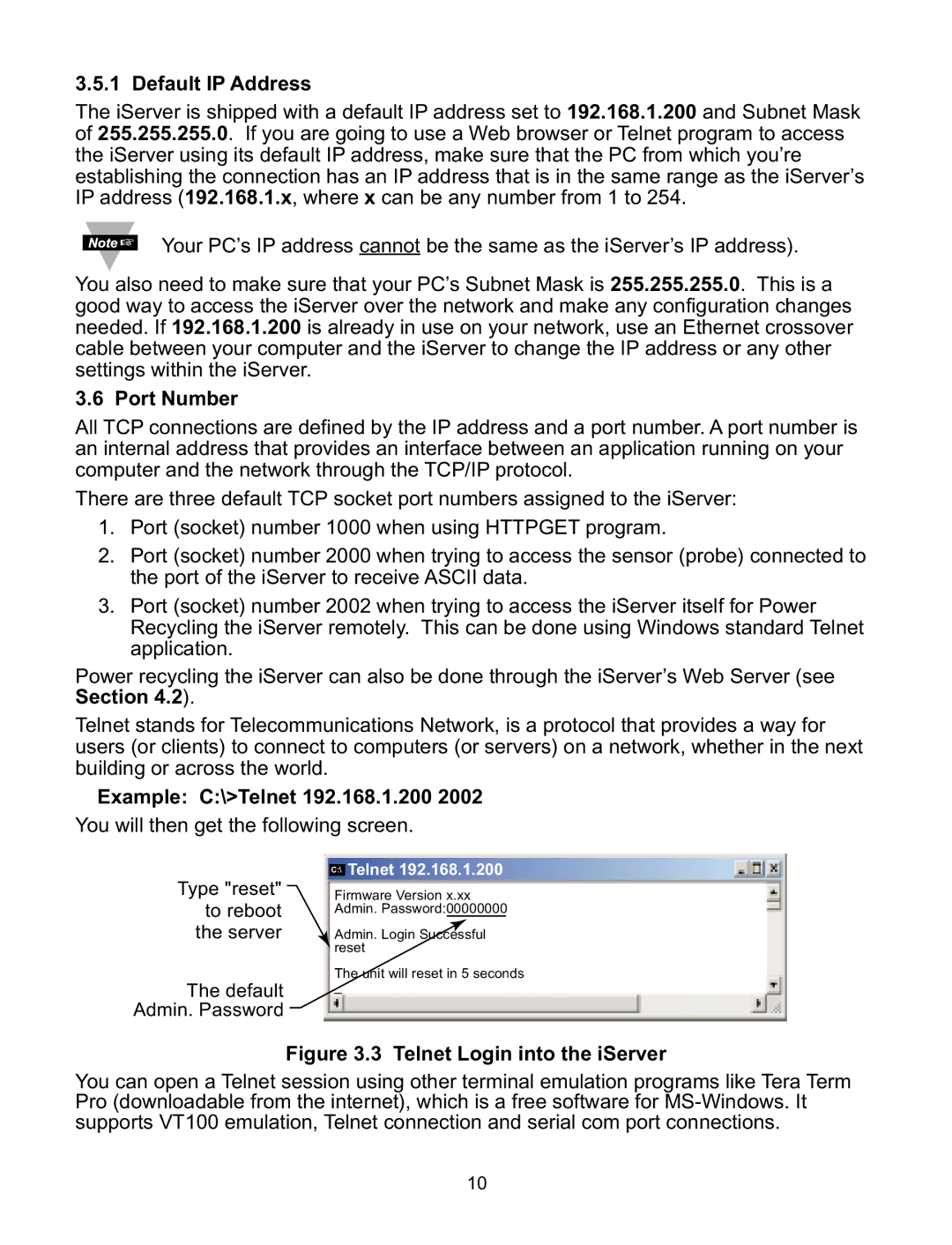3.5.1 Default IP Address
The iServer is shipped with a default IP address set to 192.168.1.200 and Subnet Mask of 255.255.255.0. If you are going to use a Web browser or Telnet program to access the iServer using its default IP address, make sure that the PC from which you’re establishing the connection has an IP address that is in the same range as the iServer’s IP address (192.168.1.x, where x can be any number from 1 to 254.
Your PC’s IP address cannot be the same as the iServer’s IP address).
You also need to make sure that your PC’s Subnet Mask is 255.255.255.0. This is a good way to access the iServer over the network and make any configuration changes needed. If 192.168.1.200 is already in use on your network, use an Ethernet crossover cable between your computer and the iServer to change the IP address or any other settings within the iServer.
3.6 Port Number
All TCP connections are defined by the IP address and a port number. A port number is an internal address that provides an interface between an application running on your computer and the network through the TCP/IP protocol.
There are three default TCP socket port numbers assigned to the iServer:
1.Port (socket) number 1000 when using HTTPGET program.
2.Port (socket) number 2000 when trying to access the sensor (probe) connected to the port of the iServer to receive ASCII data.
3.Port (socket) number 2002 when trying to access the iServer itself for Power Recycling the iServer remotely. This can be done using Windows standard Telnet application.
Power recycling the iServer can also be done through the iServer’s Web Server (see Section 4.2).
Telnet stands for Telecommunications Network, is a protocol that provides a way for users (or clients) to connect to computers (or servers) on a network, whether in the next building or across the world.
Example: C:\>Telnet 192.168.1.200 2002
You will then get the following screen.
C:\ Telnet 192.168.1.200
Type "reset" to reboot the server
The default Admin. Password
Firmware Version x.xx Admin. Password:00000000
Admin. Login Successful reset
The unit will reset in 5 seconds
_
Figure 3.3 Telnet Login into the iServer
You can open a Telnet session using other terminal emulation programs like Tera Term Pro (downloadable from the internet), which is a free software for
10