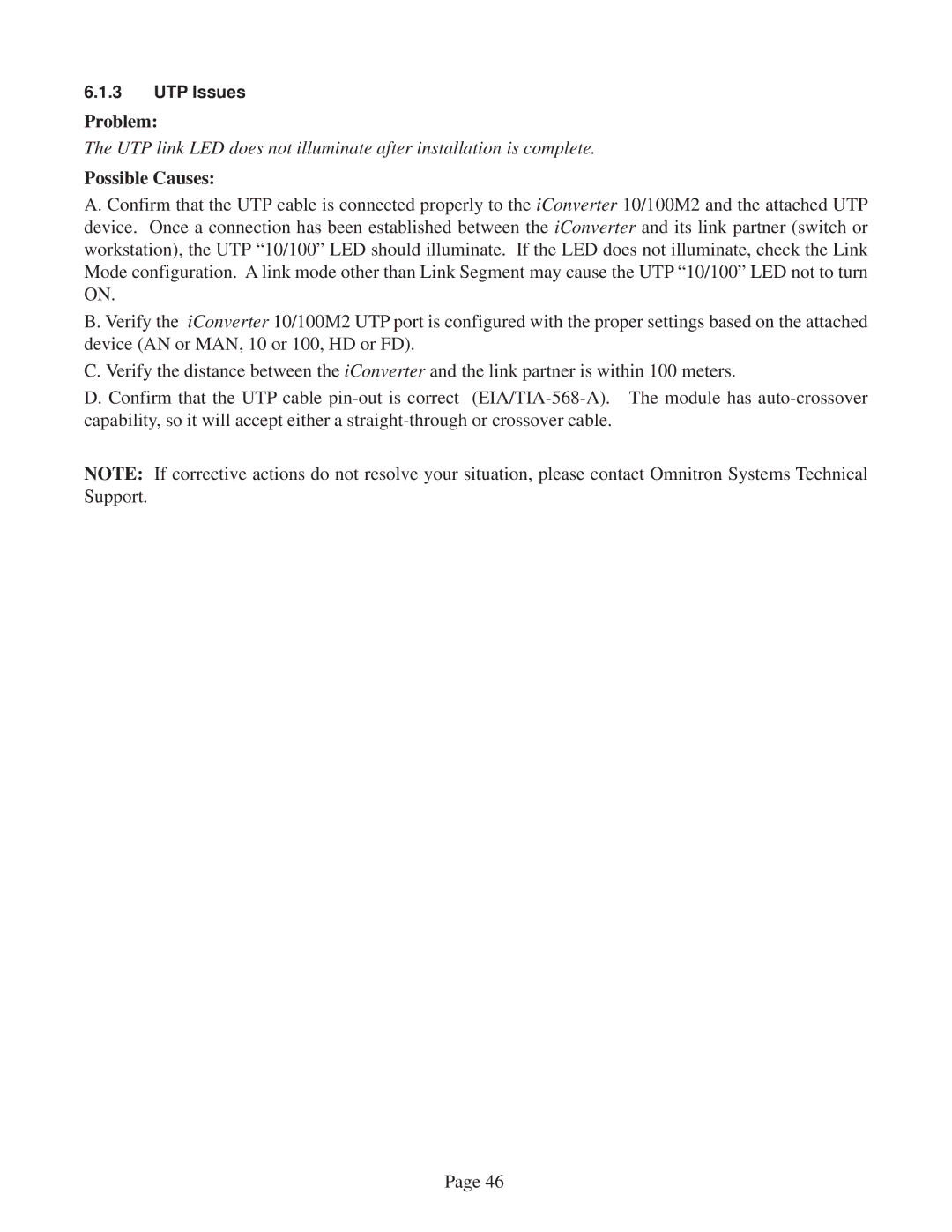6.1.3UTP Issues
Problem:
The UTP link LED does not illuminate after installation is complete.
Possible Causes:
A. Confirm that the UTP cable is connected properly to the iConverter 10/100M2 and the attached UTP device. Once a connection has been established between the iConverter and its link partner (switch or workstation), the UTP “10/100” LED should illuminate. If the LED does not illuminate, check the Link Mode configuration. A link mode other than Link Segment may cause the UTP “10/100” LED not to turn ON.
B. Verify the iConverter 10/100M2 UTP port is configured with the proper settings based on the attached device (AN or MAN, 10 or 100, HD or FD).
C. Verify the distance between the iConverter and the link partner is within 100 meters.
D. Confirm that the UTP cable
NOTE: If corrective actions do not resolve your situation, please contact Omnitron Systems Technical Support.
Page 46