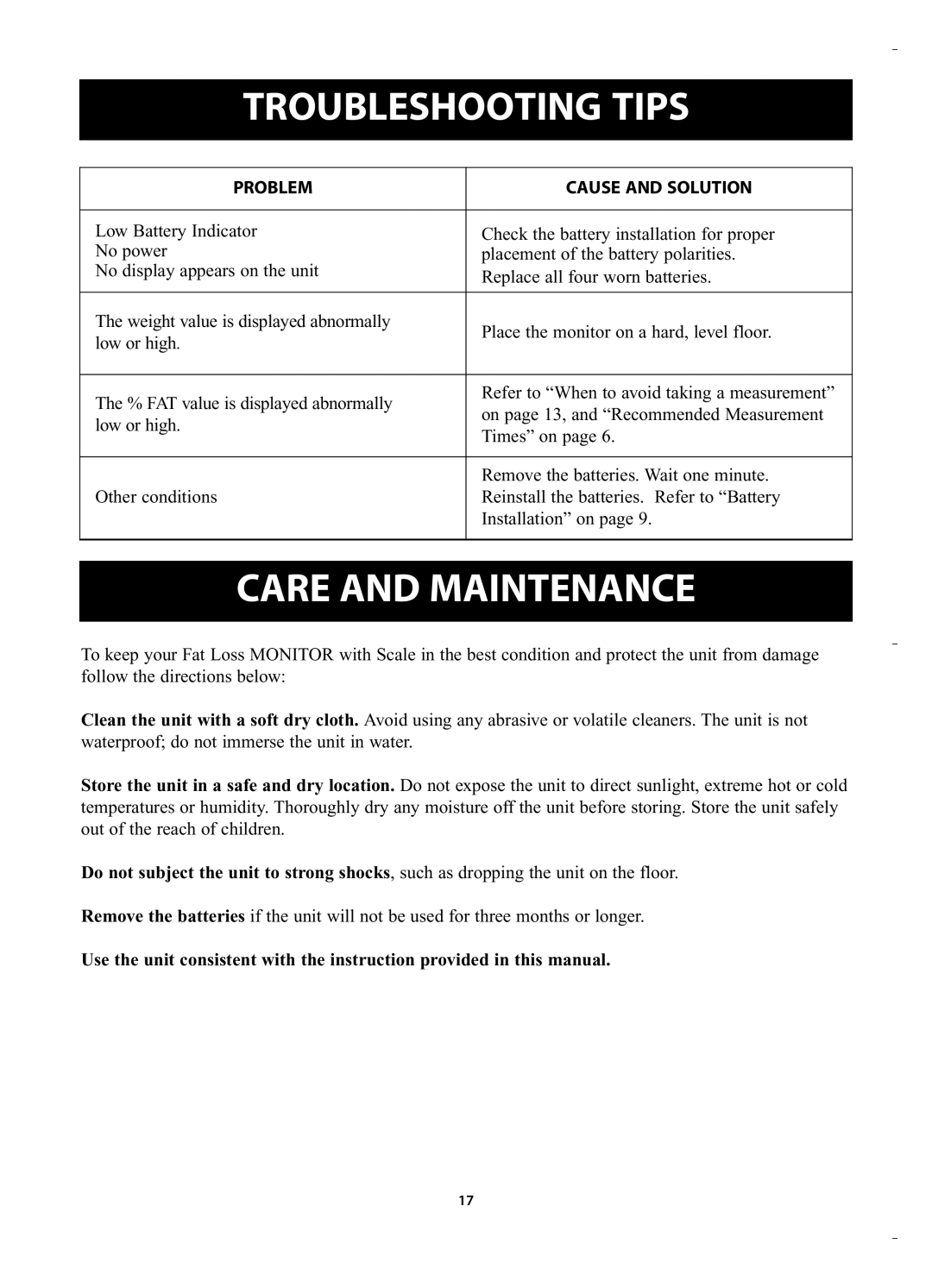TROUBLESHOOTING TIPS
PROBLEM | CAUSE AND SOLUTION | |
|
| |
Low Battery Indicator | Check the battery installation for proper | |
No power | placement of the battery polarities. | |
No display appears on the unit | Replace all four worn batteries. | |
| ||
|
| |
The weight value is displayed abnormally | Place the monitor on a hard, level floor. | |
low or high. | ||
| ||
|
| |
The % FAT value is displayed abnormally | Refer to “When to avoid taking a measurement” | |
on page 13, and “Recommended Measurement | ||
low or high. | ||
Times” on page 6. | ||
| ||
|
| |
| Remove the batteries. Wait one minute. | |
Other conditions | Reinstall the batteries. Refer to “Battery | |
| Installation” on page 9. | |
|
|
CARE AND MAINTENANCE
To keep your Fat Loss MONITOR with Scale in the best condition and protect the unit from damage follow the directions below:
Clean the unit with a soft dry cloth. Avoid using any abrasive or volatile cleaners. The unit is not waterproof; do not immerse the unit in water.
Store the unit in a safe and dry location. Do not expose the unit to direct sunlight, extreme hot or cold temperatures or humidity. Thoroughly dry any moisture off the unit before storing. Store the unit safely out of the reach of children.
Do not subject the unit to strong shocks, such as dropping the unit on the floor.
Remove the batteries if the unit will not be used for three months or longer.
Use the unit consistent with the instruction provided in this manual.
17