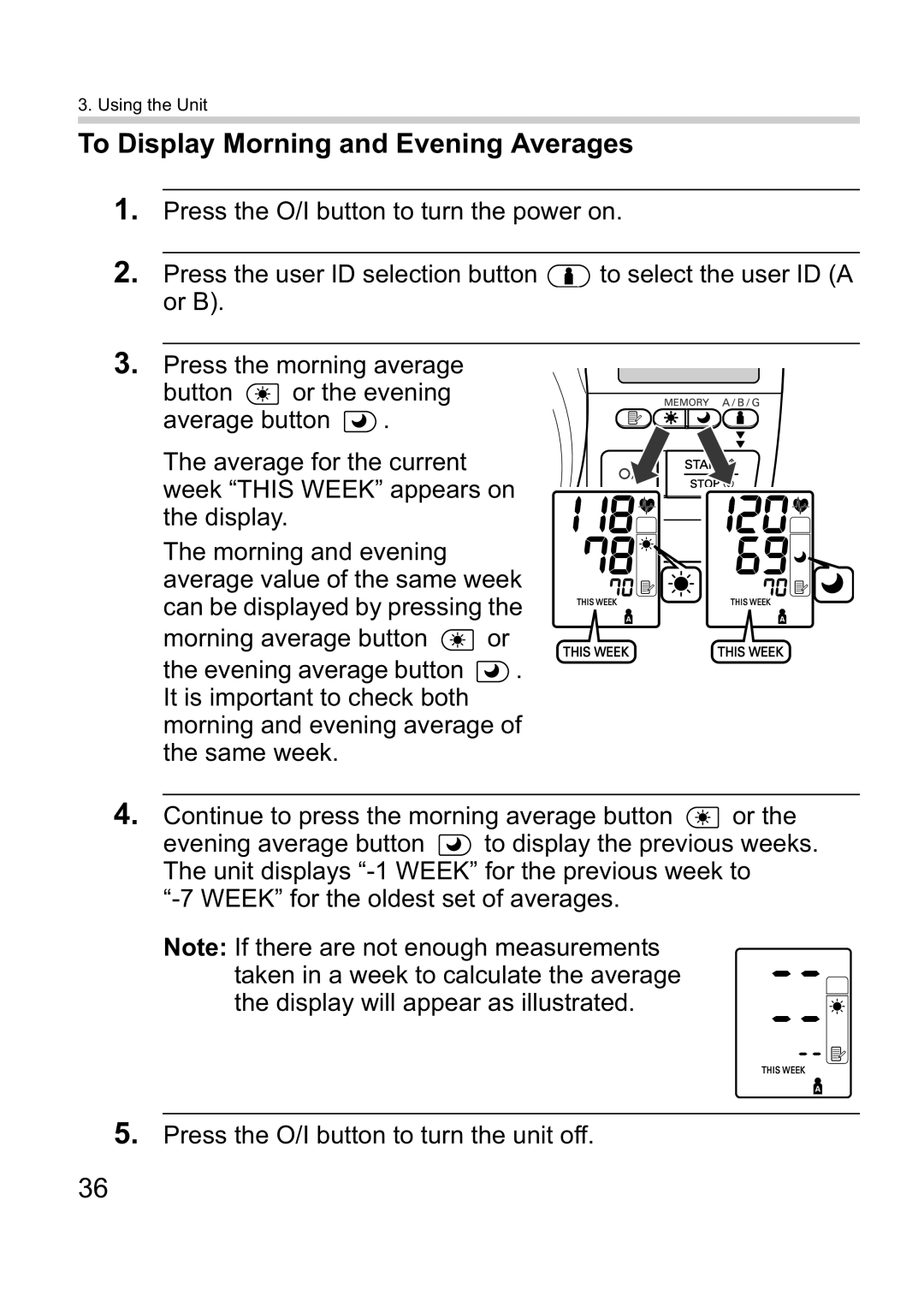3. Using the Unit
To Display Morning and Evening Averages
1.Press the O/I button to turn the power on.
2.Press the user ID selection button ![]() to select the user ID (A or B).
to select the user ID (A or B).
3.Press the morning average button ![]() or the evening
or the evening
average button ![]() .
.
The average for the current week “THIS WEEK” appears on the display.
The morning and evening average value of the same week can be displayed by pressing the morning average button ![]() or the evening average button
or the evening average button ![]() . It is important to check both morning and evening average of the same week.
. It is important to check both morning and evening average of the same week.
4.Continue to press the morning average button ![]() or the evening average button
or the evening average button ![]() to display the previous weeks. The unit displays
to display the previous weeks. The unit displays
Note: If there are not enough measurements taken in a week to calculate the average the display will appear as illustrated.
5.Press the O/I button to turn the unit off.
36