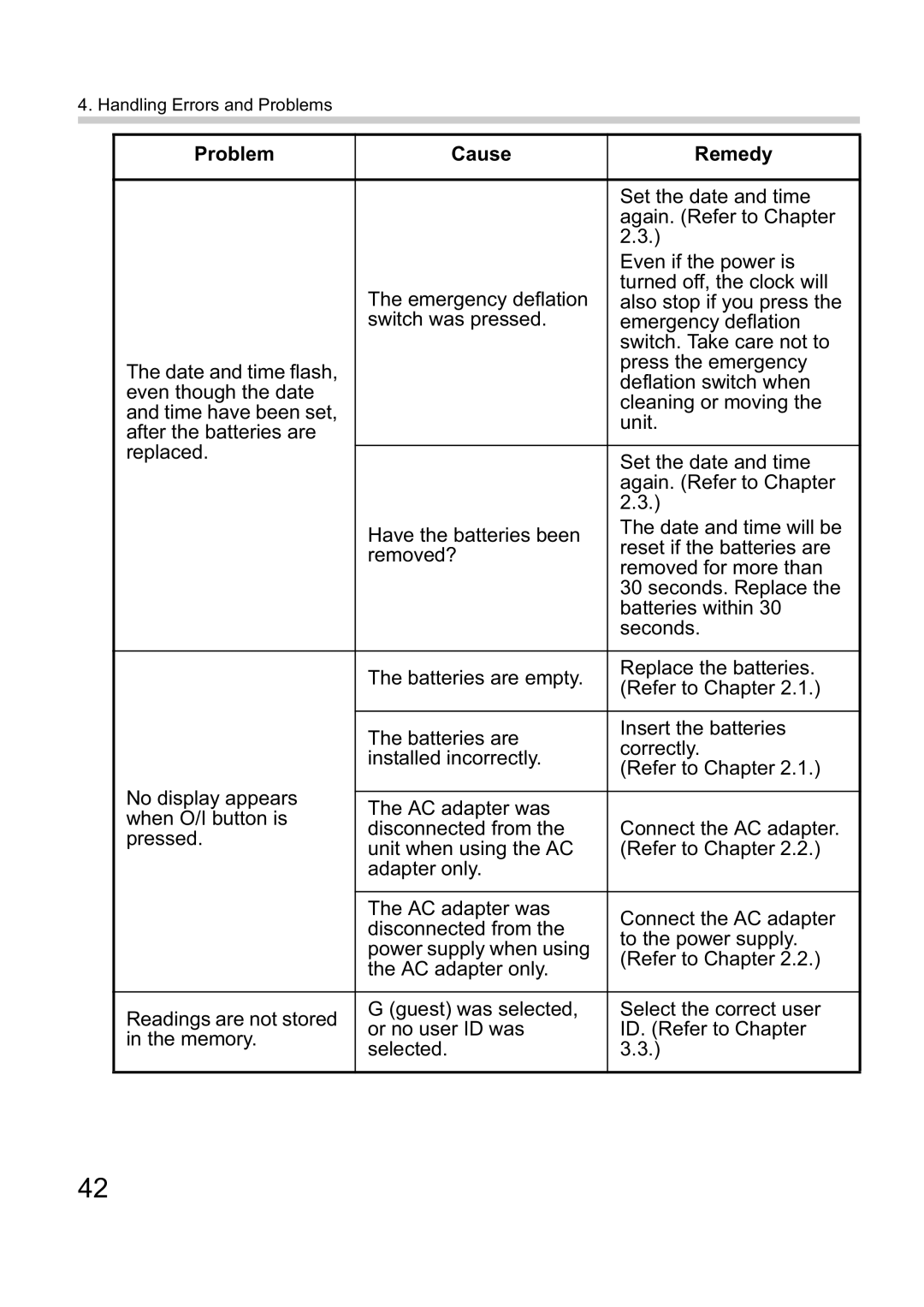4. Handling Errors and Problems
Problem | Cause | Remedy | |
|
|
| |
|
| Set the date and time | |
|
| again. (Refer to Chapter | |
|
| 2.3.) | |
|
| Even if the power is | |
| The emergency deflation | turned off, the clock will | |
| also stop if you press the | ||
| switch was pressed. | emergency deflation | |
|
| switch. Take care not to | |
The date and time flash, |
| press the emergency | |
| deflation switch when | ||
even though the date |
| ||
| cleaning or moving the | ||
and time have been set, |
| ||
| unit. | ||
after the batteries are |
| ||
|
| ||
replaced. |
|
| |
| Set the date and time | ||
|
| ||
|
| again. (Refer to Chapter | |
|
| 2.3.) | |
| Have the batteries been | The date and time will be | |
| reset if the batteries are | ||
| removed? | ||
| removed for more than | ||
|
| ||
|
| 30 seconds. Replace the | |
|
| batteries within 30 | |
|
| seconds. | |
|
|
| |
| The batteries are empty. | Replace the batteries. | |
| (Refer to Chapter 2.1.) | ||
|
| ||
|
|
| |
| The batteries are | Insert the batteries | |
| correctly. | ||
| installed incorrectly. | ||
| (Refer to Chapter 2.1.) | ||
|
| ||
No display appears |
|
| |
The AC adapter was |
| ||
when O/I button is |
| ||
disconnected from the | Connect the AC adapter. | ||
pressed. | |||
unit when using the AC | (Refer to Chapter 2.2.) | ||
| |||
| adapter only. |
| |
|
|
| |
| The AC adapter was | Connect the AC adapter | |
| disconnected from the | ||
| to the power supply. | ||
| power supply when using | ||
| (Refer to Chapter 2.2.) | ||
| the AC adapter only. | ||
|
| ||
|
|
| |
Readings are not stored | G (guest) was selected, | Select the correct user | |
or no user ID was | ID. (Refer to Chapter | ||
in the memory. | |||
selected. | 3.3.) | ||
| |||
|
|
|
42